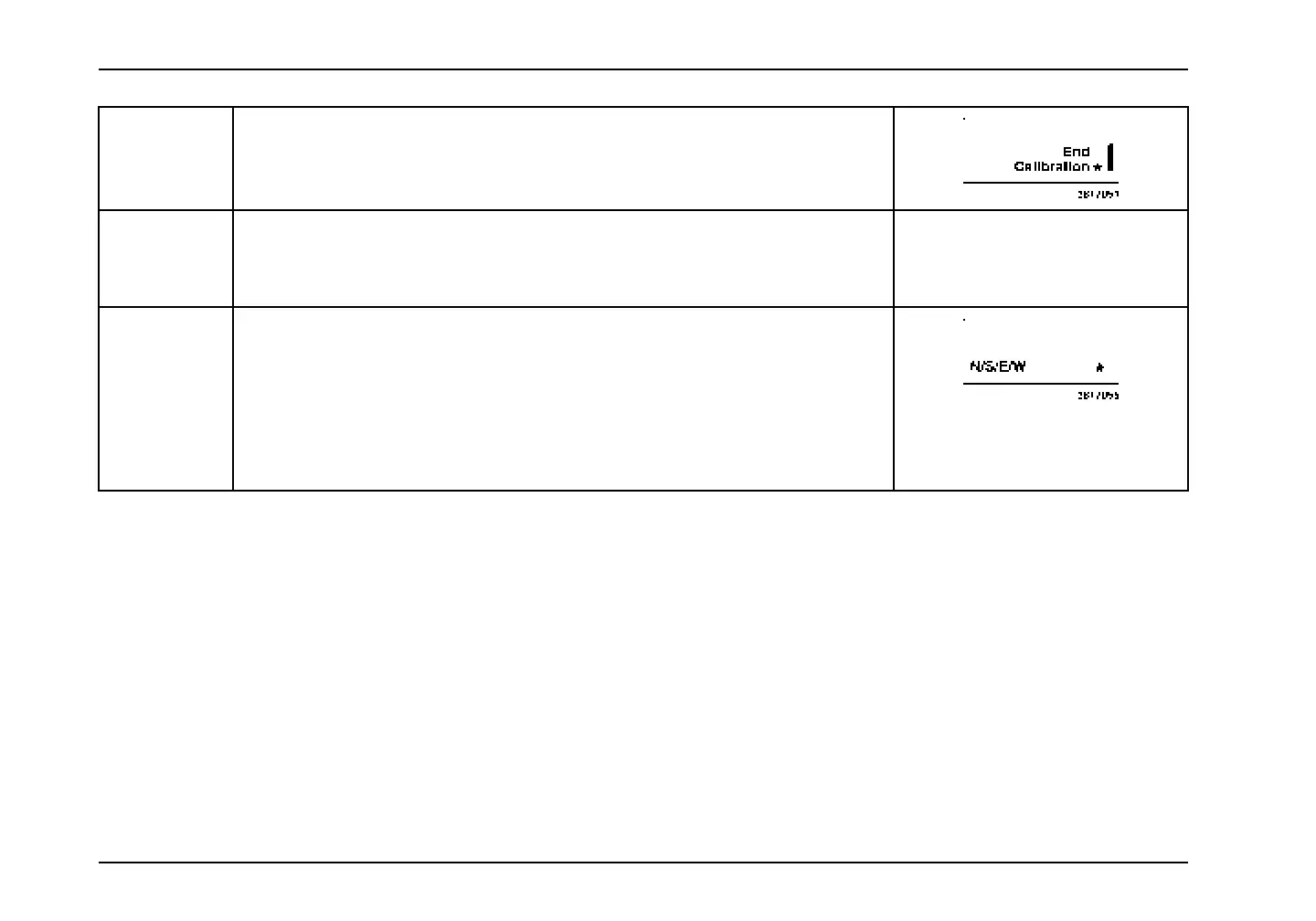Controls/Features
5
Stop the vehicle and wait shortly. The End Calibration message should reappear on
the display.
6
Push and HOLD the display control knob until the End Calibration command disappears.
The calibration should now be complete. IMPORTANT!: Just pressing and failing
to hold the display control knob inward until the End Calibration command
disappears will cancel the calibration procedure and you must start over at Step 1.
7
Test the compass calibration. Turn the vehicle ignition key OFF and then restart the
vehicle. Wait 10 seconds to for the compass to complete its self test. Drive the vehicle
in a circle and note the compass readings. If the lower left quadrant of the Instrument
Panel Gauge Cluster Display shows the correct compass/vehicle heading, the compass
calibration is now complete. If the compass readings are incorrect, inspect for correct
Declination Zone number, turn OFF the vehicle, restart the vehicle, wait 10 seconds, and
perform another circle while periodically noting the compass readings. If readings are
still incorrect restart the compass calibration procedure.
Integral Digi
tal Display Detailed Information
Quadrant 1: I
nformational Displays
NOTE: The ava
ilable display screens are dependant on the
configuratio
n of the vehicle.
56 3879634R1
