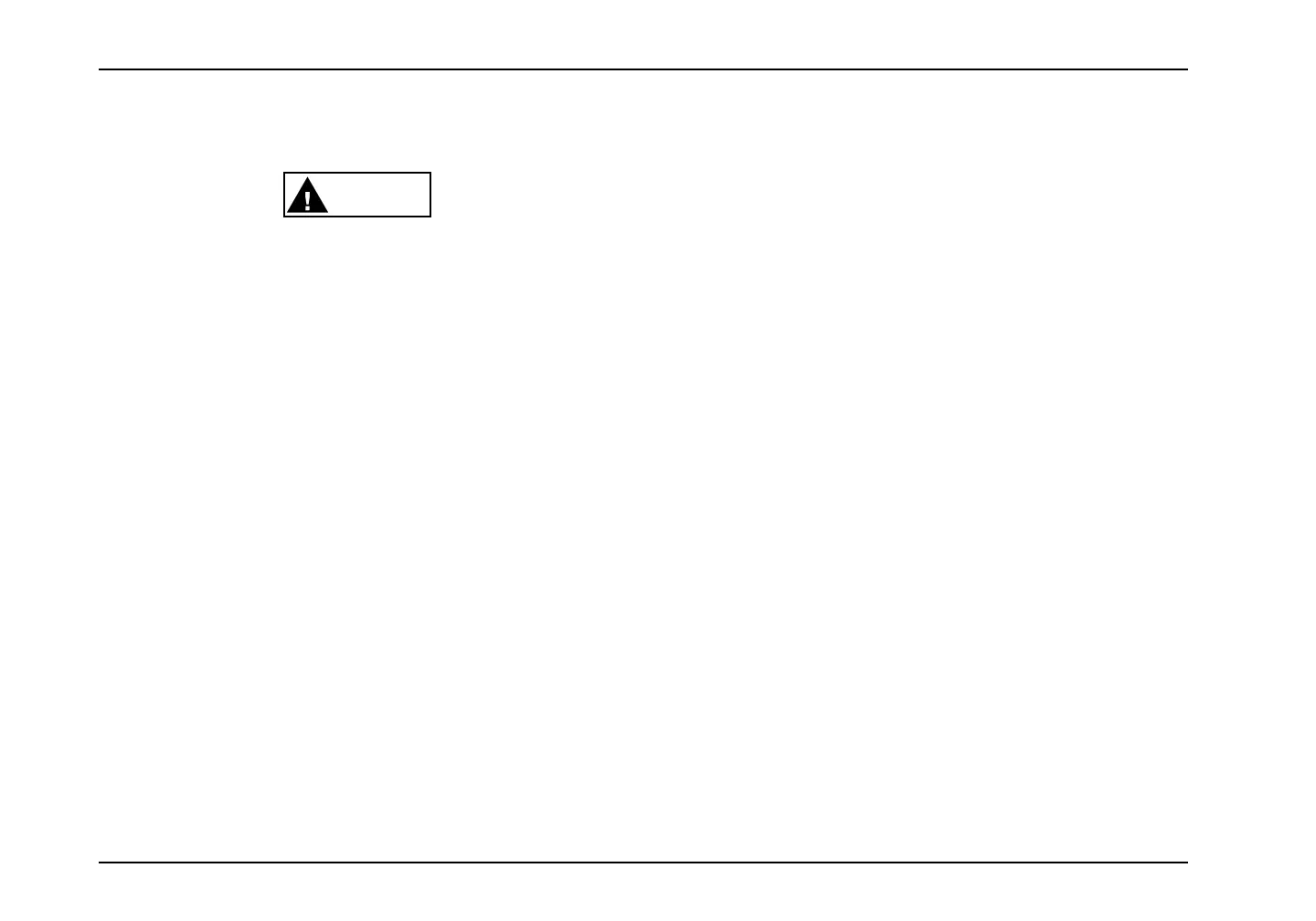Foreword
Optional Diamond Logic® Electronic Application
Solutions
WARNING
This vehicle may be equipped from the factory
with electrical switches intended to operate
equipment that was installed by a truck
equipment manufacturer (TEM). Instructions,
Cautions, and Warnings for this additional
equipment will NOT be found in this manual.
Read and understand the appropriate manual
for the specific equipment in question before
operating. Failure to observe this warning may
cause property damage, personal injury, or death.
NOTE: This vehicle may be equipped with electronic
application-specific options not described in this Operator’s
Manual. Many of these features are supplied with rocker
switches that have custom labels applied. The presence of
these options as factory-installed can be verified from the
Line Set Ticket included with the vehicle. A truck equipment
manufacturer (TEM), however, may have installed some of
these options after production. In that case, they will not appear
ontheLineSetTicket. IfinstalledbyaTEM,youshould
receive an operating guide and/or training for the specific
functions provided. Familiarize yourself with all of the switches
that control chassis, engine, and body equipment and seek
adequate training on the function of all features before operating
this vehicle.
8 3879634R1
