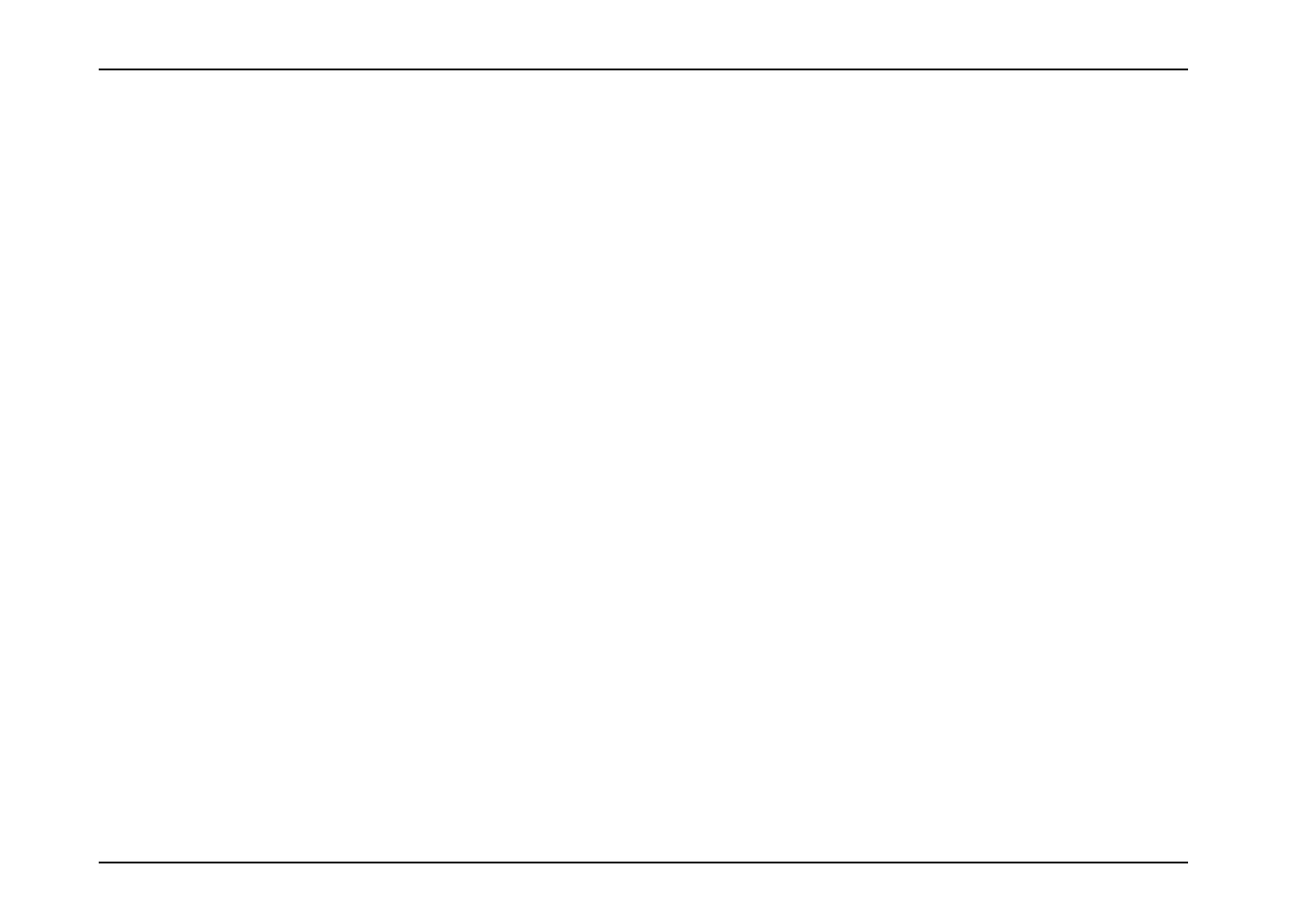Inspection Guide
Vehicle Inspection
Preparation
NOTE: Perform the following procedures prior to conducting the
pre-trip inspection.
• Apply parking brakes.
• Turn on parking lights and hazard lights.
• Unhook the hood latches and raise the hood.
• Check under the vehicle for oil, fuel, coolant leaks, or other
signs of damage.
• Use pull cables or open drain cocks to allow air tanks to expel
any existing water. Release pull cables or close drain cocks.
• Chock wheels on tractor and trailer, if attached.
• Start the engine and allow the air pressure to build up to
normal operating pressure of 115 to 130 psi (793 to 896
kPa). Stop engine.
Exterior Lights Check
TheoptionalLMPcheckswitchisusedtoperformtheexterior
lights check in the following manner:
1. Place the ignition switch in the ON or ACC position,
place the transmission in (N) Neutral, and apply the
Parking Brake.
2. Press the optional LMP check switch to activate the
system.
3. The exterior light check will now cycle all vehicle lights
except the back-up light(s). The test flashes the exterior
lights ON and OFF in three, 2-second cycles. The
first 2-second period illuminates park lights (clearance,
identification, side marker and license plate lights),
turn signal lights, low beam headlights, fog lights.
The second 2-second period illuminates park lights
(clearance, identification, side marker and license plate
lights), high beam headlights, brake lights, work lights.
The third 2-second period turns OFF all lights. This
cycle repeats until deactivated by the operator.
4. Walk around vehicle and inspect illumination of lights.
5. To cancel this feature, do one of the following: either
press the brake pedal, manually turn ON any external
light, turn the ignition switch to OFF or CRANK,
depress the exterior light check switch, or release
the parking brake. The feature will automatically
cancel approximately 10 minutes after activation if not
deactivated by the operator.
6. Checking the backup lights requires two people and
the engine running. Depress the clutch (if applicable)
and select reverse while the second person observes
backup light operation.
16 3879634R1
