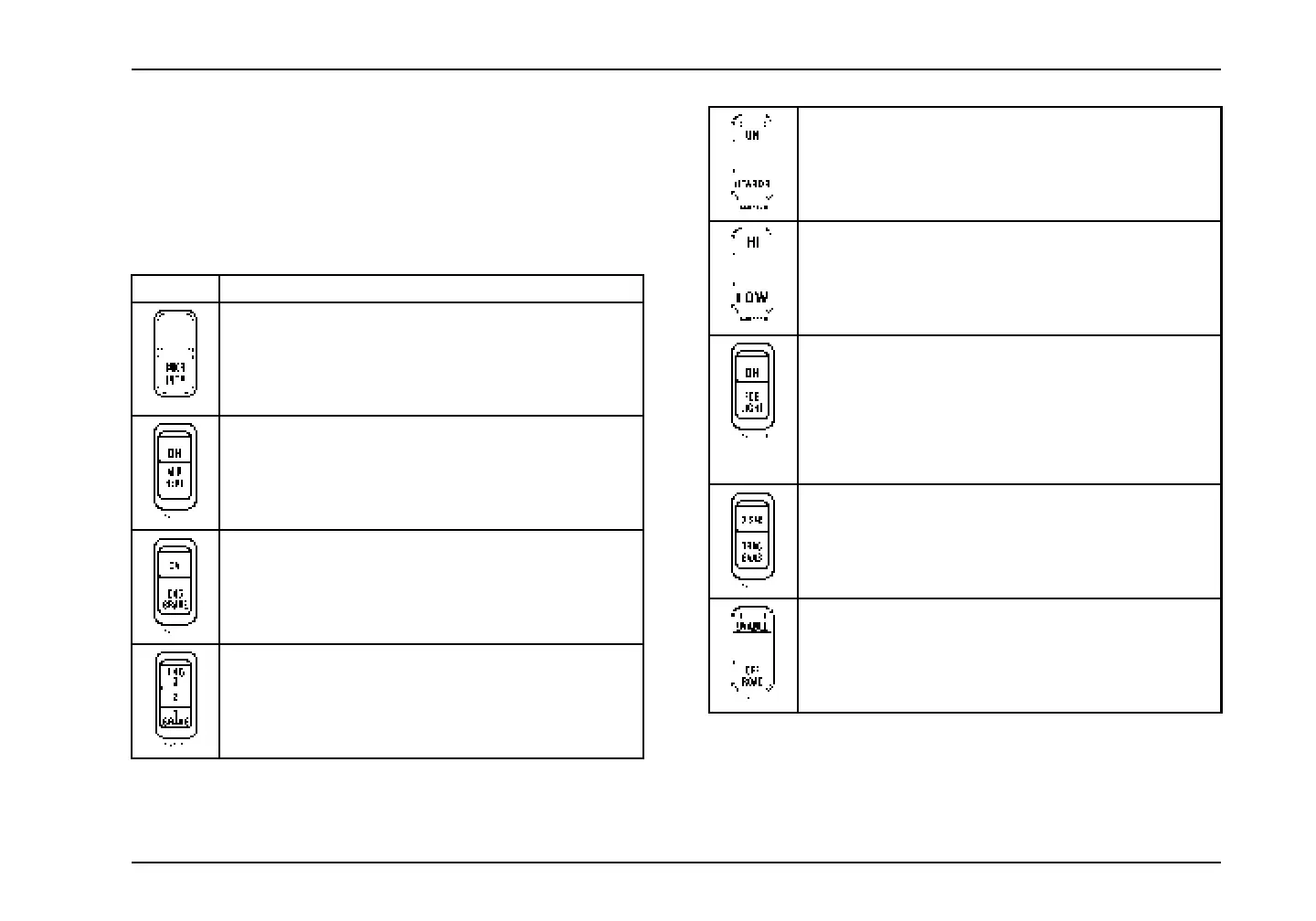Controls/Features
Switches
Up to 25 optional switches can be located in the center and lower
right side of the center dash panel. Location of these switches
will vary depending on the options installed. Blank cover plates
will be used in spaces that do not have switches installed at those
locations.
Item Description
Marker Interrupt – MKR INTR
A momentary switch that turns all trailer marker lights
ON or OFF, depending on park light switch position.
Heated Mirror – ON/OFF
A momentary switch that, when pushed and released,
turns the mirror heating element ON or OFF.
ENG BRAKE – ON/OFF
Turns engine compression brake ON/OFF.
ENG BRAKE 1/2/3
A three position switch that selects the amount of
engine braking (1 = Low, 2 = Medium. 3 = High)
Transmission Retarder – RTARDR ON
Turns ON transmission retarder to slow down drivetrain.
Transmission Retarder – HI/LOW
Selects the percentage of Transmission Retarder
capability. HI = 66%; LOW = 33%.
FOG LIGHT – ON/OFF
Turns ON Fog Lights when the switch is in the ON
position, ignition switch is in the “Ignition” or “Start”
position, and the headlights are ON and in low beam
mode.
TRAC ENAB/DISAB
This switch enables or disables the ABS traction feature.
OFF ROAD ENABL
E
As part of the a
utomatic traction control system, this
switch, when e
nabled, allows for greater engine power
and more whee
l spin on soft road surfaces.
3879634R1 75
