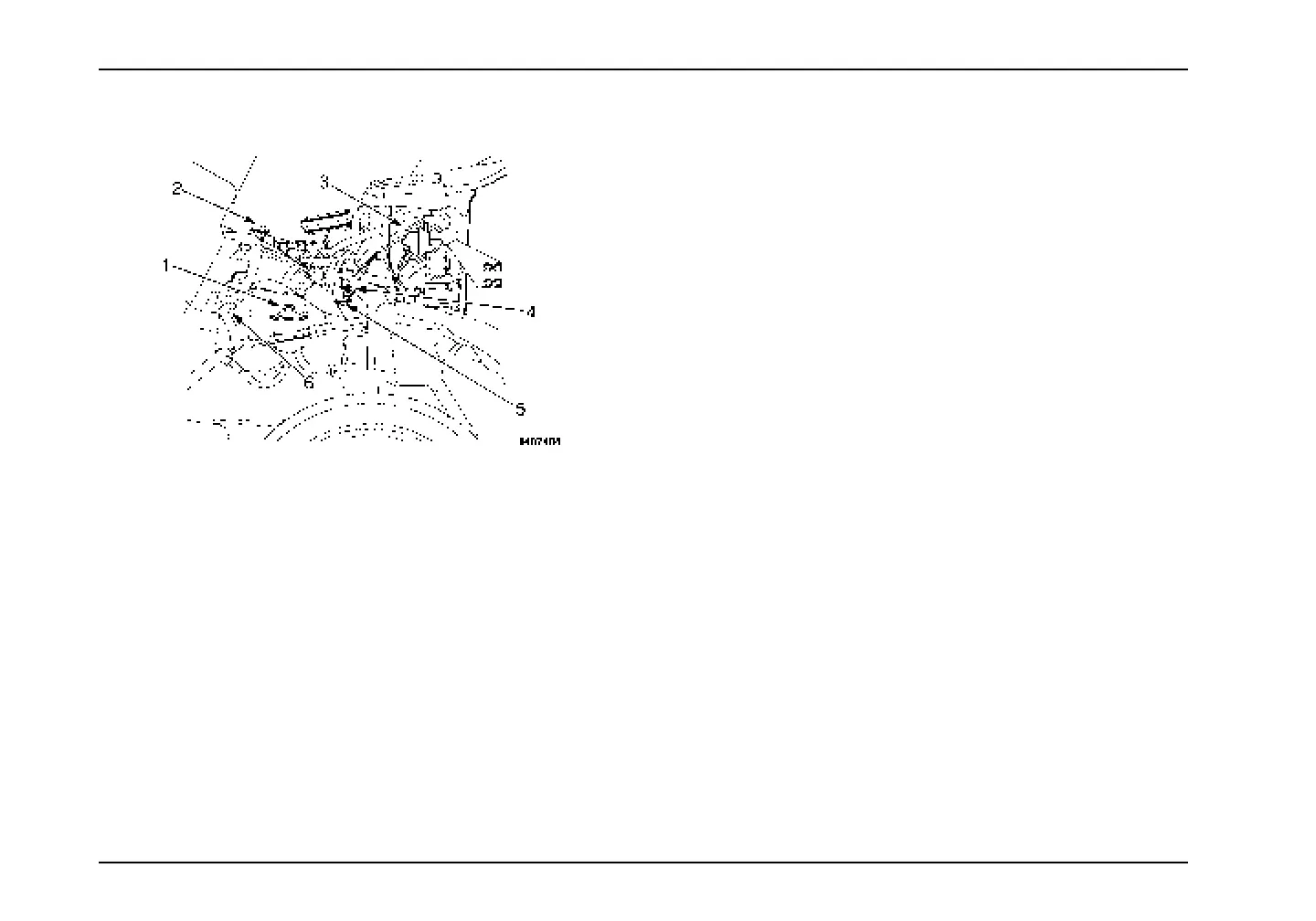Inspection Guide
Left Engine Compartment
1. Power Steering Fluid: Verify that the fluid level is
between the Cold or Hot (as applicable) MIN and MAX
marks.
2. Coolant Level: Do not remove pressure cap unless
coolant is cool. Ensure fluid level is between the
minimum and maximum fluid level range as marked on
the plastic translucent reservoir or sight glass .
3. Brake Fluid Level (if equipped): During normal vehicle
operation and servicing, the fluid level will vary between
the “MIN” and “MAX” lines on the master cylinder
mounted “front” reservoir. Do not fill the master cylinder
to the top of the reservoir. Over filling may lead to
overflow. DO NOT add fluid above MAX line.
4. Oil Level: Use dipstick to verify that the oil level is
between the full and add marks.
5. Windshield Washer Fluid Level: Inspect the reservoir
and verify that the fluid level is not empty and has
enough fluid to accomplish the upcoming mission. If
additional fluid is required, see Lubricant and Sealer
Specifications chart, in the Specification section, for
the correct fluidtypebeforefilling. Do not use water in
freezing climates.
6. Radiator and Charge Air Cooler: Check for loose
mounting and damage. Inspect condition of all hoses
for damage, cracks, and leaks. Inspect for foreign
material on face of cooling package. Carefully brush
away collected materials without bending cooling fins to
maintain proper airflow through cooling package.
18 3879634R1
