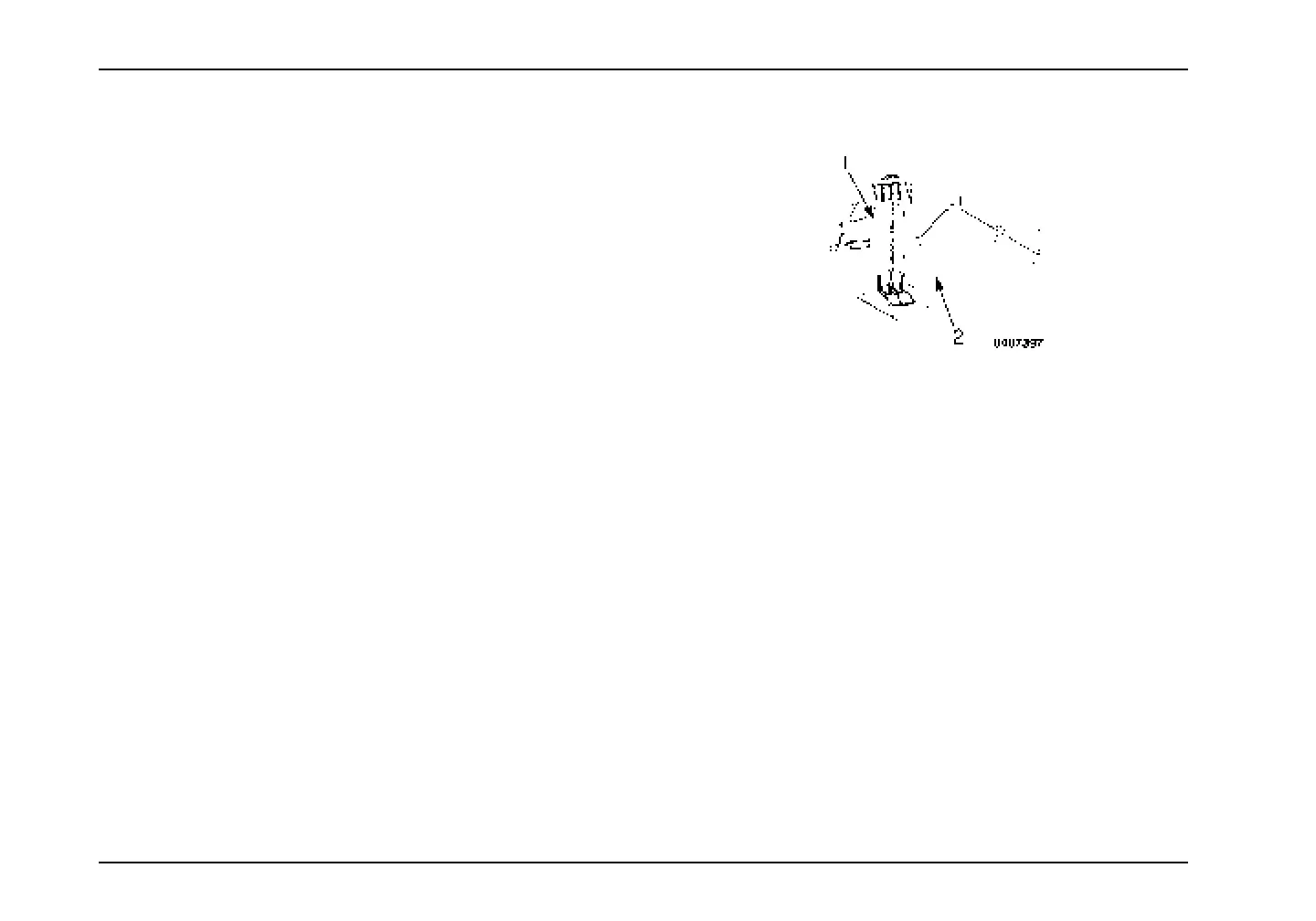Maintenance Instructions
Air Conditioning Service Checks
Have your air conditioning system serviced each spring. The
refrigerant charge, cleanliness of condenser-evaporator cores,
cab filter, and belt condition are essential to air conditioning
performance.
Remove the fresh air filter(s) once each season and check
for dirt, lint, etc. Replace if necessary. Vehicles operating in
unusually dusty conditions may require inspecting and replacing
the air filter(s) more often.
To reduce costs, the filter(s) may be carefully power-washed with
a soap solution and reused. Be sure to wash and rinse bothsides
and be sure to keep the spray head at least six inches away from
the filter to prevent damage.
Correct airflow may be restored by either replacing the filter(s),
which can be done without tools, or by cleaning the filters.
HVAC Filters
NOTE: There are two possible cab HVAC filter configurations;
side access and front access HVAC filter housings.
Side Access HVAC Filter
1. Filter Access Door
2. Air Intake Housing
Cab HVAC Filter Replacement – Side Access
1. Unlatch and remove filter access door.
2. Remove filter by pulling filter out of air intake housing.
3. Install new filter by sliding filter into air intake housing.
4. Install filter access door and latch in place.
168 3879634R1
