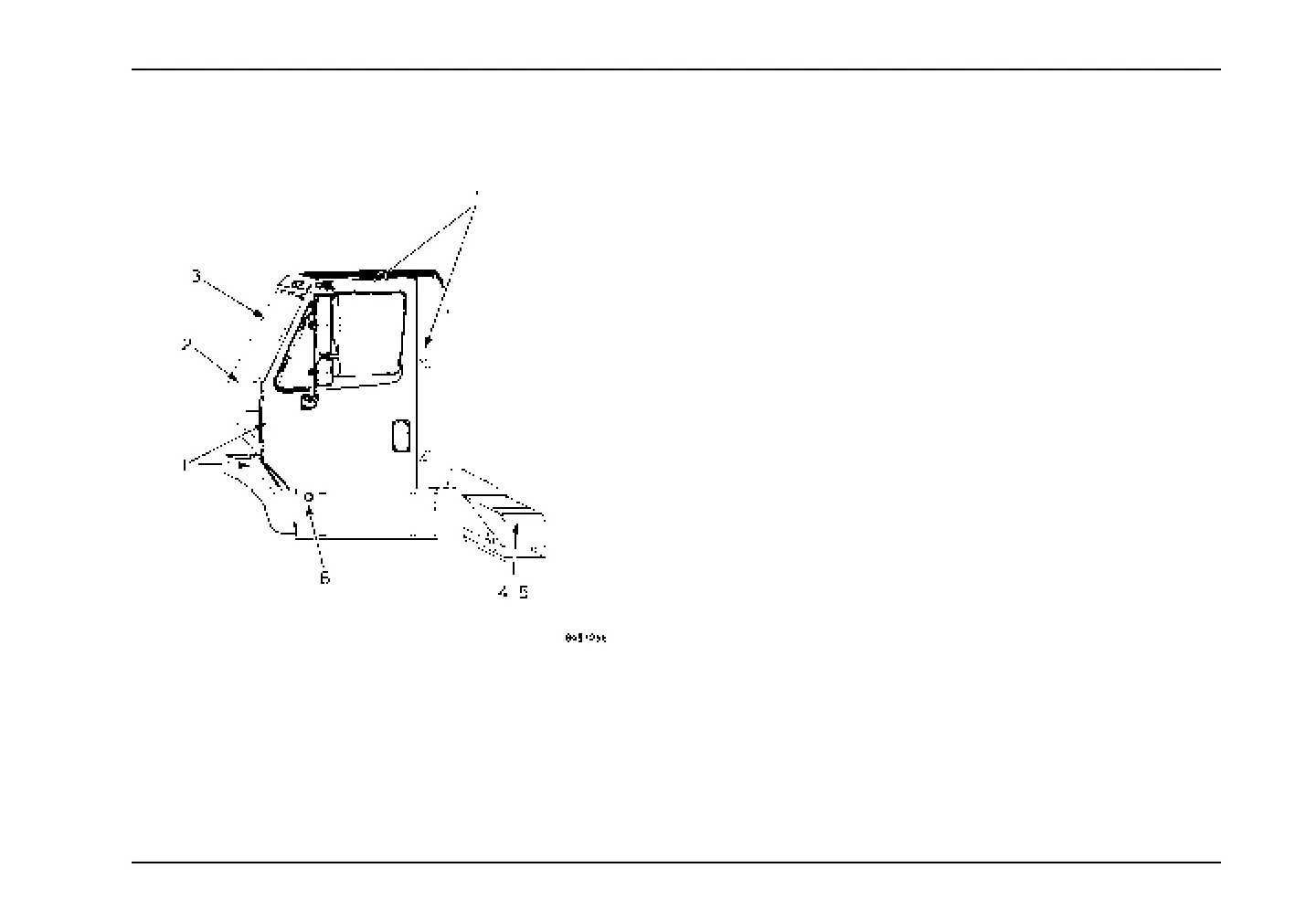Inspection Guide
Left Side Cab Area 1. Cab Structure: Check body panels such as doors,
air shield, sunshade, and cab for signs of breaks or
damage. Check condition of cab mounting brackets
and tilt hood latches.
2. Wipers: Check windshield wiper arms for proper spring
tension and wiper blades for damage.
3. Windshield: Check for damage to windshield and clean
if dirty.
4. Battery Box: Inspect for damage and secure mounting
of battery box. Remove battery box cover.
5. Batteries and Cables: Check that batteries are secured
and cases are not broken or leaking. Ensure cables are
free from damage. Tops of batteries and terminals must
be clean and free from foreign material. Replace battery
box cover.
6. Fuel Tank: Check to see that the fuel tank(s) and cap(s)
are secured and make sure there is no damage or leaks
at the tank(s) or fuel lines. Insure mounting straps are
secure and not chafing tank.
3879634R1 17
