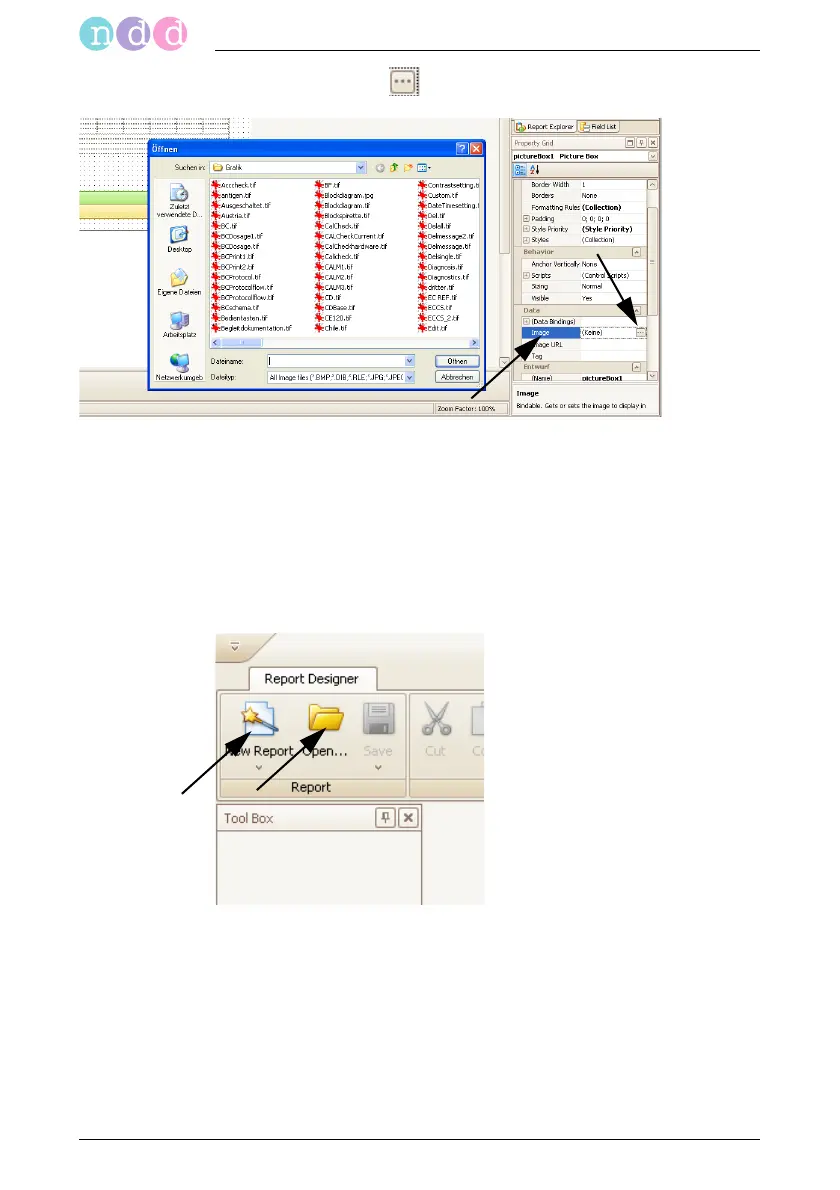Appendix
152 EasyOne Pro™ / EasyOne Pro™ LAB
Select Image and click to open the Explorer (Fig. 12-6:) .
Select the logo (Fig. 12-6:). The logo will appear in the frame.
Save the test under a new name.
Configuring the Graphic Representation of an Existing Test
Select the test via New Report or Open.
Select Windows and then Report Explorer (Fig. 12-8:).
Select Detail Report Graph (Fig. 12-8:).
Click graphVT1.
Fig. 12-6: Image button
Fig. 12-7: New Report, Open buttons