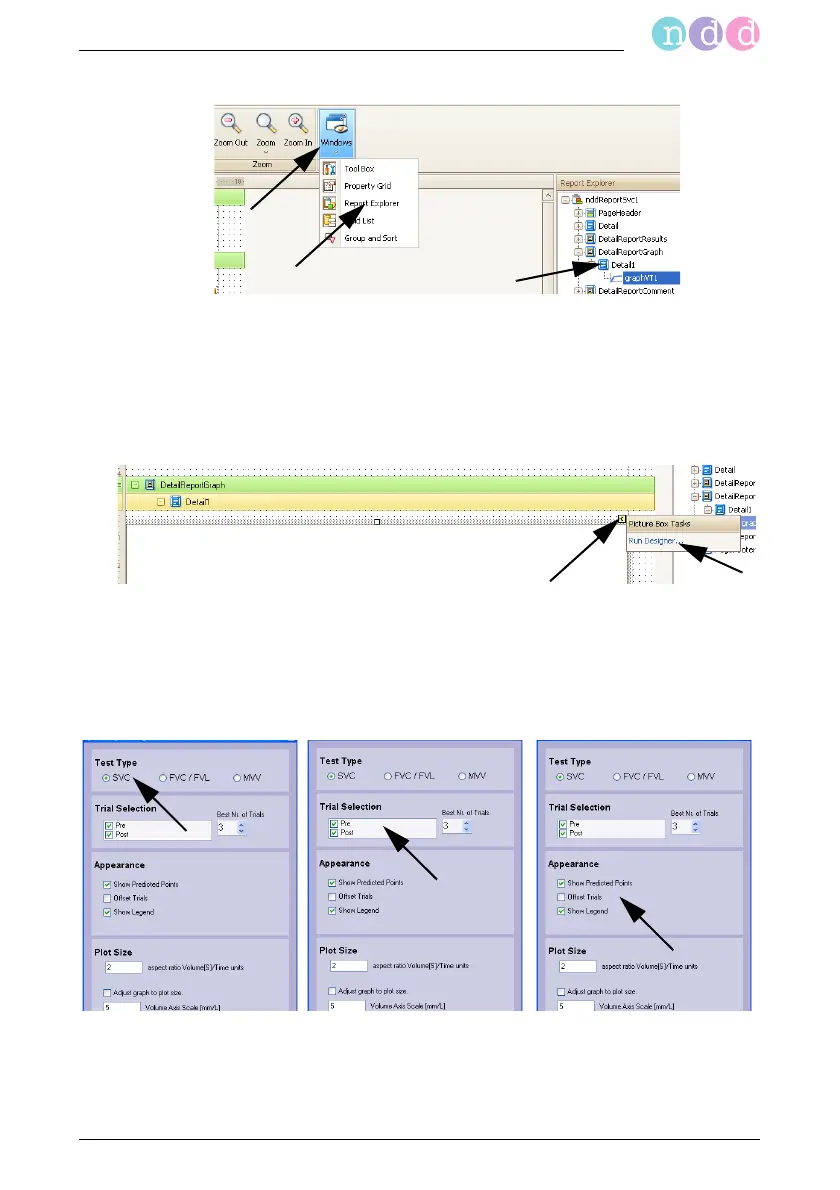EasyOne Pro™ / EasyOne Pro™ LAB 153
Appendix
Click the small arrow in the upper right corner of the Detail Report Graph
window (Fig. 12-8:).
Click Run Designer. The Spiro Graph Configuration window will be dis-
played (Fig. 12-10:).
Select Test Type.
Choose options in the Trial Selection pane.
Choose options in the Appearance pane.
Close the window with OK.
Save the test under a new name.
Fig. 12-8: Windows, Report Explorer, Detail Report Graph buttons
Fig. 12-9: Detail Report Graph window
Fig. 12-10: Spiro Graph Configuration window