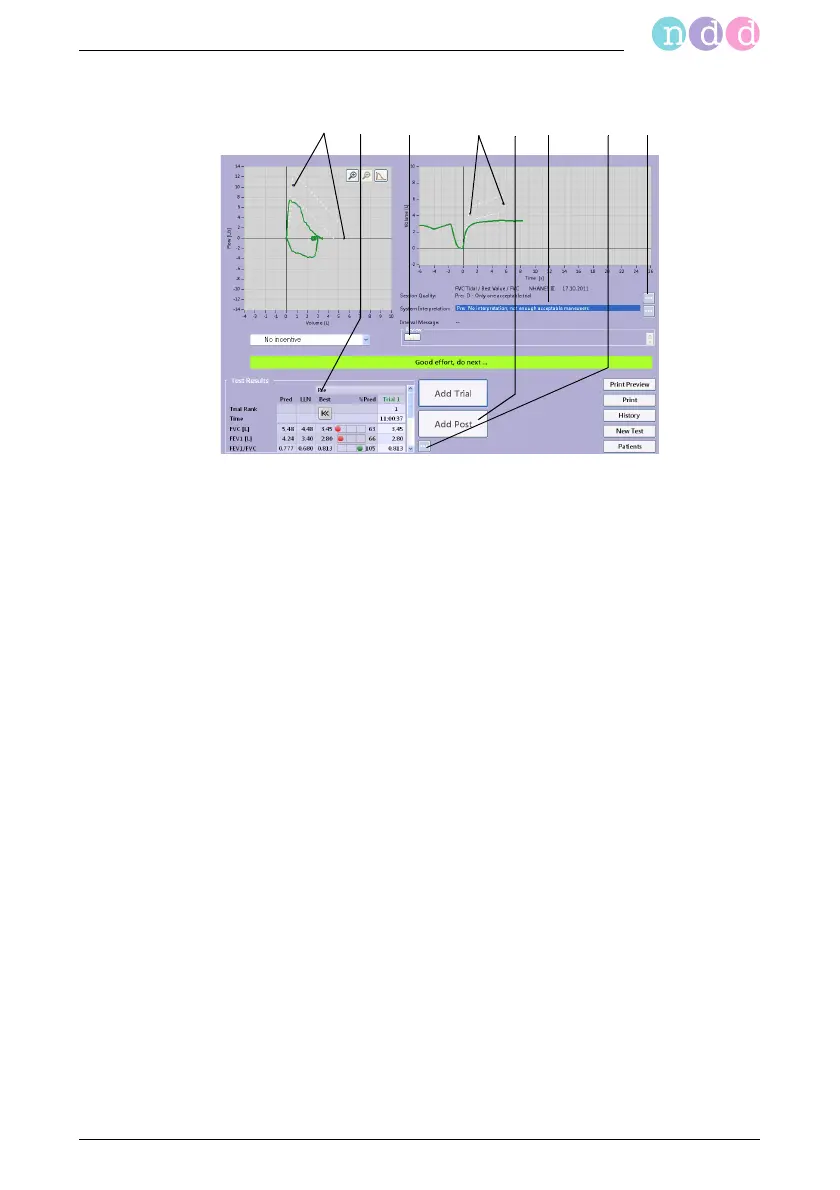EasyOne Pro™ / EasyOne Pro™ LAB 49
Performing a Test
In order to assess the patient's pulmonary function, it is necessary to
achieve acceptable test quality. The test quality depends on the co-opera-
tion of the patient which, in turn, depends on the quality of the physician's
instructions. EasyOne Pro™ incorporates an automatic quality control func-
tion. This function analyzes the test quality and displays a message to
inform you as to whether the maneuver was acceptable or not (see "System
Interpretation" on page 96). This function also allows the physician to
improve patient instructions.
When three acceptable maneuvers have been performed, the message
Ses-
sion complete!
appears. If, even after repeated attempts, it is not possible to
obtain an adequate number of good maneuvers, you should take a break,
depending on how the patient feels, or stop the measurement. Even after a
break, the measurement results remain stored.
Click Add Trial for each subsequent spirometry maneuver.
A review comment can be entered in area c or the results can be edited (do
not forget to give the reviewer's name).
Fig. 3-10 Acceptable FVC test
aPredicted values
bTest results
c Area for review comments
d Click to perform a post-test (see "Bron-
chodilation (Post-Tests)" on page 53)
e Test information, system interpretation
f Click for a retrospective test evaluation
or to expand the parameter list (see
"Retrospective Test Assessment, Enter-
ing Comments" on page 97)
g Click to view more test information and
system interpretation statements