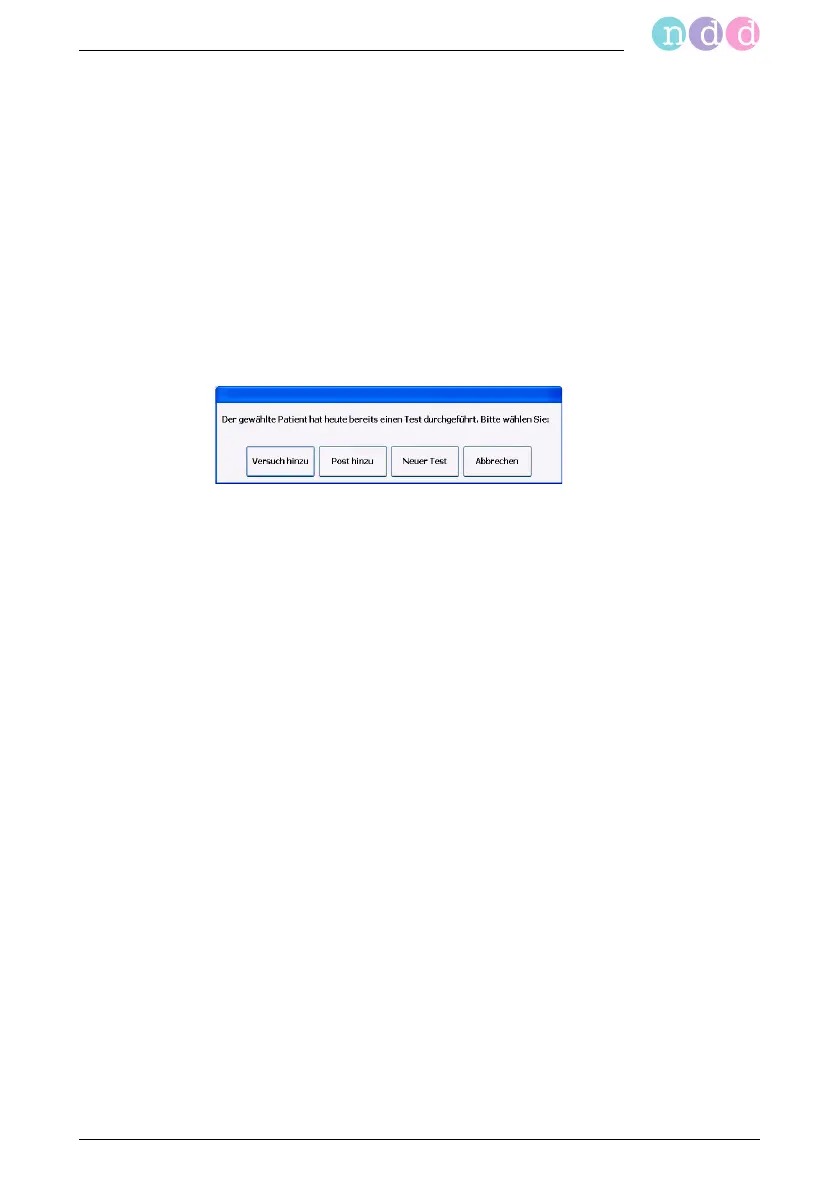EasyOne Pro™ / EasyOne Pro™ LAB 51
Performing a Test
Adding a Spirometry Trial
If you would like to add trials to a previous test, e.g. if the patient needed a
break or if other patients were tested in between, please proceed as fol-
lows. Remember, however, that it is only possible to add a trial to a previous
test that was performed on the same day.
Select the patient.
Click Perform Test.
Select the test, e.g. FVC.
A menu will appear.
Click Add Trial or Add Post.
The acquisition screen will be displayed.
Perform the new spirometry maneuvers.
FVL Test (inspiratory and expiratory measurement)
Ambient Conditions
The ATPS values (Ambient Temperature Pressure Saturated = spirometer
conditions) of inspiratory measurements must be converted to BTPS values
(Body Temperature Pressure Saturated = body conditions). For this conver-
sion, the system needs the following data:
relative humidity
room temperature
atmospheric pressure or altitude.
Before the inspiratory test can be started, a window pops up with these
data. Check the data. For the pending test you can now edit the data, if nec-
essary, or confirm them, if they are correct.
Fig. 3-13 Menu