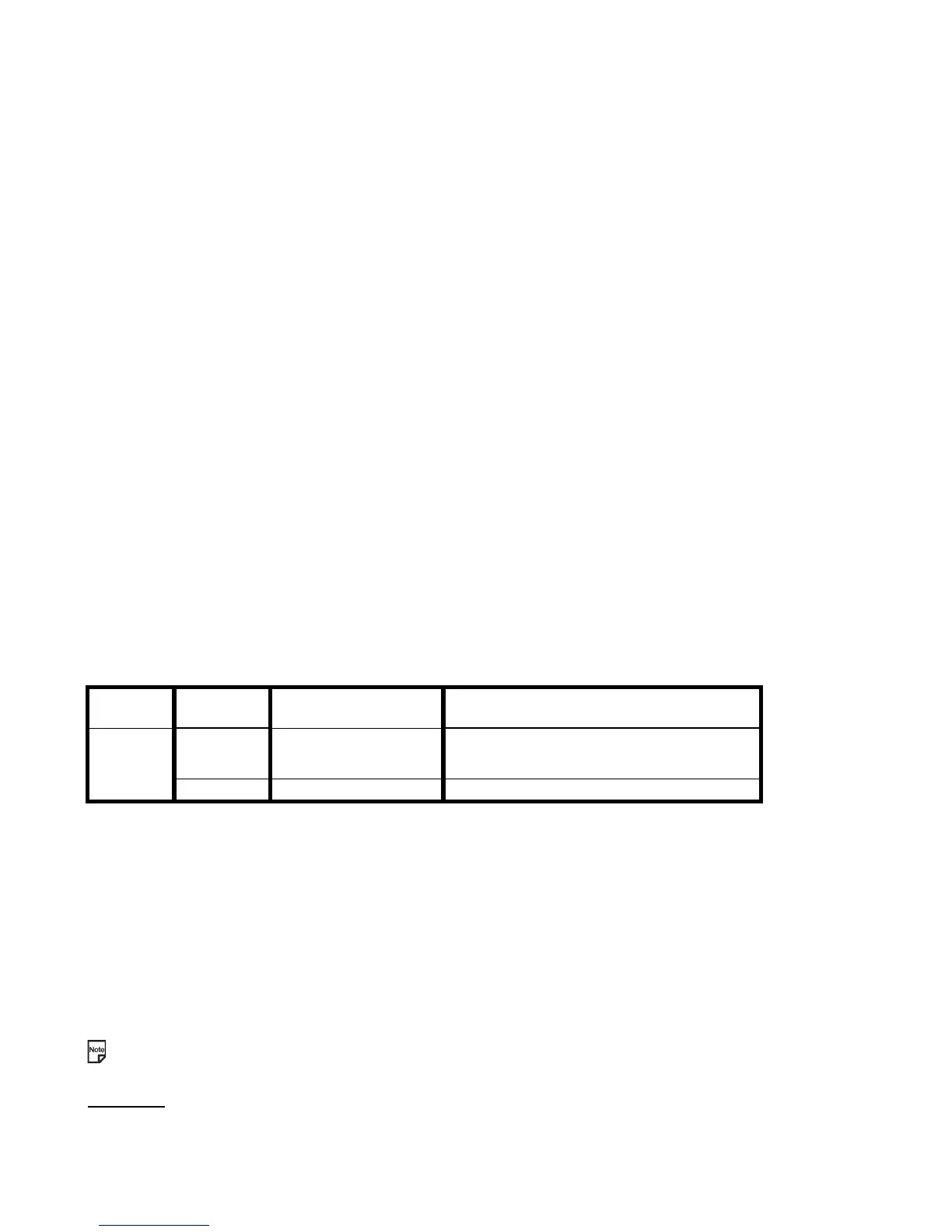Using the Multimedia Centre -94-
Multimedia centre provides the following functions:
Capture:
• Camera (Take photo)
• Video camera (Make video)
• Voice recorder (Record sound)
Player:
• Image viewer (View images)
• Video player (Play video)
• Audio player (Play music and Play sound)
Pressing the SK1 (Link this) on Multimedia list screen adds a shortcut of the selected menu on the Home screen or in
the Quick menu.
Capture
Image/Video Camera
Camera Capture
Do one of the following to display the image capture screen:
• Press the SK1 (Camera) from the Home screen (video capturing function is activated. Press the SK1 (Photo) to take a
photo).
• Press the MENU key, select Multimedia centre and then Take photo or Make video.
• Select the shortcut on the Home screen or in the Quick menu and press the Enter key.
Audio - MPEG4-AAC, WMA,
MP3, AMR, WAV (u-
law), WAV (linear)
-
- MIDI (SMF) -20KB
Item Capture
file type
Player file type Maximum file size and resolution