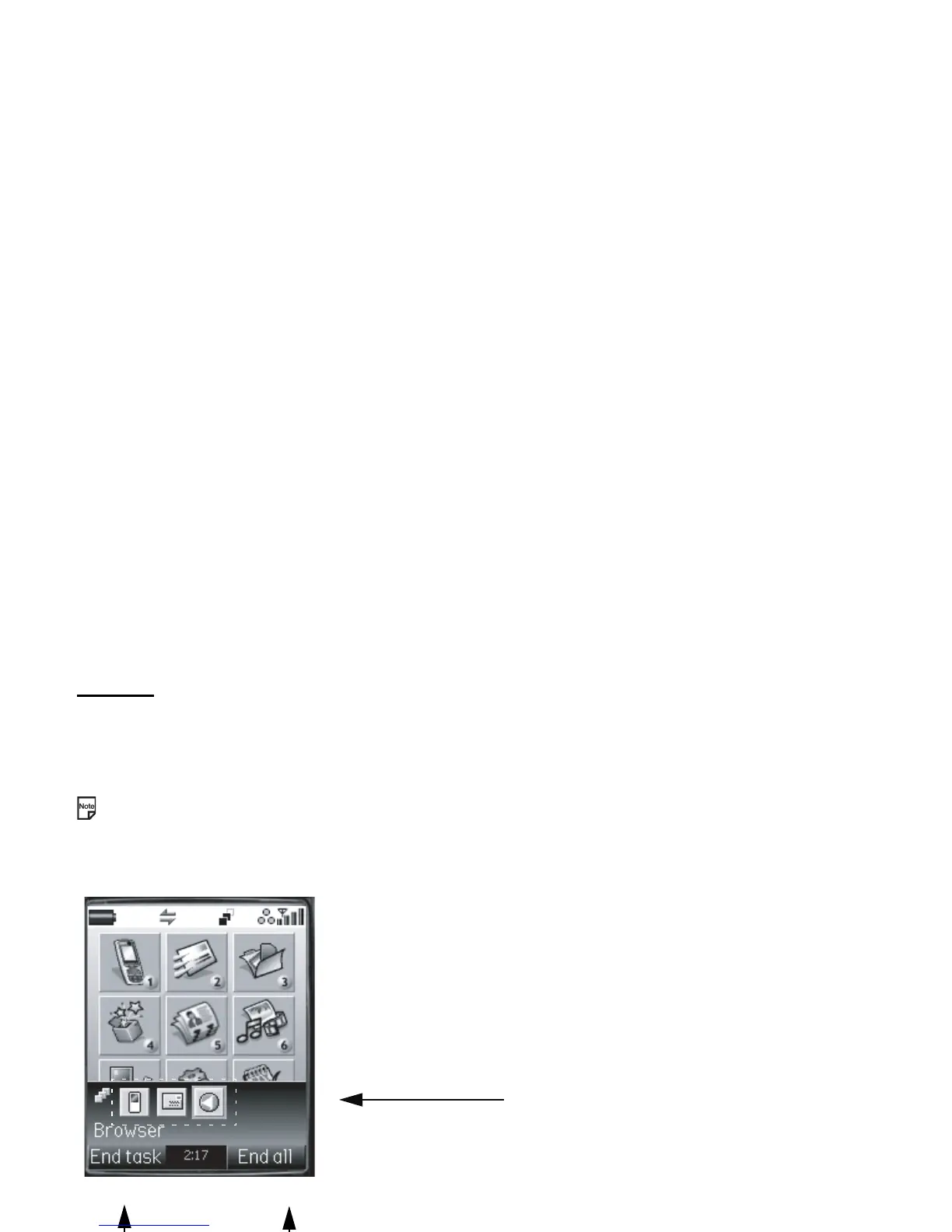-17- Understanding the Menus
Taskbar
Pressing and holding the MENU key displays the taskbar at the bottom of the screen. When there are multiple tasks active at
the same time, they are displayed on the taskbar as icons. Highlight using the Left and Right keys and press the Enter key
to switch to that task.
On the taskbar, you can end the selected task by pressing the End key or the SK1 (End task). Pressing the SK2 (End all)
ends all tasks. You can cancel the taskbar display by pressing the C key.
When you end tasks by pressing the End key, SK1 (End task) or SK2 (End all) the tasks are interrupted, and any
unsaved changes discarded.
Taskbar
Active tasks (Home screen/Messages/Browser)
Press the SK2 (End all) to end all the active tasks.
Press the SK1 (End task) to end the selected task.