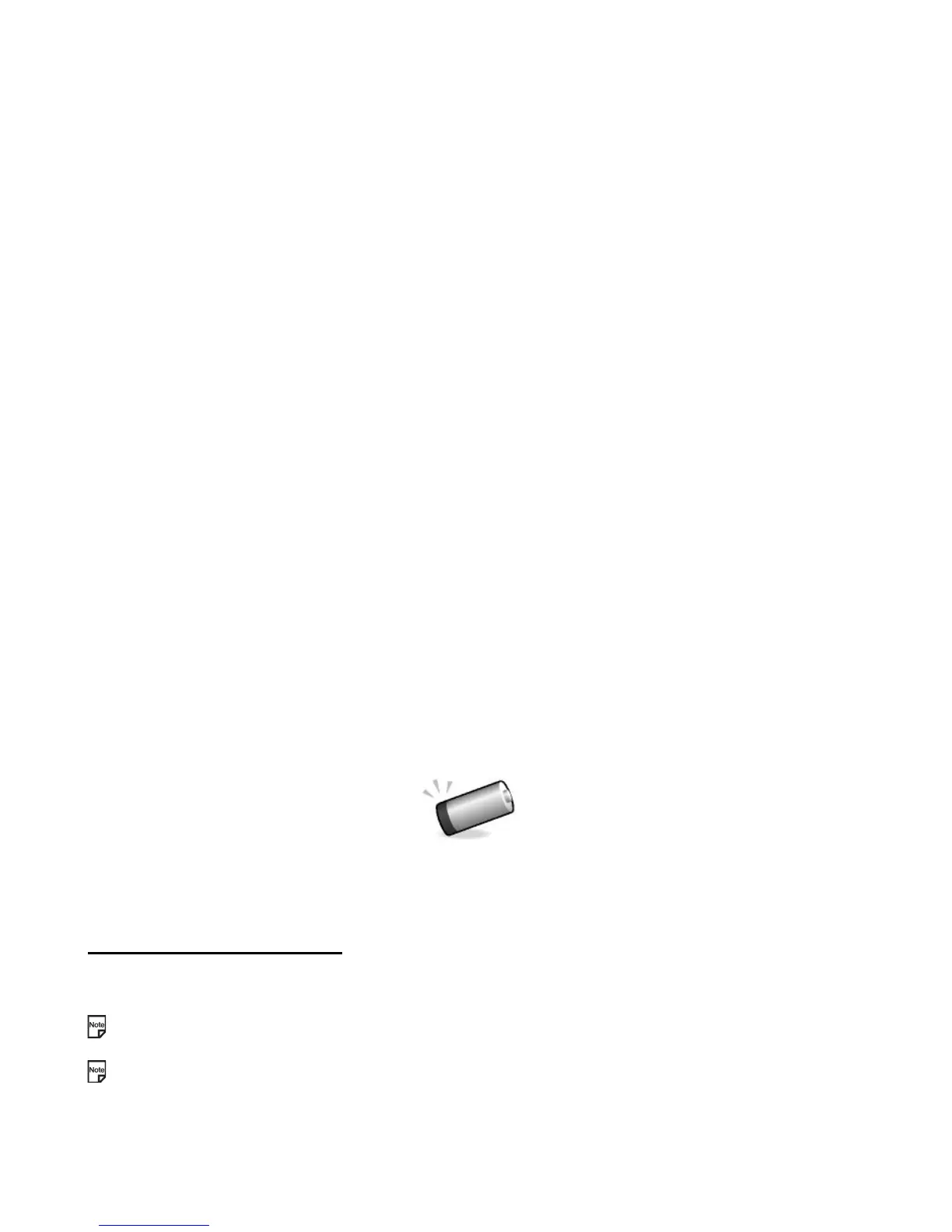-9- Setting up your e228
When the battery runs out, the following image blinks and a warning alarm may be heard. The phone switches off shortly
afterwards.
During a call, the image above and an audio alarm indicate low-power. After approximately 60 seconds the call is
disconnected.
The volume level of the low-power warning alarm depends on the ringtune volume level on standby and the earpiece volume
during a call.
Inserting the Memory card
Your e228 supports a "Memory Stick Duo™" (referred to as the memory card) up to 128MB. Please read the important
instructions about the memory card in the Important Safety Information section on page PL-5 and in the File Manager
section on page 83.
Always insert/remove the memory card with the phone switched off.
The Memory Stick Duo™ is available as an accessory from a variety of electrical retail outlets.
Low battery alarm