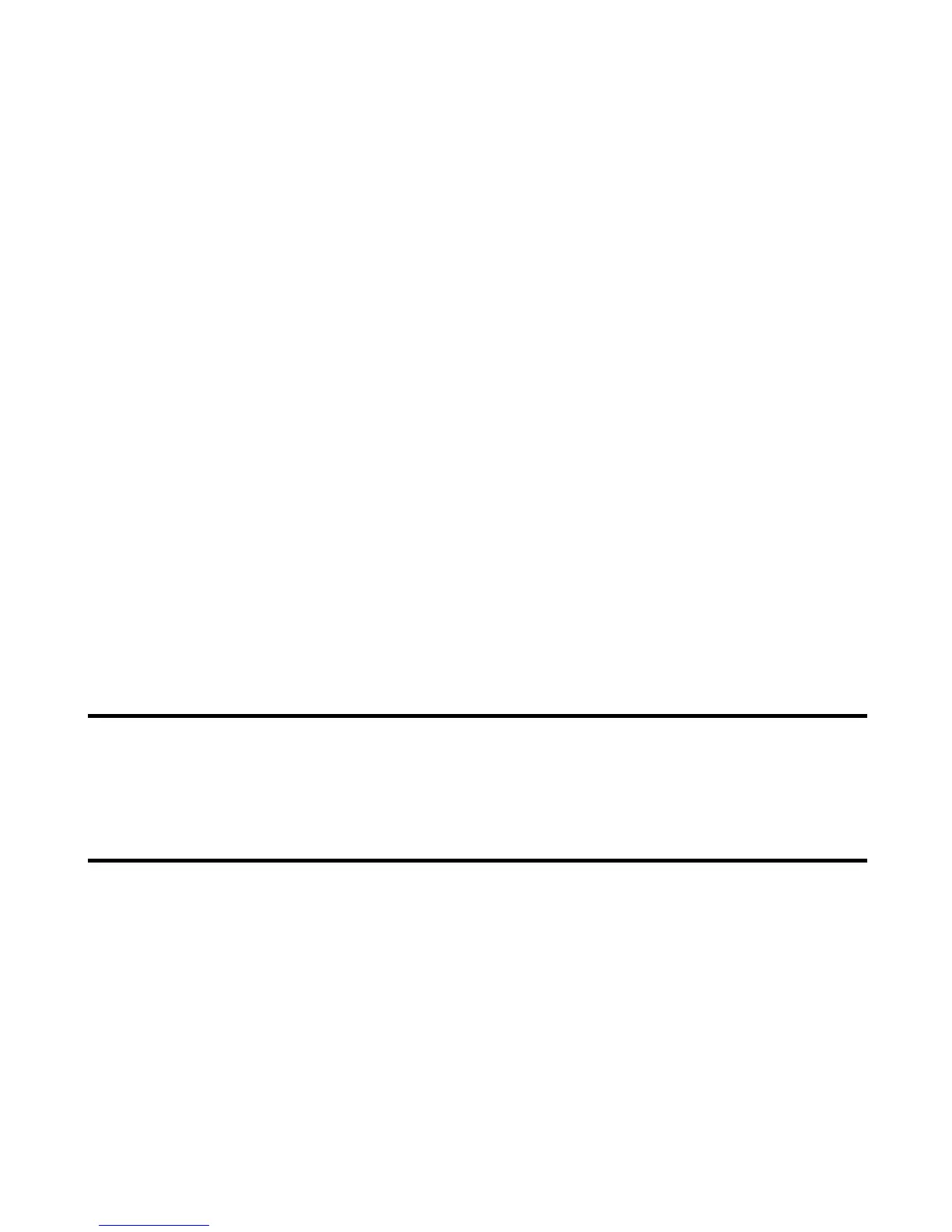-127- Using the Toolbox
To Delete a Notepad Entry
3 Edit contents Select Note contents and press the Enter key.
Edit a text message (up to 512 single-byte characters) and press the
Enter key.
Note: You can save the notepad entry by pressing SK1 (Save).
To Do this
Delete a notepad entry Select a notepad entry from the list and press the Options menu key.
Select Delete, then Delete again. Press SK1 (Yes) on the confirmation
screen.
Delete all the notepad entries Press the Options menu key, select Delete, Delete all. Press the SK1
(Yes) on the caution screen to delete all the notepads.
To Do this