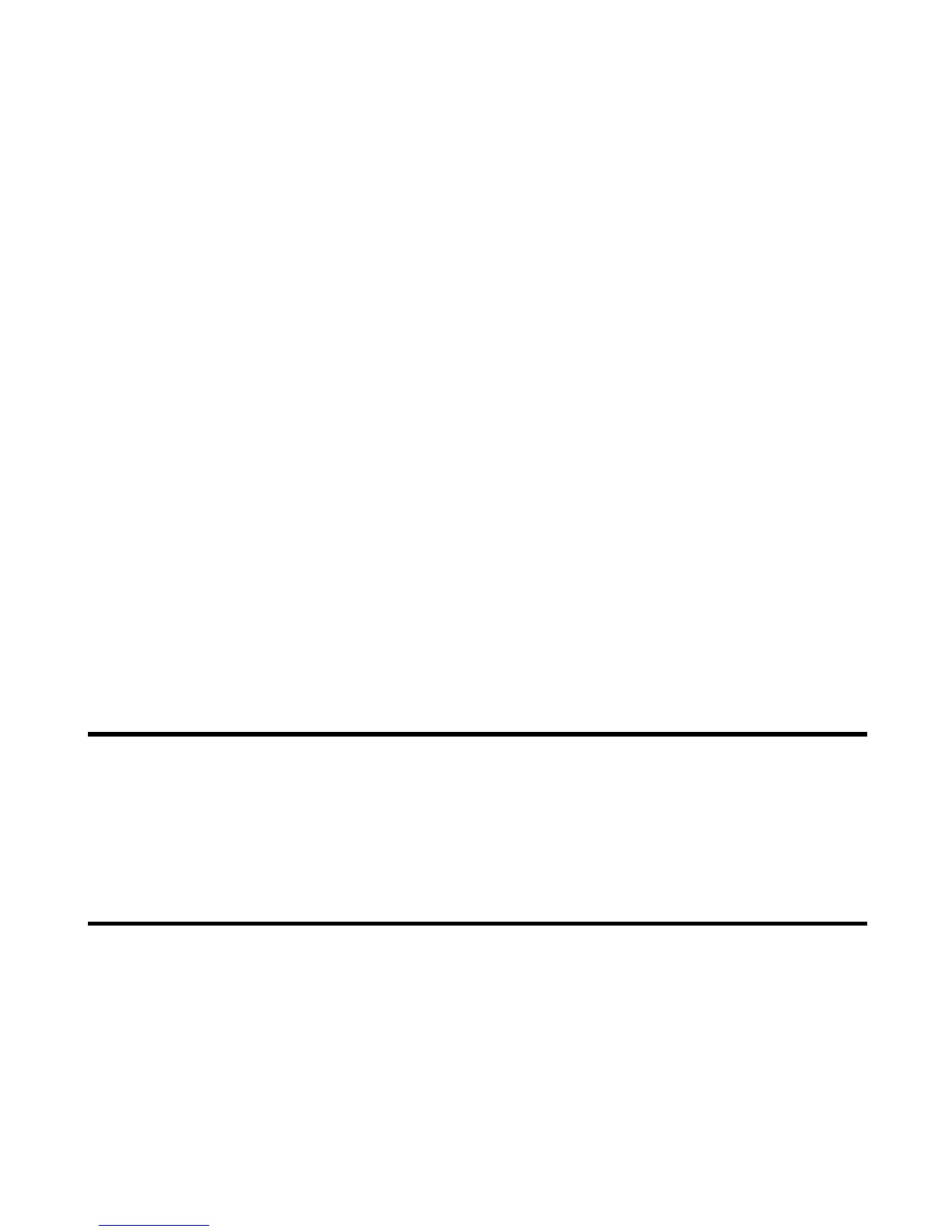Making and Receiving Calls -24-
To Switch to a Grouptalk
Other Operations During a Call
To Do This
1 Switch to Grouptalk (When there are two calls on-line: the current call and a held call)
Press the Options menu key, Join calls.
2Talk Note: Press the Options menu key, Grouptalk. Pressing the SK1
(Split) splits the selected caller from the Grouptalk and the SK2
(Drop) drops the selected caller from the Grouptalk.
3 End the call Press the End key.
To Do This
Use the Scratchpad If you enter keypad characters during a call, these characters remain
displayed on the screen after the call is finished.
Adjust the earpiece volume Press the Up and Down key to adjust the volume while on a call.
Search the contact list Press the SK2 (Contact) to display the Contact list.
Put a call on hold While talking, press the SK1 (Hold). Alternatively, press the Options
menu key and select Hold call. The call will be put on hold. To retrieve
the call, press the SK1 (Retrieve). Alternatively, press the Options
menu key, Retrieve call.
Swapping the connected and held call When you have a connected call and a held call, press the SK1 (Swap).
Alternatively, press the Options menu key, Swap calls. The connected
call is put on hold and vice versa.
Record a Call memo Press the Options menu key and select Call memo to start recording
the conversation.
To stop the recording, press the Enter key.
Both your voice and the other party’s voice are recorded. (20 seconds
max.) Five call memos can be recorded in the phone. A call memo is
displayed with its date and time of recording.
For further information about using call memos, refer to Call memo on
page 130.
Note: Always ask the other party’s permission to record.
Note: You cannot attach call memos to messages or copy them to the
memory card.