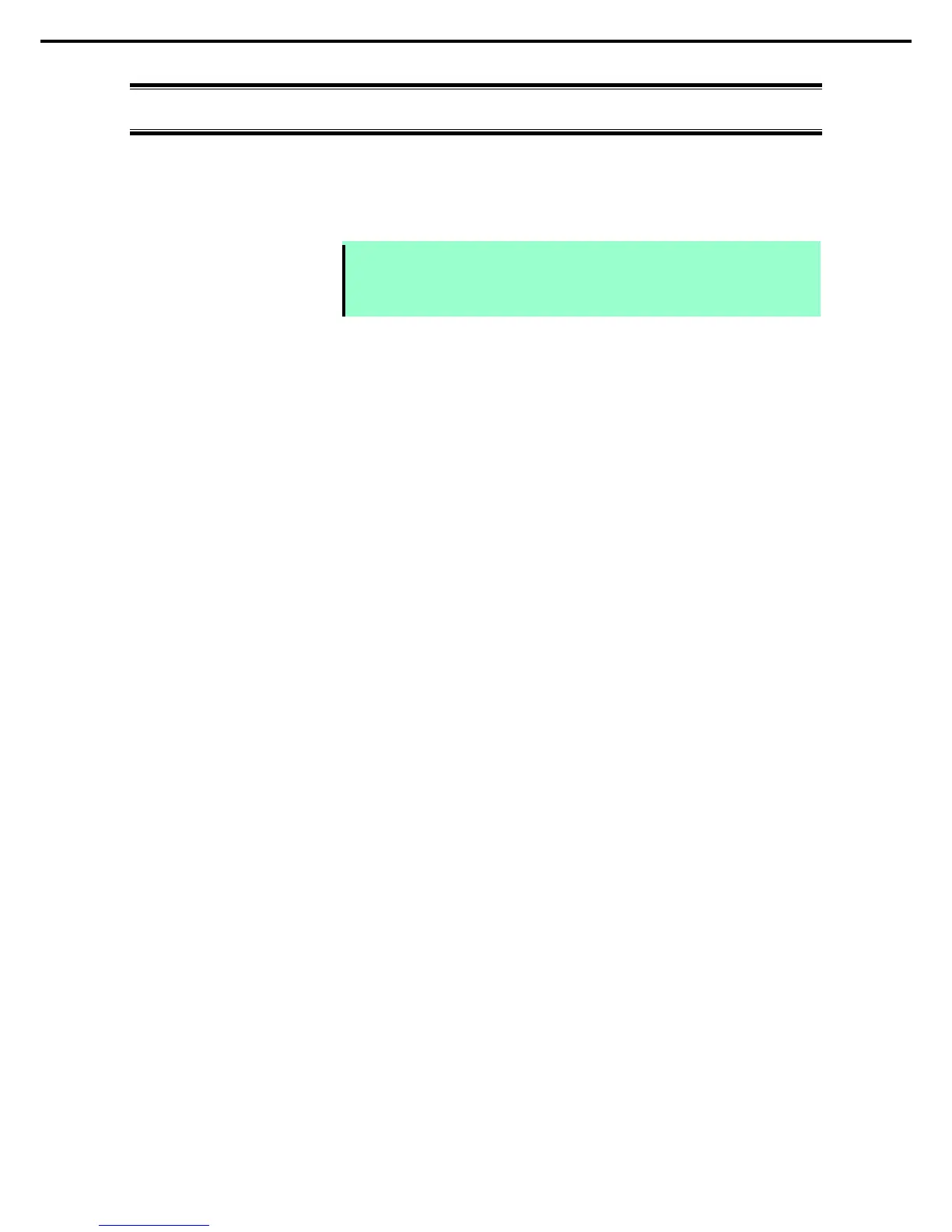6. Backing Up System Information
Express5800/R320c-E4, R320c-M4, R320d-E4, R320d-M4 Installation Guide (Windows Server 2008)
6.
Backing Up System Information
When replacing the server, system information including system-specific information, BIOS configuration,
and/or BMC configuration data can be inherited to the new server. Refer to "BMC Configuration User's Guide"
for how to backup the system information.
Note
Backup/restore process must be performed on duplex system configuration. If it is
performed on simplex system configuration, the information may not be inherited correctly.
Refer to Chapter 1 (4. Names and Functions of Components) in User's Guide for how to
verify the duplex system configuration.
