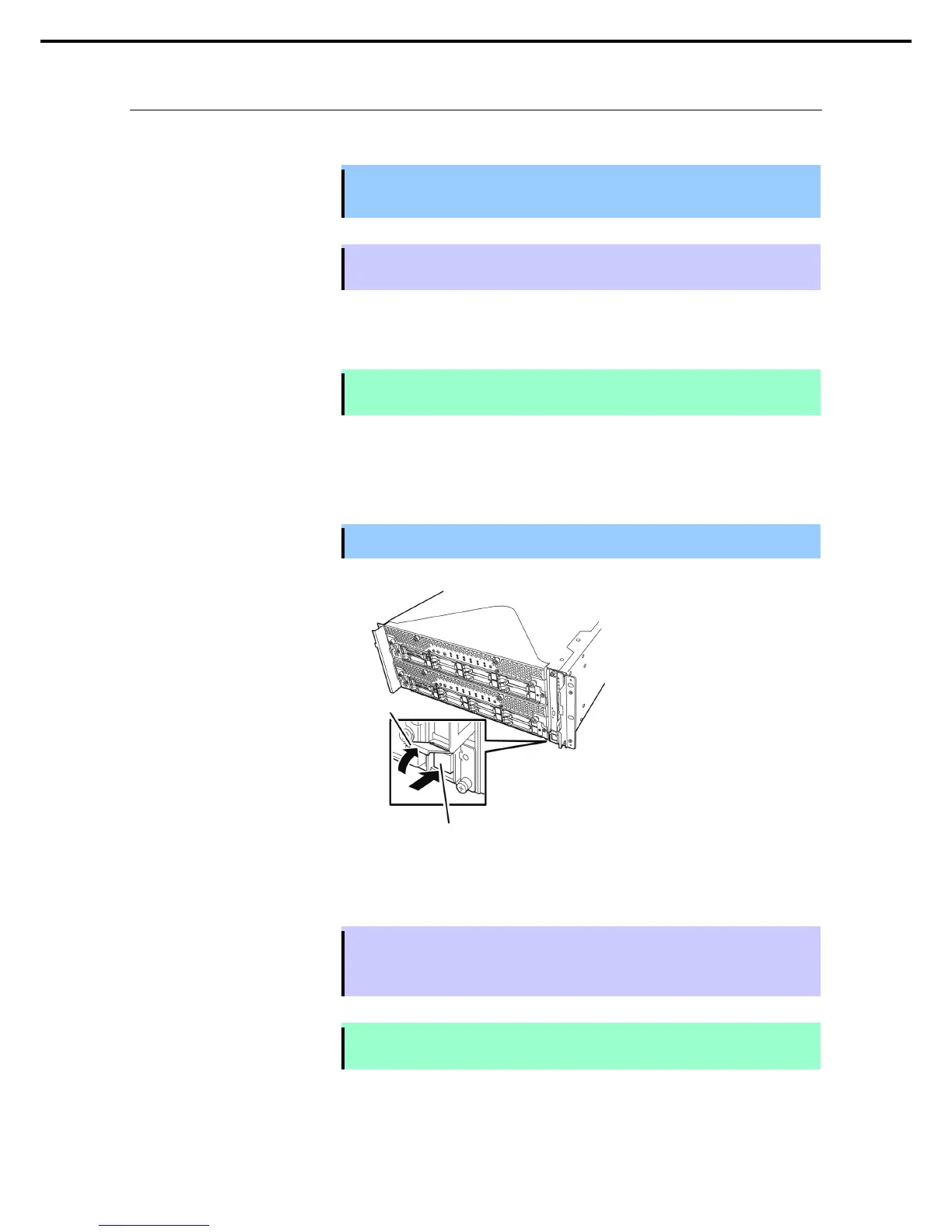3. Setting Up Windows Server 2008 R2
Express5800/R320c-E4, R320c-M4, R320d-E4, R320d-M4 Installation Guide (Windows Server 2008)
3.1.3
Disabling OS Boot Monitoring Feature
Before starting setup process, the OS boot monitoring function needs to be disabled.
Important Be sure to disable boot monitoring function before setting up the system. This
function is enabled by shipping default.
Tips
For details of operations for BIOS Setup Utility and parameters for boot monitoring
function, refer to Chapter 3 (1. System BIOS) in Maintenance Guide.
1. Turn on the display and the peripheral equipment connected to the NEC Express5800/ft series.
Note
If the power cords are connected to a power controller like a UPS, make sure that it is
powered on.
2. Remove the front bezel.
3. Press the POWER switch located on the front side of the server.
Lift the acrylic cover, and press the POWER switch.
Important Do not turn off the power before the "NEC" logo appears.
After a while, the "NEC" logo will appear on the screen.
Tips
While the "NEC" logo is displayed on the screen, NEC Express5800/ft series performs a
power-on self test (POST) to check itself. OS starts upon completion of POST.
For details, refer to Chapter 3 (1.1 POST Check) in User’s Guide.
Note
If the server finds errors during POST, it will interrupt POST and display the error message.
Refer to Chapter 1 (6.2 POST Error Messages) in Maintenance Guide.
Acrylic cover
POWER switch