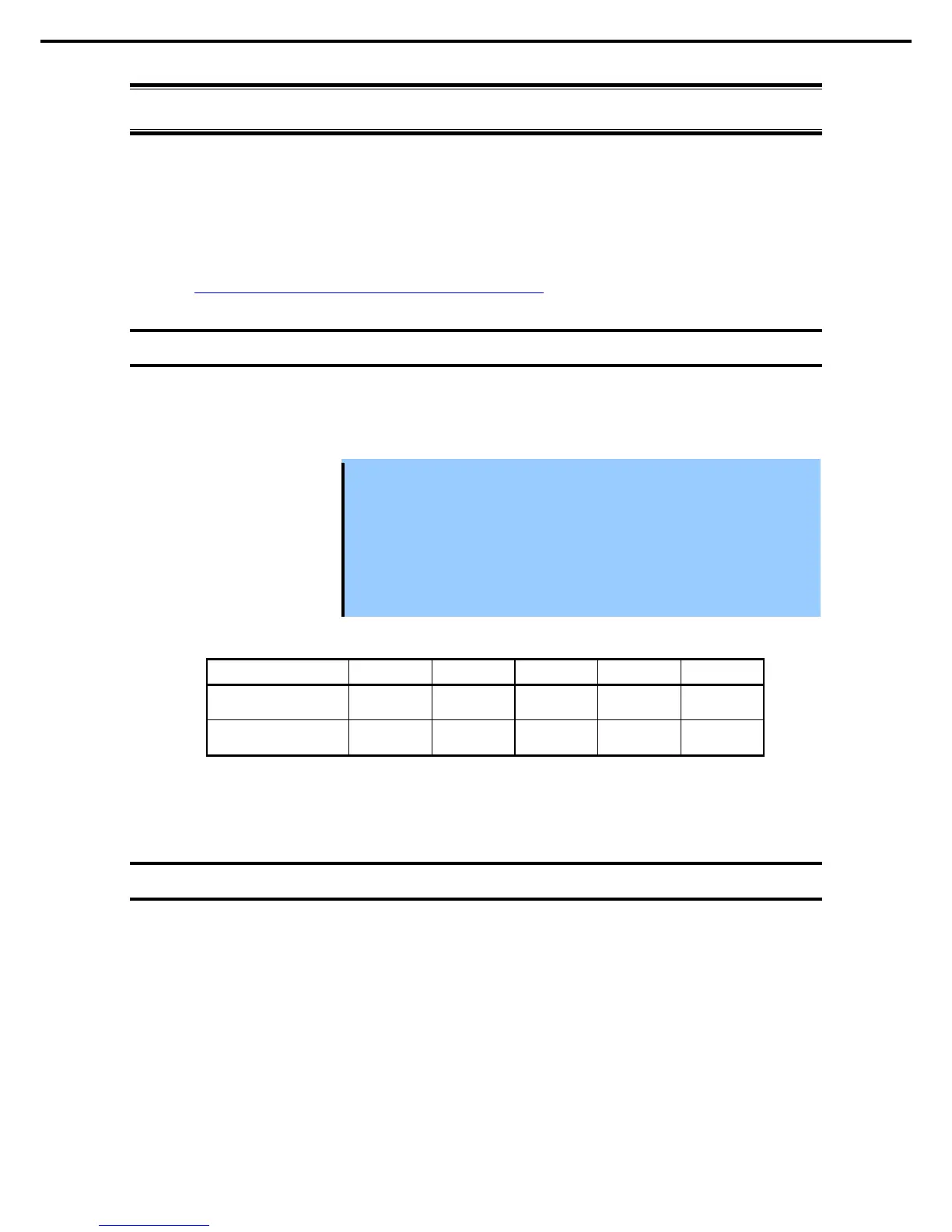7. Precautions for Using Hyper-V
Express5800/R320c-E4, R320c-M4, R320d-E4, R320d-M4 Installation Guide (Windows Server 2008)
7.
Precautions for Using Hyper-V
Express5800/ft series supports Windows Server 2008 R2 Hyper-V feature.
This section describes precautions for using Hyper-V with Express5800/ft series.
Refer to the URL below for precautions other than those described in this section.
http://support.express.nec.co.jp/os/w2008r2/hyper-v-v2.html
7.1
System Down Time Caused by Duplexing CPU Module
In the duplex process of CPU modules, a memory copy is performed to duplex memory on both the CPU
modules. The system does not respond for a longer period of time during the duplex process of CPU modules
as compared to when Hyper-V is not used. The following are the reference values of each model.
Important
• Starting a memory copy does not cause OS shutdown. However, a process that
was running before copying is interrupted
period of time. The interrupted process will be resumed after the memory copy is
completed.
• The time required for copying increases in proportion to the installed memory
size.
• When a large amount of memory is installed, non-responding time will become
longer and the connection from a client may time out. Adjust the timeout values
of TCP/IP, etc., on the client side as necessary.
Model/Memory Size 8GB 16GB 64GB 128GB 256GB
Express5800/R320c-E4
Express5800/R320d-E4
2 sec 3 sec 10 sec 18 sec 36 sec
Express5800/R320c-M4
Express5800/R320d-M4
2 sec 3 sec 8 sec 14 sec 27 sec
Use the above memory copy time as a guide when no load is applied to OS. The actual time may differ
depending on the status of use.
7.2
Virtual Network Setting and Active Upgrade
Active Upgrade process allows you to upgrade system and application software with minimum required
downtime while the Express5800/ft series system is online and available to users.
A team assigned to the virtual network by Hyper-V Virtual Network Manager cannot be used in Active Upgrade.
To use Active Upgrade, at least one team that is not assigned to virtual network is required.