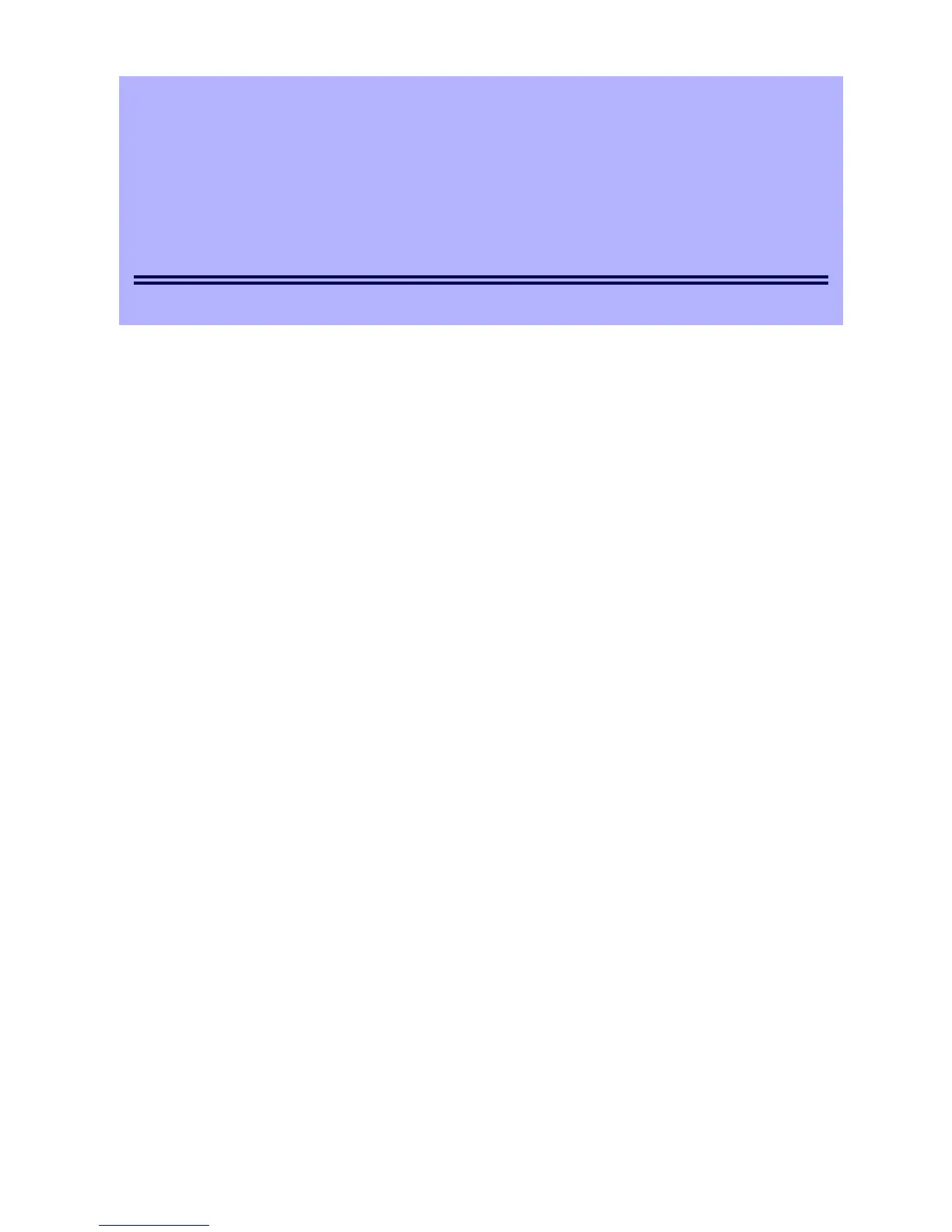Express5800/R320c-E4, R320c-M4, R320d-E4, R320d-M4 Installation Guide (Windows Server 2008)
NEC Express5800 Series
Express5800/R320c-E4, R320c-M4, R320d-E4, R320d-M4
Installing Operating System
This chapter describes how to install an operating system. Read through this chapter to set up the system
correctly.
1. Before Starting Setup
Describes the Service Packs and mass storage controllers that EXPRESSBUILDER supplied with this
product supports.
2. Setting Up the Operating System
Describes the flow of setting up the operating system.
3. Setting Up Windows Server 2008 R2
Describes how to set up Windows Server 2008 R2.
4. Setting Up for Solving Problems
Describes the features that must be set up in advance so that the server can recover from any trouble
immediately and precisely.
5. Windows OS Parameter File
Describes how to set up the operating system by using the parameter file.
6. Backing Up System Information
Describes how to inherit system information when the device is replaced.
7. Precautions for Using Hyper-V
This section describes precautions for using Hyper-V on Express5800/ft series.
