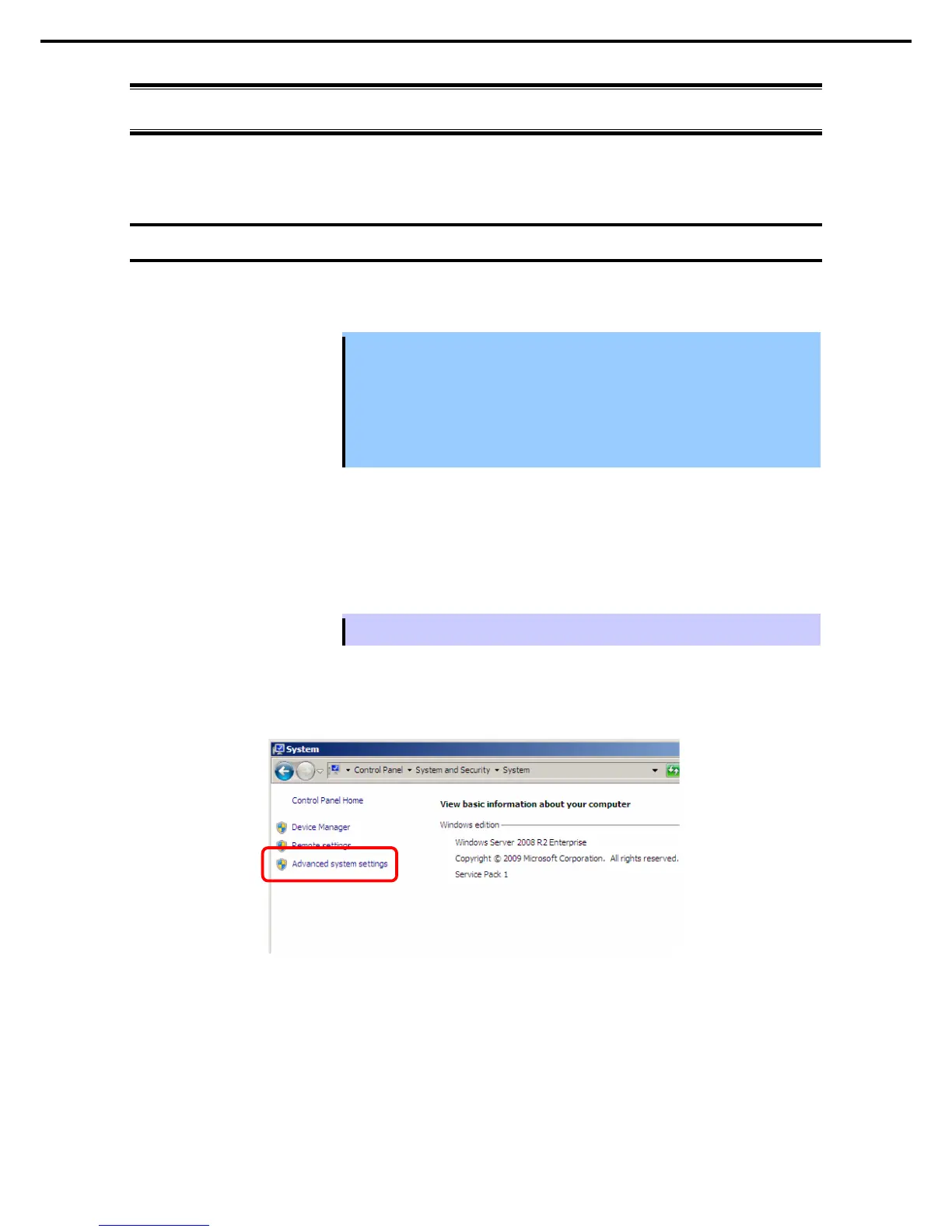4. Setup for Solving Problems
Express5800/R320c-E4, R320c-M4, R320d-E4, R320d-M4 Installation Guide (Windows Server 2008)
4.
Setup for Solving Problems
This section describes the features that must be set up in advance so that the server can recover from any
trouble immediately and precisely.
4.1
Memory Dump (Debug Information)
The following describes the procedures for collecting a memory dump (debug information).
Important
• Memory dumps must be collected by a staff member from the maintenance
service company. Customers only need to specify the settings for the memory
dump.
• If any trouble occurs after specifying the settings below
restart the system to save the memory dump, a message informing you that the
system is short of virtual memory might appear. However, this message can be
ignored and you can proceed with the restart. If you restart the system a second
time, the memory dump might not be stored normally.
Follow the procedure below to specify the memory dump settings.
1. Select Control Panel from the Start menu.
The Control Panel window appears.
2. Click System and Security on the Control Panel window.
Tips
If View by is not Category, select System from Control Panel directly.
3. Click System.
4. Click Advanced system settings.
The System Properties dialog box appears.