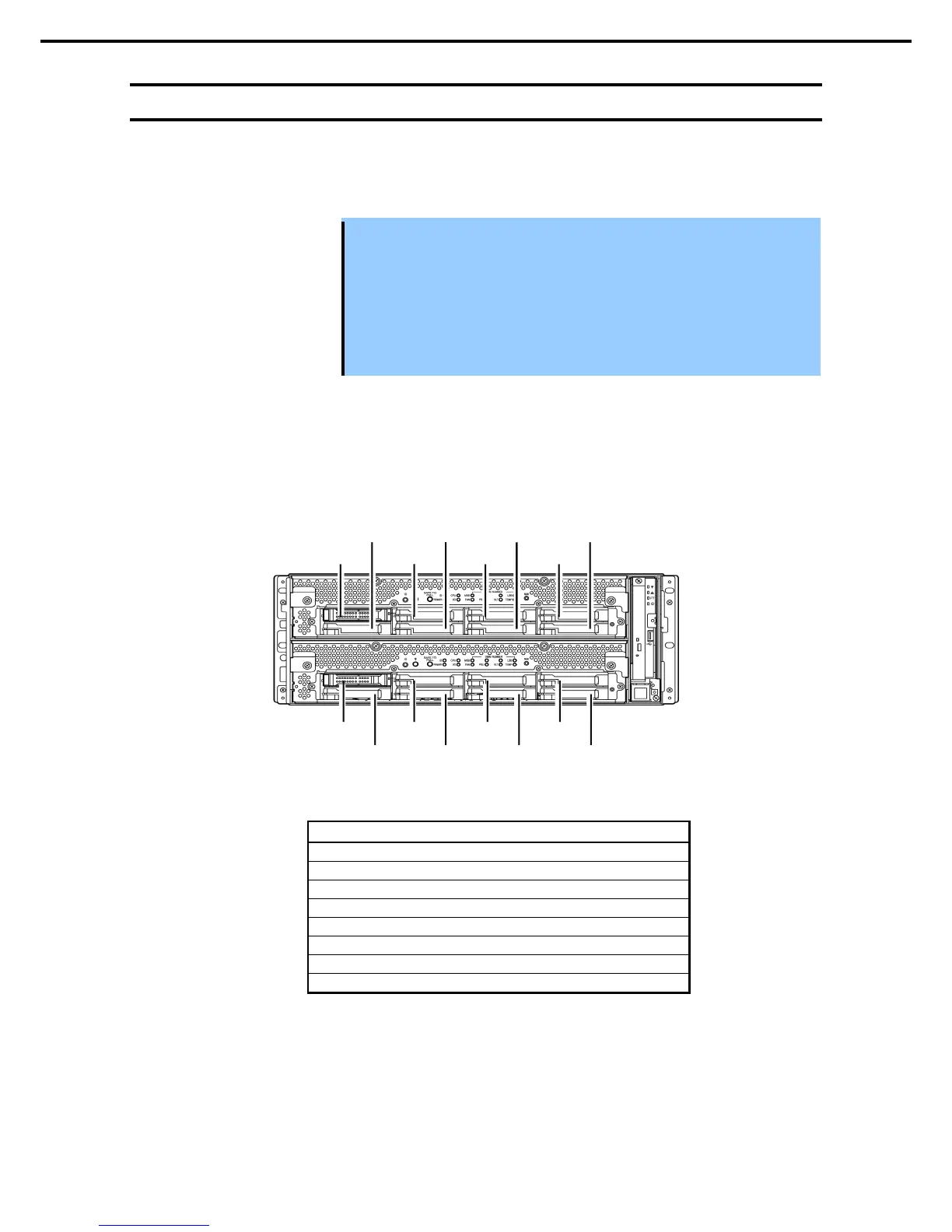3. Setting Up Windows Server 2008 R2
Express5800/R320c-E4, R320c-M4, R320d-E4, R320d-M4 Installation Guide (Windows Server 2008)
3.10
Configuring Duplexed Disks
Express5800/ft series secures data by setting dual disk configuration using RDR (Rapid Disk Resync) function.
Be sure to make dual disk settings according to the procedure described below.
Important
• S
et dual disk configuration by the RDR (Rapid Disk Resync) function. If you want
to use other disk management to
ol (e.g. VERITAS Storage Foundation), install it
after performing procedure in Chapter 1 (4. Setup for Solving Problems).
• CPU/IO module has a processor
function part and IO function part, and monitors
and manages each part. The IO function part is referred
section.
• All hard disk drives installed in built-in slots need to be duplexed. See Chapter 1
(3.10 (1) Setting Dual Disk Configuration by RDR (Rapid Disk Resync) function)
and duplex the hard disk drives in each slot.
(1) Setting Dual Disk Configuration by RDR (Rapid Disk Resync) function
The server sets dual configuration for each disk by the RDR function of the ft Server Control Software.
By setting RDR, as the following figure and table show, dual configuration is set between the disks of the
corresponding slots, and these disks are recognized as one virtual disk by Windows (such as Disk Management
and Device Manager).
Slots corresponding to the mirroring process
* In the table above, PCI module names correspond as follows:
PCI module (for CPU/IO module 0) - PCI module 10
PCI module (for CPU/IO module 1) - PCI module 11
Slot 0 Slot 2 Slot 4 Slot 6
Slot 1 Slot 3 Slot 5 Slot 7
Slot 0 Slot 2 Slot 4 Slot 6
Slot 1 Slot 3
Slot 5
Slot 7