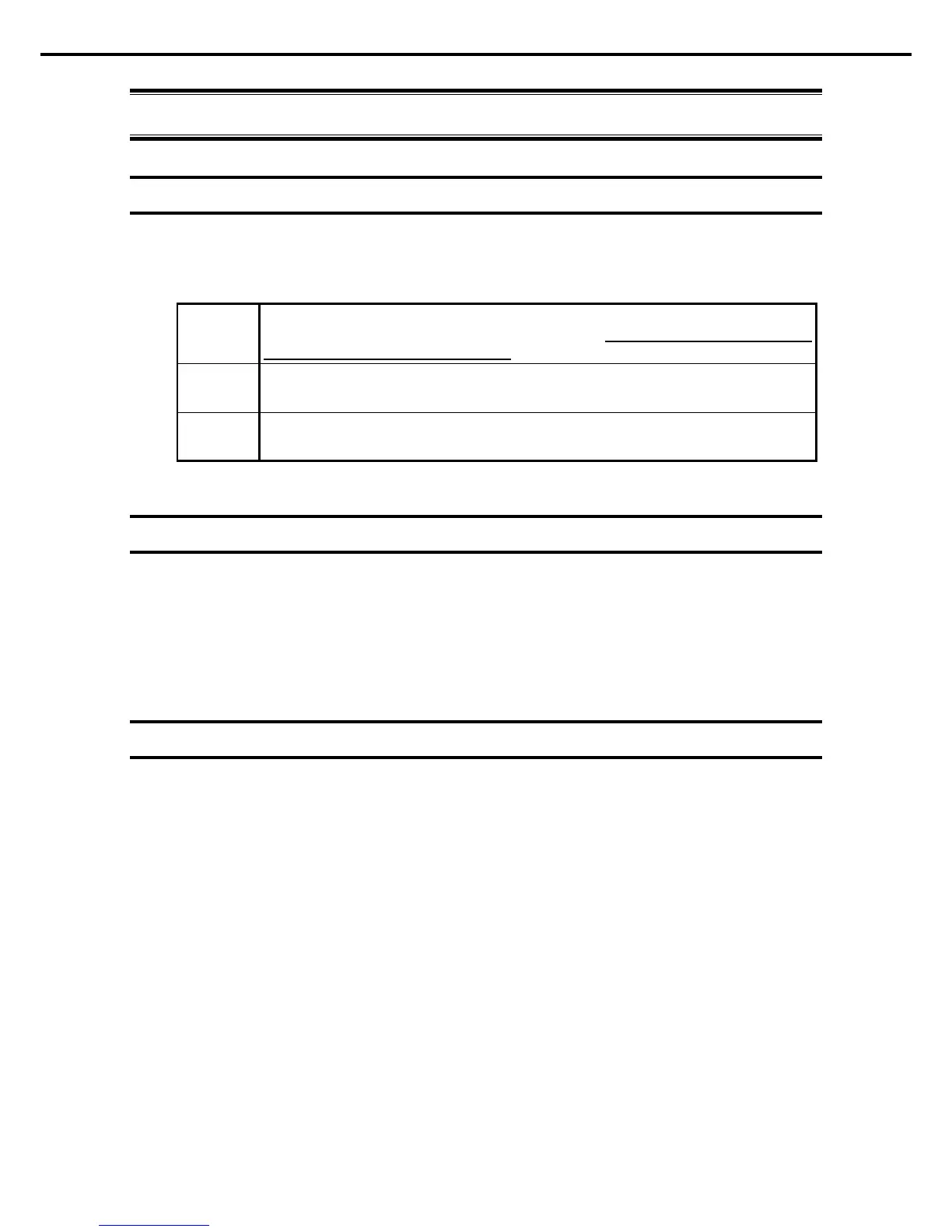Notations Used in This Document
Express5800/R320c-E4, R320c-M4, R320d-E4, R320d-M4 Installation Guide (Windows Server 2008)
Notations Used in This Document
Notations used in the text
In addition to safety-related symbols urging caution, three other types of notations are used in this document.
These notations have the following meanings.
Important Indicates critical items that must be followed when handling the hardware
software. If the procedures described are not followed, hardware
failure, data loss, and
other serious malfunctions could occur
.
Note Indicates items that must be confirmed when handling the hardware or operating software.
Tips Indicates information that is helpful to keep in mind when using this server.
Optical disk drive
This server is equipped with one of the following drives. These drives are referred to as optical disk drive in this
document.
• DVD-ROM drive
• DVD Super MULTI drive
Removable media
Unless otherwise stated, removable media described in this document refer to both of the following.
• USB flash drive
• Flash FDD
