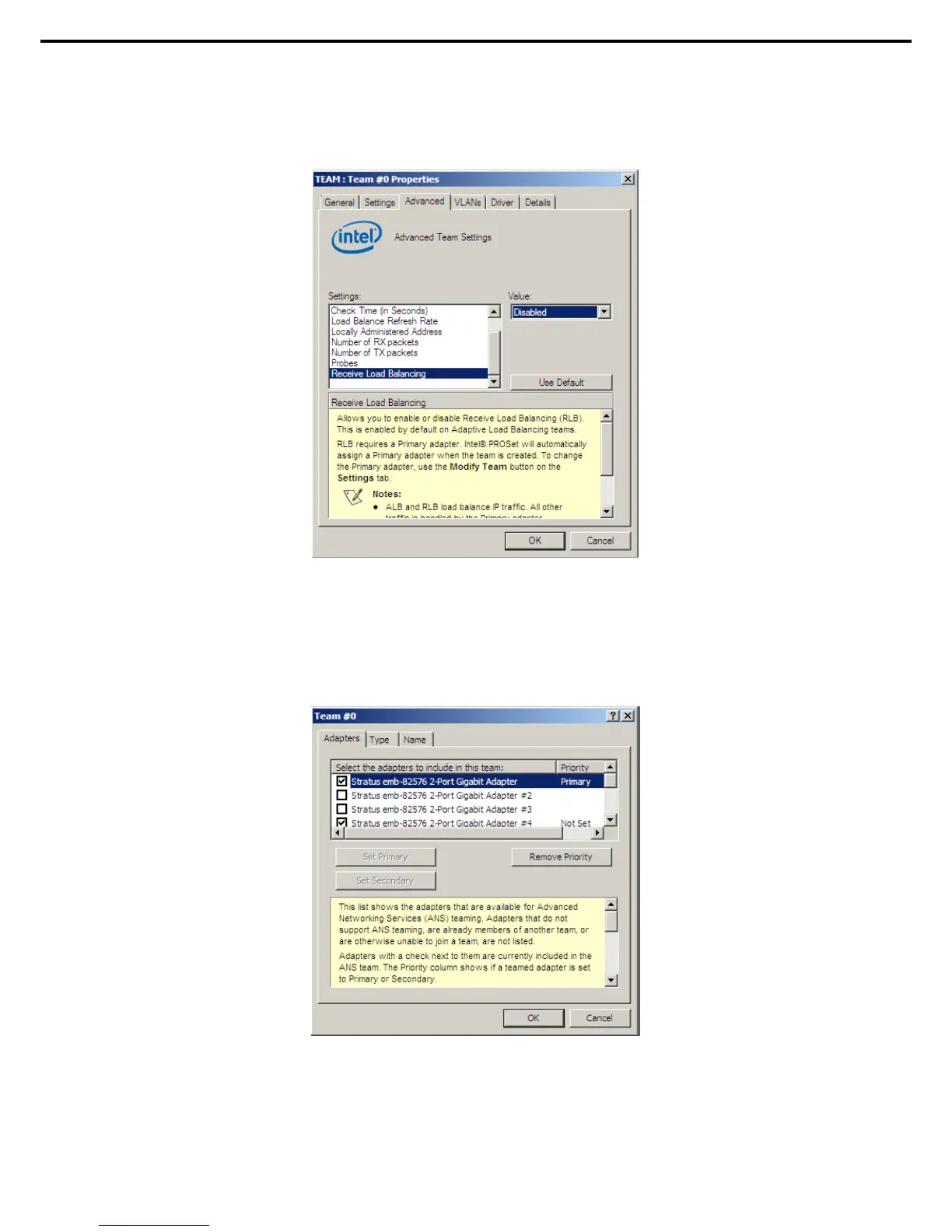3. Setting Up Windows Server 2008 R2
Express5800/R320c-E4, R320c-M4, R320d-E4, R320d-M4 Installation Guide (Windows Server 2008)
14. When you select Adaptive Load Balancing as a team mode, you need to disable Receive Load
Balancing and remove the adapter priority.
(1) Select the Advanced tab on the properties dialog box. Select Receive Load Balancing from the
Settings: list box, and then select Disabled from the Value: drop down list.
(2) Click OK to apply a change. The dialog will close.
(3) Show the properties dialog again.
(4) Select the Settings tab on the Properties dialog box and click Modify Team button to display the
dialog box.
(5) Select the adapter that the priority is set, and then press the Remove Priority button to remove
the priority.
(6) Click OK to close the dialog box.