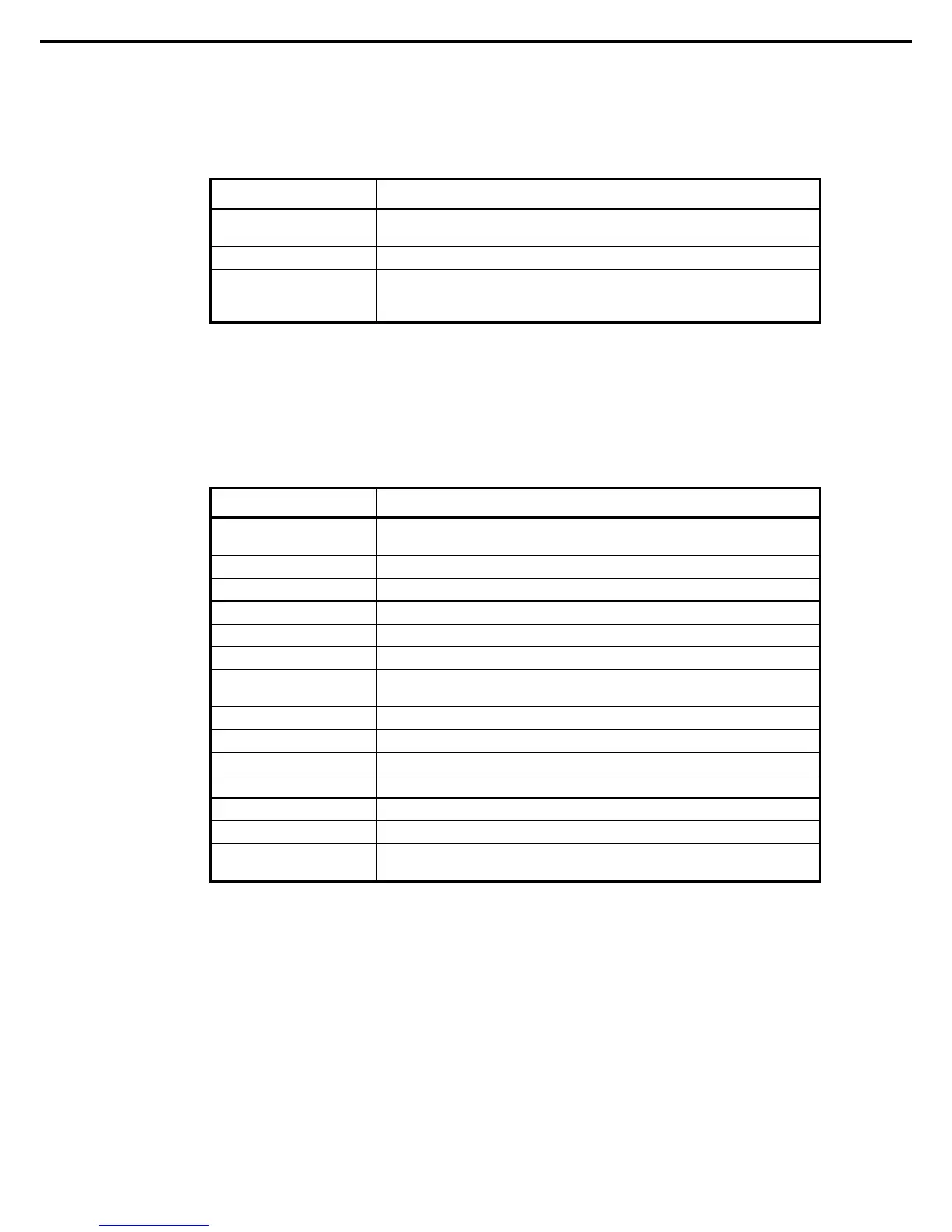Operational State
The Operational State reports the status of the last operation that was performed.
Status: Operational State
Operational State Description
Ready
The previous operation has been completed successfully. The Active Upgrade
process is ready to enter the next upgrade state.
Busy The current operation is still in progress. Allow time for the operation to complete.
Broken
The Active Upgrade Console could not complete the current operation. Check the
activity log for errors. You must correct the errors and click Retry to complete the
operation, or click Abort to abort the current upgrade session.
Partner State
The Partner State reports the status of the partner system. For example, while the system is in split mode, the
Active Upgrade Console is running on the Production Side, this field reports the status of the Upgrade Side of
the system.
Status: Partner State
Partner State Description
DC On
The partner system operating system is shutdown, but the system still has standby
(housekeeping) power.
DC Off The partner system operating system is shutdown and standby power is off.
BIOS POST The partner system is performing a BIOS Power On Self Test (POST).
Hung: BIOS POST The partner system hung in the BIOS POST.
OS Booting The partner operating system is booting.
Hung: OS Booting The partner system hung in the boot process.
OS Up
The partner operating system is up. (However, the system might not be available
for use until other system resources finish loading.)
Hung: OS Up The partner operating system is hung.
OS Rebooting The partner operating system is rebooting.
Hung: OS Rebooting The partner system hung while rebooting.
OS Shutting Down The partner operating system is shutting down.
Hung: OS Shutting Down The partner system hung while it was shutting down.
OS Crashed The partner operating system crashed.
OS Shut Down
The partner operating system finished shutting down, but the system is still
powered on.