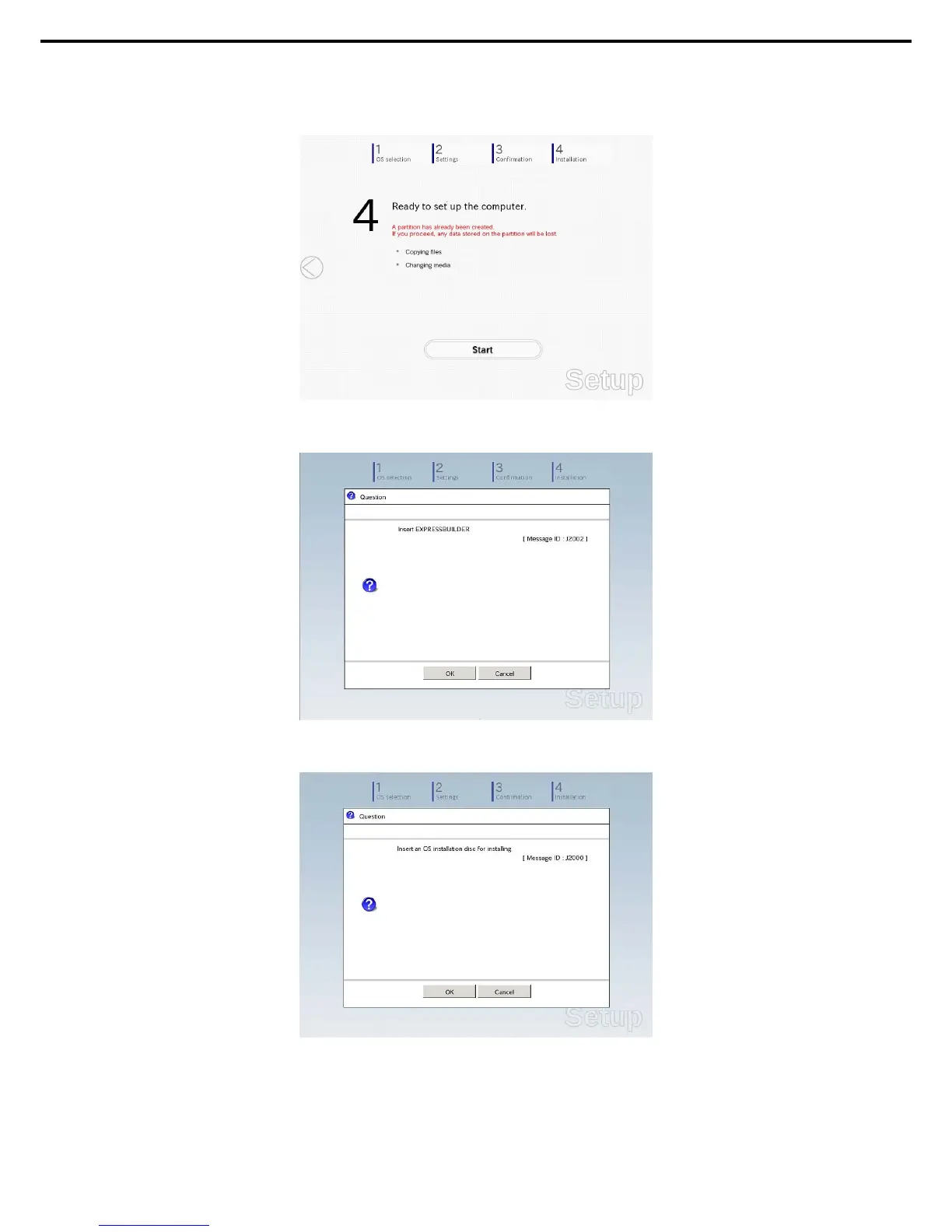3. Setting Up Windows Server 2008 R2
Express5800/R320c-E4, R320c-M4, R320d-E4, R320d-M4 Installation Guide (Windows Server 2008)
13. The setup process starts.
Click Start to continue setup.
14. Insert the EXPRESSBUILDER disk into the optical disk drive, and then click OK.
15. Insert the OS installation media into the optical disk drive, and then click OK.
The setup proceeds automatically. Wait for approximately 40 minutes without performing any operation.