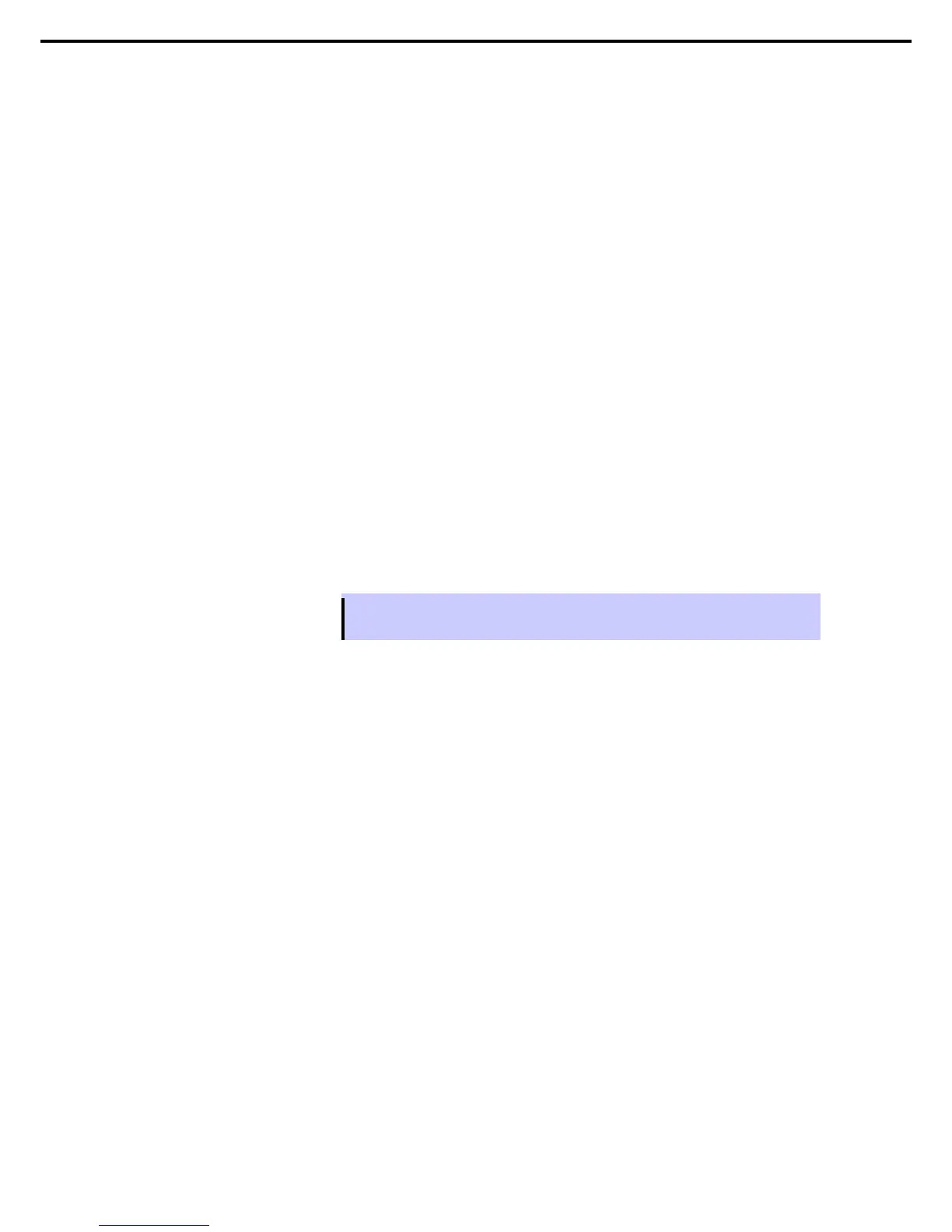3. Setting Up Windows Server 2008 R2
Express5800/R320c-E4, R320c-M4, R320d-E4, R320d-M4 Installation Guide (Windows Server 2008)
Install Options (LAN, SAS, Fibre Channel Board)
If you have an option board that is not yet installed, install it according to Chapter 2 (5.7 PCI Card) in
Maintenance Guide.
Update Software
See Chapter 1 (3.8.1 Applying ft Server Control Software Update Module).
Apply Windows Service Pack
See Chapter 1 (3.7 Applying Service Pack).
Service Pack 1 is applied if you use the OS install media containing Service Pack 1.
Configure duplex LAN
See Chapter 1 (3.9 Duplex LAN Configuration).
Configure dual Disk
See Chapter 1 (3.10 Configuring Duplexed Disks).
Create Volume
See Chapter 1 (3.11 Creating Volume).
Change setting of SNMP service for NEC ESMPRO Agent
As described in Chapter 2 (1.1 NEC ESMPRO Agent (for Windows), setup SNMP service by referring to
NEC ESMPRO Agent Installation Guide (Windows).
Enable OS Boot Monitoring
See Chapter 1 (3.13 Enabling OS Boot Monitoring Feature).
Setup for Solving Problems
See Chapter 1 (4. Setup for Solving Problems).
Tips
If necessary, perform license authentication procedure according to Chapter 1 (3.14
License Authentication).
Back up System Information
See Chapter 1 (6. Backing Up System Information).
Setup with EXPRESSBUILDER is now complete.