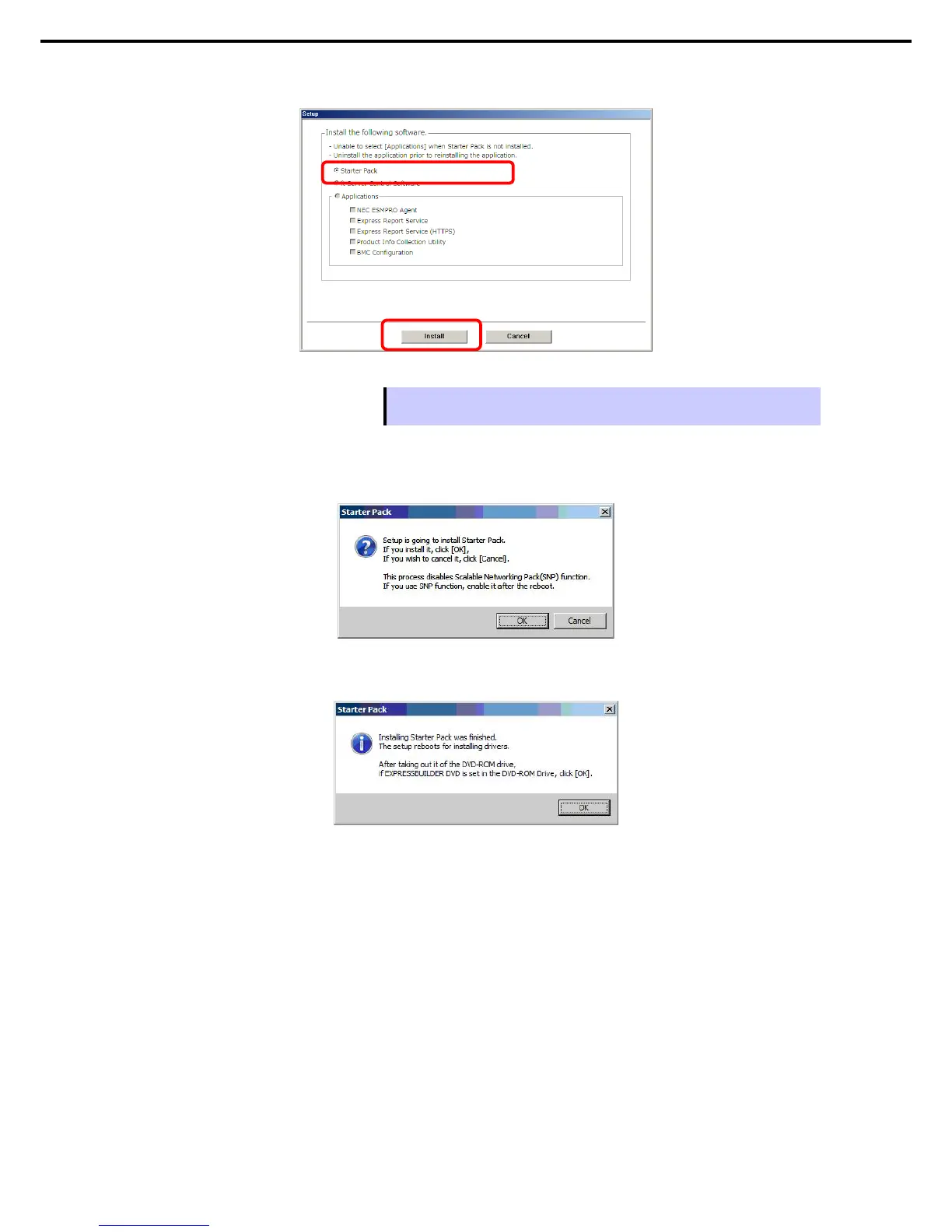3. Setting Up Windows Server 2008 R2
Express5800/R320c-E4, R320c-M4, R320d-E4, R320d-M4 Installation Guide (Windows Server 2008)
On the following screen, make sure that the Starter Pack option is selected, and then click Install.
Tips
If Starter Pack is already installed, the ft Server Control Software is selected by
default. To install Starter Pack again, select the Starter Pack.
4. Read the message, and then click OK.
Starter Pack installation starts.
5. The following message appears when Starter Pack installation is complete.
Follow the instructions in the message, and remove EXPRESSBUILDER DVD.
6. Click OK to restart the system.
Installation of Starter Pack is now complete.