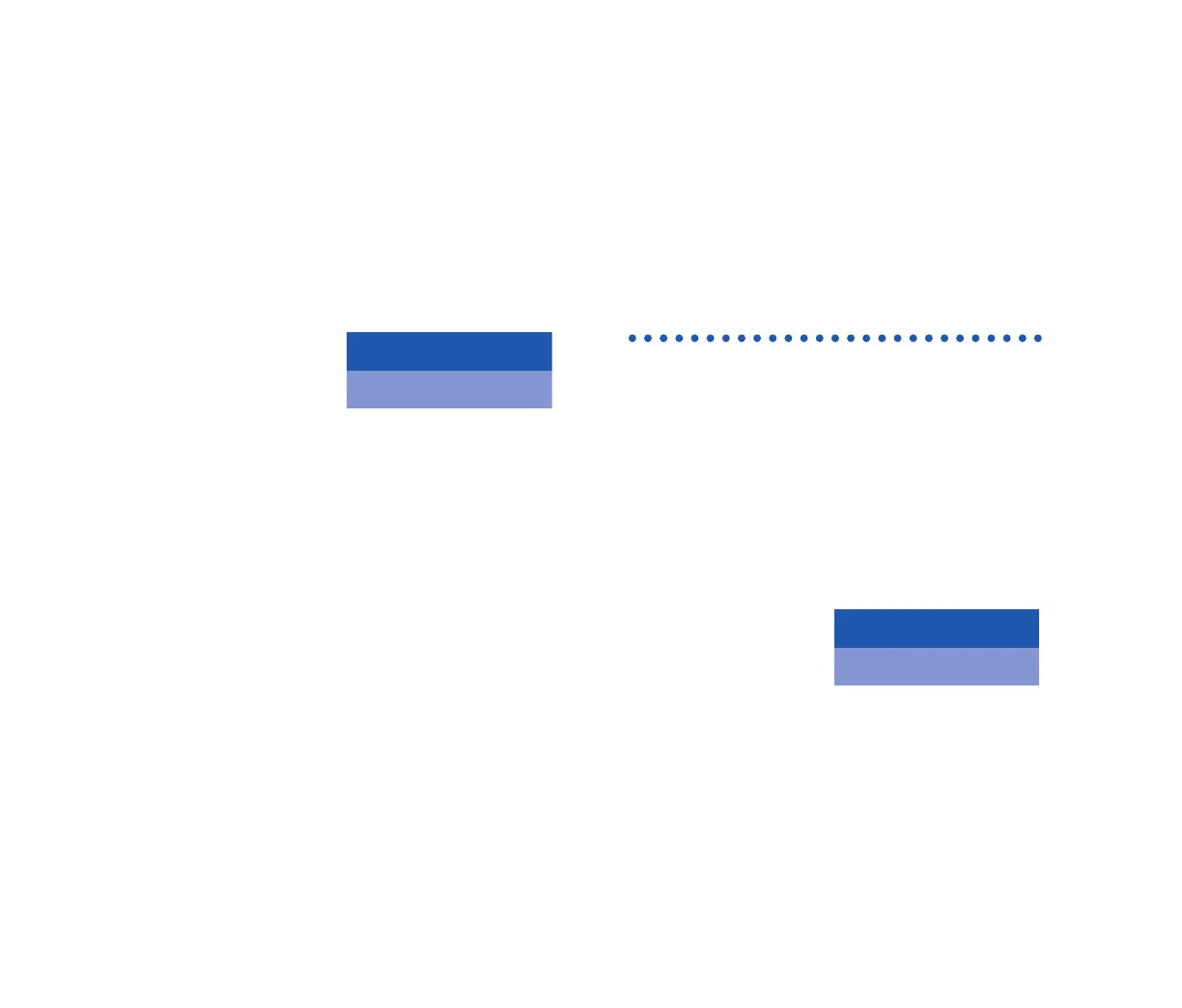34
TO ANSWER A CALL WAITING
♦ Call Waiting tone
is heard.
♦ Press ANSWER key.
NOTE: By pressing the ANSWER key, station can alternate
between the original and camped-on parties, display will
indicate connected station or trunk at any given time.
♦ Call Waiting-Originating call is automatically
connected; original party is placed on hold.
TO DISCONNECT
♦ Press RECALL key, station user will automatically
be connected to original party.
CALL PARK
TO PROGRAM CALL PARK KEY
(ON ONE-TOUCH SPEED KEY)
♦ Press FEATURE key.
♦ Press one touch speed key.
♦ Press RECALL key (“!” will appear on LCD.)
♦ Dial Call Park Access Code.
♦ Press FEATURE again.