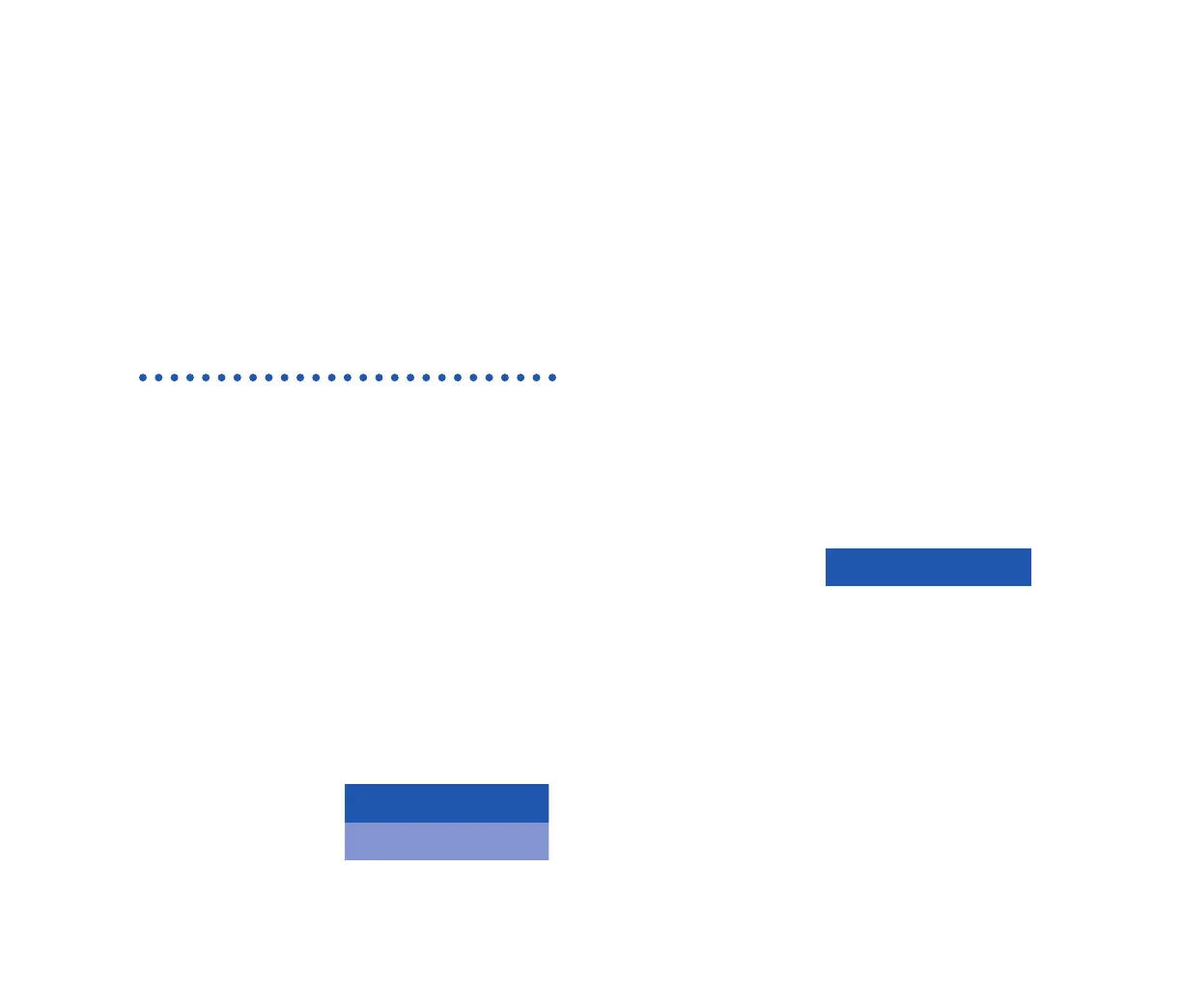39
CALL FORWARDING –
ALL CALLS
TO SET
♦ Lift handset.
♦ Press NON-ACD LINE key.
♦ Receive dial tone.
♦ Press FWD key or dial Call Forward access
code; receive special dial tone.
♦ Dial destination station or external telephone
number; receive Service Set tone.*
♦ FWD LED lights (at your station or at the
D
term
of the subline station you are setting).
♦ Return to onhook
condition, call
forwarding all
calls is set.
TO CANCEL
♦ Lift handset.
♦ Press NON-ACD LINE key.
♦ Receive dial tone.
♦ Press FWD key or dial Call Forward cancel
code; receive Service Set tone*, FWD lamp
goes out at your station.
♦ Press LINE key;
Call forward all
calls canceled.
*Service Set tone is optional depending upon system programming.
