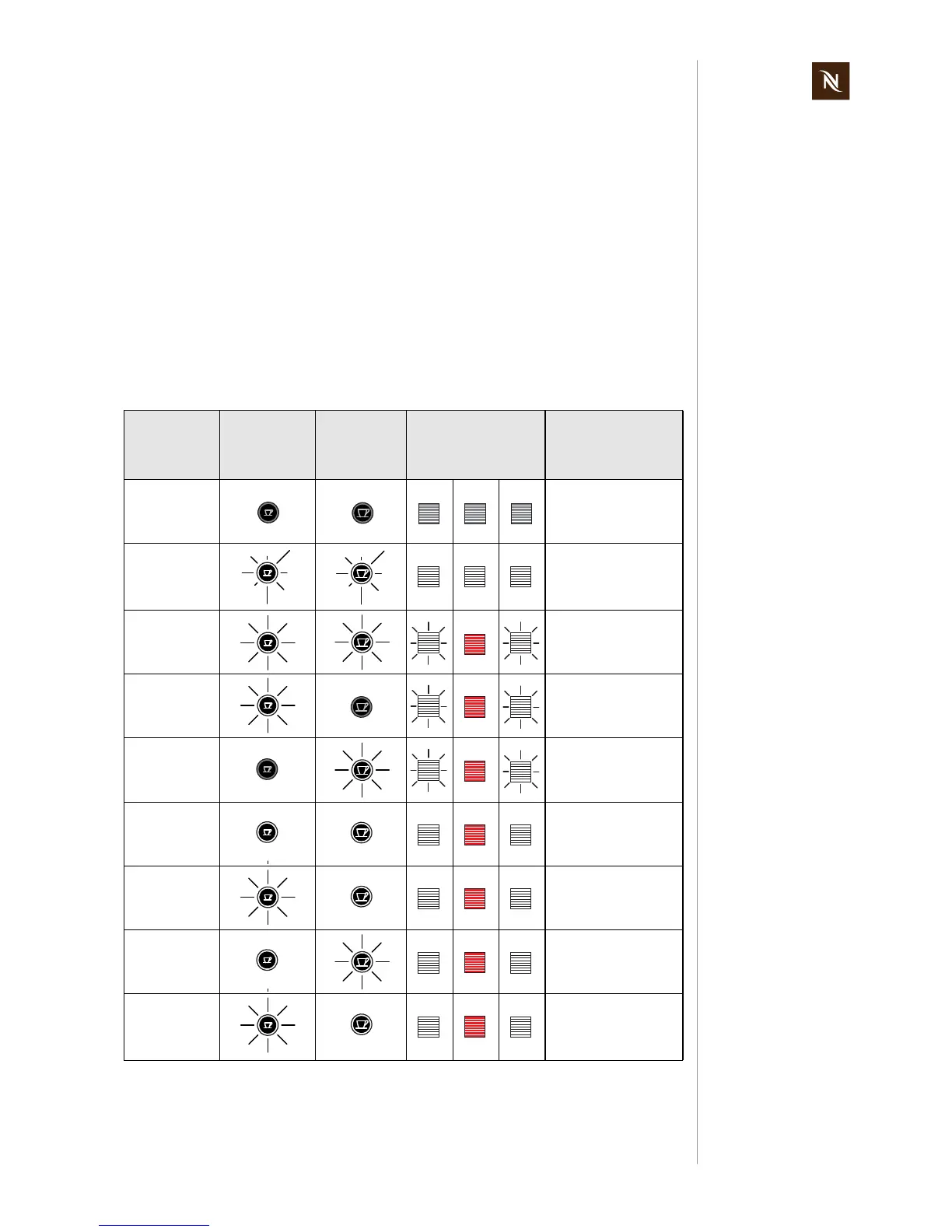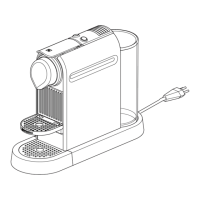Pixie service manual
15
OPERATION
4 OPERATION
4.1 General information
For an overview of operational controls see “Main Components” on page 6.
For basic operation of the machine such as preparing a coffee and other related infor-
mation, refer to the user manual.
4.2 Status indication
According to the following table the status of the coffee machine is shown by
- the two coffee buttons with white backlight
- the capsule container with white or red backlight.
Machine
status etc.
"Small cup"
button
"Large cup"
button
Capsule container
backlight
Water tank level
high / low / missing
LED signal
Off All LED‘s off
Error
Blinking fast (2 Hz,
0.25 s on/0.25 s off)
3 times every 2 sec-
onds, alternating
Heat up
Blinking 1 Hz,
0.5 s on, 0.5 s off
Preselect
small cup
Blinking 1 Hz,
0.5 s on, 0.5 s off
Preselect big
cup
Blinking 1 Hz,
0.5 s on, 0.5 s off
Ready LED‘s on
Brewing small
cup
Blinking 1 Hz,
0.5 s on, 0.5 s off
Brewing big
cup
Blinking 1 Hz,
0.5 s on, 0.5 s off
Rinse small
cup
Blinking 1 Hz,
0.5 s on, 0.5 s off
(same as brewing
small cup)
