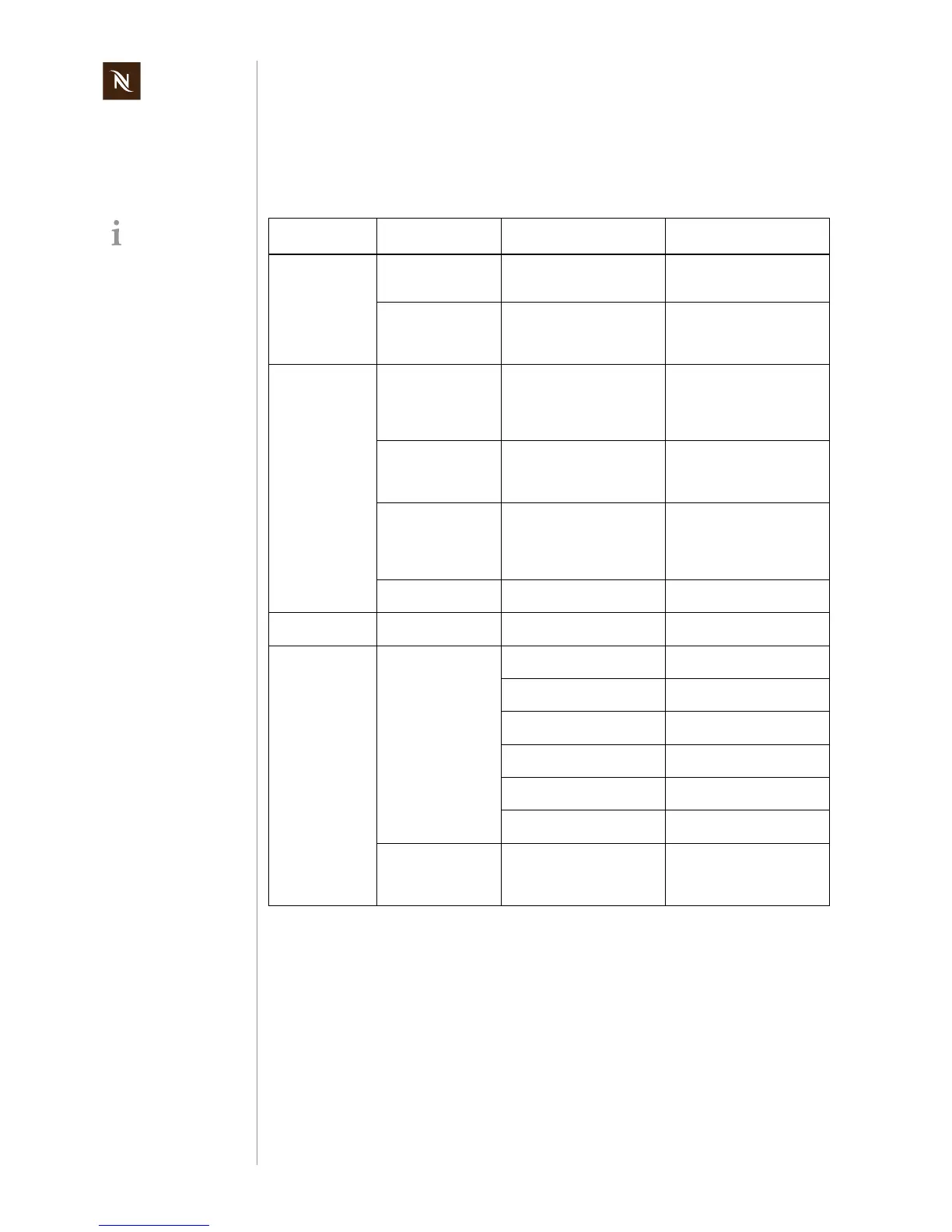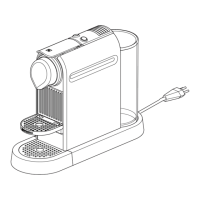Pixie service manual
26
TROUBLESHOOTING
6 TROUBLESHOOTING
6.1 Check list
After an initial inspec-
tion in accordance
with this check list,
errors are quickly found and
corrected with the appropri-
ate measure.
Therefore, adhere to the
sequence of the check list.
Repair every occurring error
and work the check list
through until it is completed.
Check Error symptoms
Measure /
repair work
Further measures /
repair work
1 Check the coffee
machine for visi-
ble damage
1.1 Housing parts bro-
ken or damaged
YES - replace housing parts if
necessary
NO - continue
1.2 Power cord dam-
aged
YES - replace power cord
NO - connect power cord of
machine to the mains and con-
tinue
2 Check mechani-
cal components
2.1 Cup support with
capsule and waste
water container
does not remain in
fitting position
YES - check if waste water
container has its metallic plate
for magnetic mounting
NO - continue
NO - replace waste water con-
tainer.
2.2 Cup support rattles
when folded down
or during operation
YES - check if 2 rubber stop-
pers are mounted on waste
water container
NO - continue
NO - replace stoppers
2.3 Closing handle
malfunction
YES - it is very difficult or
almost impossible to close the
handle and to press it all the
way down
NO - continue
YES - replace brewing unit
2.4 Capsule is not
ejected correctly
YES - replace brewing unit
NO - continue
3 Fill water tank 3.1 Water tank leaks
YES - replace water tank
NO - continue
4 Activate On/Off
switch to perform
automatic self test
4.1 Coffee machine is
not working
(does not function)
a) YES - power cord is okay
(loose connection)
YES - continue
NO - replace power cord
b) YES - On/Off switch has typ-
ical switching noise
YES - continue
NO - replace functional block
c) YES - pump works (press a
coffee button)
YES - continue with point e)
NO - continue with point d)
d) YES - both coffee buttons
are working
YES - replace pump
NO - replace functional block
e) YES - fine wire fuses or triac
on thermoblock defective
YES - replace thermoblock
NO - continue
f) YES - wiring is okay
NO - continue with point 4.2
YES - replace functional block
NO - replace defective cables
4.2 Both coffee buttons
are blinking 3x fast
YES - thermoblock is hot
NO - self test ok - continue
YES - switch off/on coffee
machine and check again
NO - replace thermoblock or
functional block
