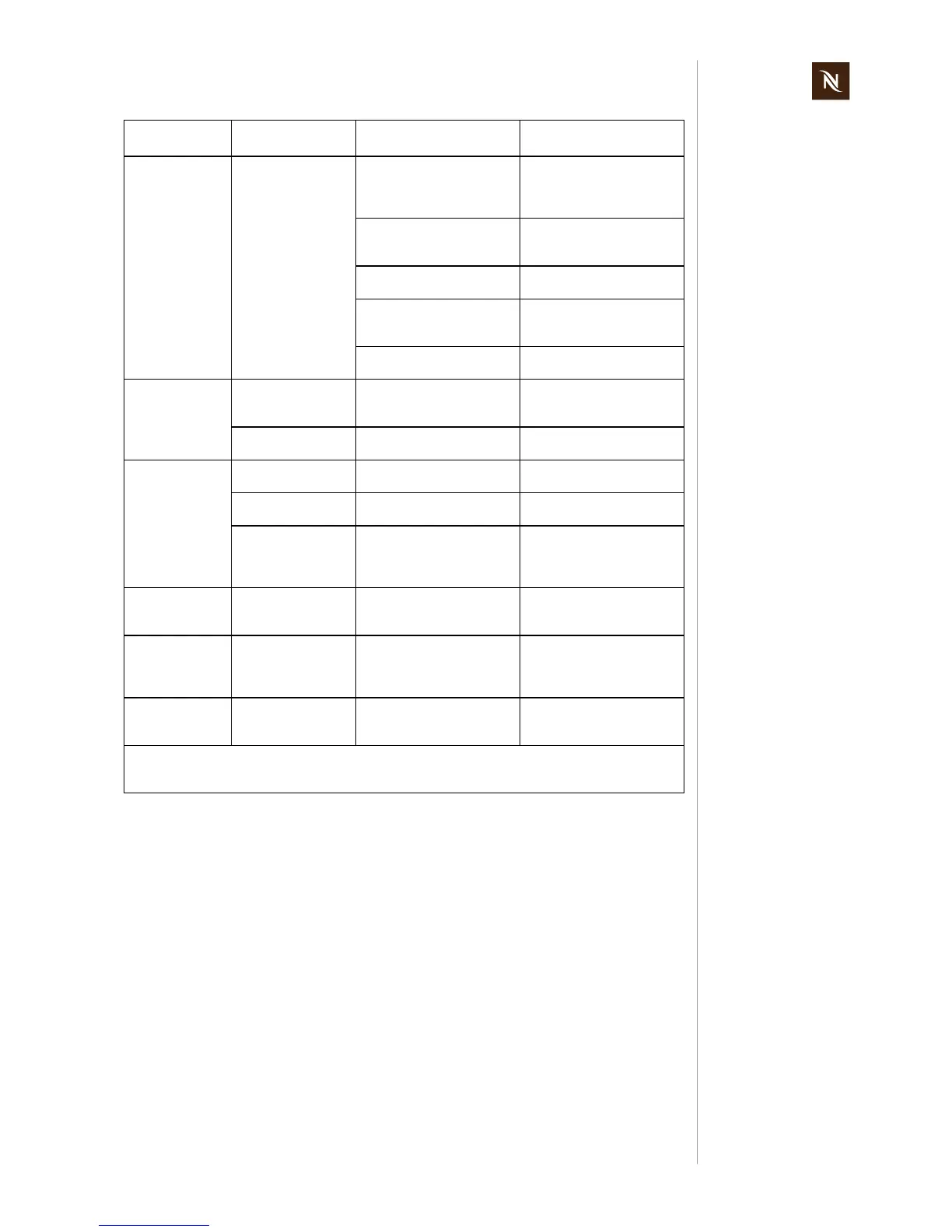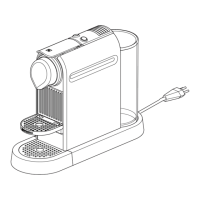Pixie service manual
27
TROUBLESHOOTING
5 Rinse coffee
machine
5.1 No water at coffee
outlet
YES - a) water system is empty
YES - open the closing handle
and press a coffee button sev-
eral times to fill the water system
NO - continue
YES - b) coffee machine is cal-
cified
NO - continue
YES - descale coffee machine
(see page 21)
YES - c) pyramide plate
blocked
YES - replace brewing unit
NO - continue
YES - d) flow meter blocked YES - clean or replace flow
meter
NO - continue
YES - e) pump cannot produce
sufficient water pressure
YES - replace pump
NO - continue
6 Measure coffee
temperature dur-
ing coffee prepa-
ration (see page
72)
6.1 Temperature is too
low (below 83°C)
YES - descale coffee machine
(see page 21)
NO - continue
6.2 Temperature too
high (over 89 °C)
YES - replace thermoblock
NO - continue
7 Check for leakage
(see page 69) and
measure flow rate
(see page 68)
7.1 Hose connections
leak
YES - replace sound damper
NO - continue
7.2 Brewing unit leaks YES - replace brewing unit
NO - continue
7.3 Rate of flow not
within standard
range (60-120ml in
30 sec)
YES - coffee machine is calci-
fied
NO - continue with point 9
YES - descale coffee machine
(see page 21)
NO - replace pump
8
Descale coffee
machine
(if necessary)
8.1 Coffee machine is
calcified
YES - descale coffee machine
(see page 21)
NO - continue with point 9
9 Check water tank
contents after des-
caling and rinising
9.1 Particles of calcium
and rust visible in
water
YES - descale and rinse coffee
machine again to clean water
circuit
(see page 21)
NO - continue
YES - inform customer to des-
cale coffee machine periodi-
cally and to use the specified
descaling product only.
10 Final cleaning
(see page 25)
No errors found according to
check list?
YES - for more information
please contact Nespresso
Service Division
End of check list
Check Error symptoms
Measure /
repair work
Further measures /
repair work
