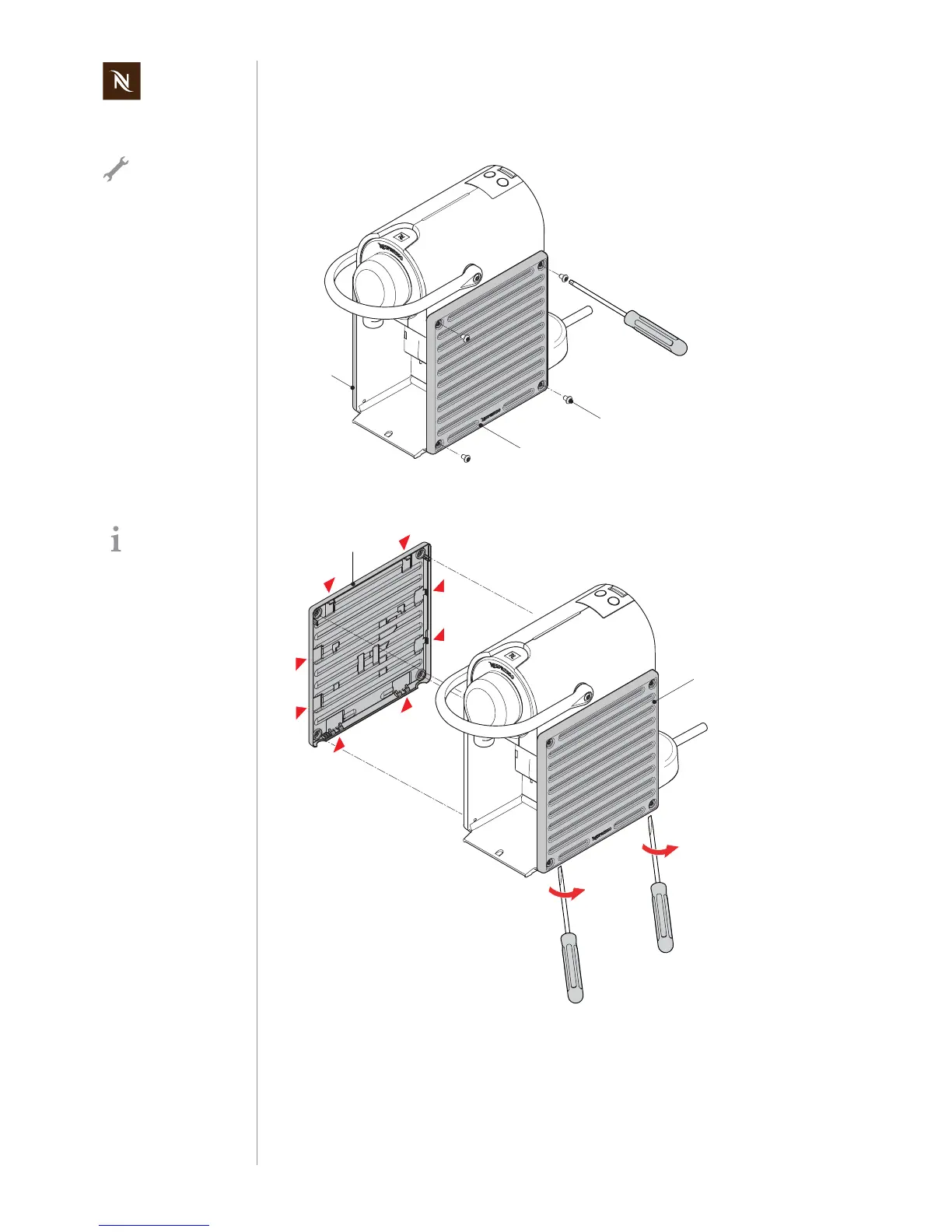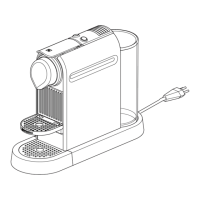Pixie service manual
32
REPAIRS
7.4.2 Remove side panels
• Loosen 4 screws (42, torx head TX 15) at each side panel (3).
• Use a screwdriver to release the latches at each side panel (3).
Start by inserting the srewdriver in the 2 semicircular cutouts at the bottom of a side
panel.
• After releasing the 2 latches at the bottom, swing up and remove side panel.
For replacing the
power cord, remove
right side panel only.
42
3
3
Take care not to
scratch the alumin-
ium surface and keep
the side panels at a safe
place.
3
3