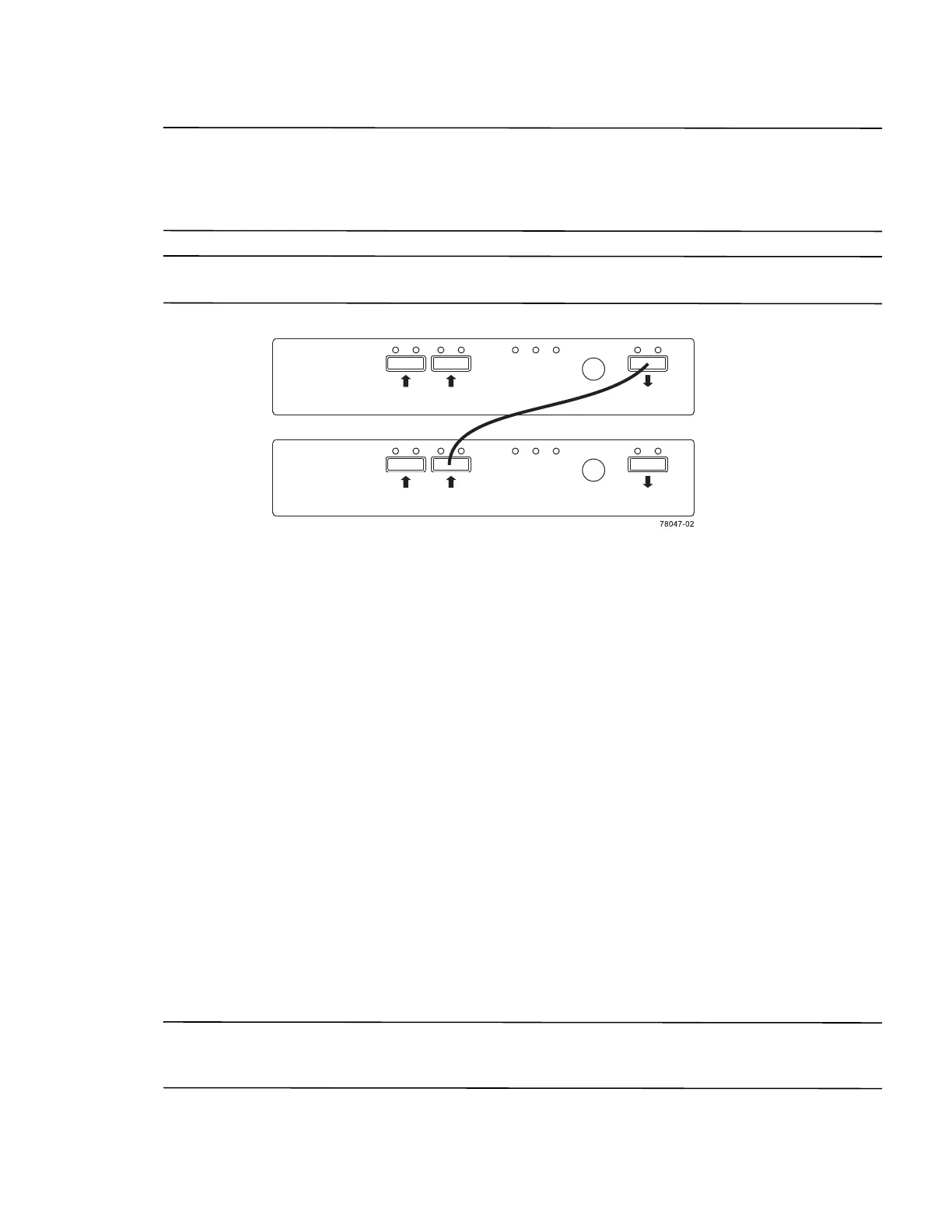90 E2600 Controller-Drive Tray Installation Guide
NOTE Each ESM in a drive tray has three expansion connectors: two on the left-center of the ESM and one in the
upper-right side. When connecting from an ESM in one drive tray to an ESM in another driv
e tray, make sure that
you connect the connector on the upper-right to one of the connectors on the left-center. The following figure shows
these arrows on an ESM. If the cable is connected either between the two left-center ESM connectors or between
two upper-right ESM connectors, communication between the two drive trays is lost.
NOTE It does not matter which of the two left-center ESM connectors you use to connect to the expansion
connector on the far-right side.
Figure 87 Connecting a Cable from One ESM to a Second ESM
— Yes – Go to step 6.
— No – Go to step 9.
6. In the ESM in the first drive tray, insert one end of the cable into the connector
on the far-right side.
7. In the ESM in the next drive tray, insert the other end of the cable into one of the connectors in the left-center
of the ESM.
8. Repeat step 6 through step 7 for each drive tray that you intend to add to the storage array.
9. To each end of the cables, attach a label with this information:
— The controller ID (for example, controller A)
— The ESM ID (for example, ESM A)
— The ESM connector (In or Out)
— The drive tray ID
For example, if you are connecting controller A
to the In connector on ESM A in drive tray 1, the label on the
controller end of the cable has this information:
CtA-Dch1, Dm1-ESM_A (left), In – Controller End
The label on the drive tray end of the cable has this information:
Dm1-ESM_A (left), In, CtrlA
10. If you are installing the controller-drive tray with two controllers, repeat step 2 through step 9 for the controller
in slot B in the controller-drive tray.
NOTE To connect cables for maximum redundancy, the cables attaching controller B must be connected to the
drive trays in the opposite tray order as for controller A. That is, the last drive tray in the chain from controller A
must be the first drive tray in the chain from controller B.