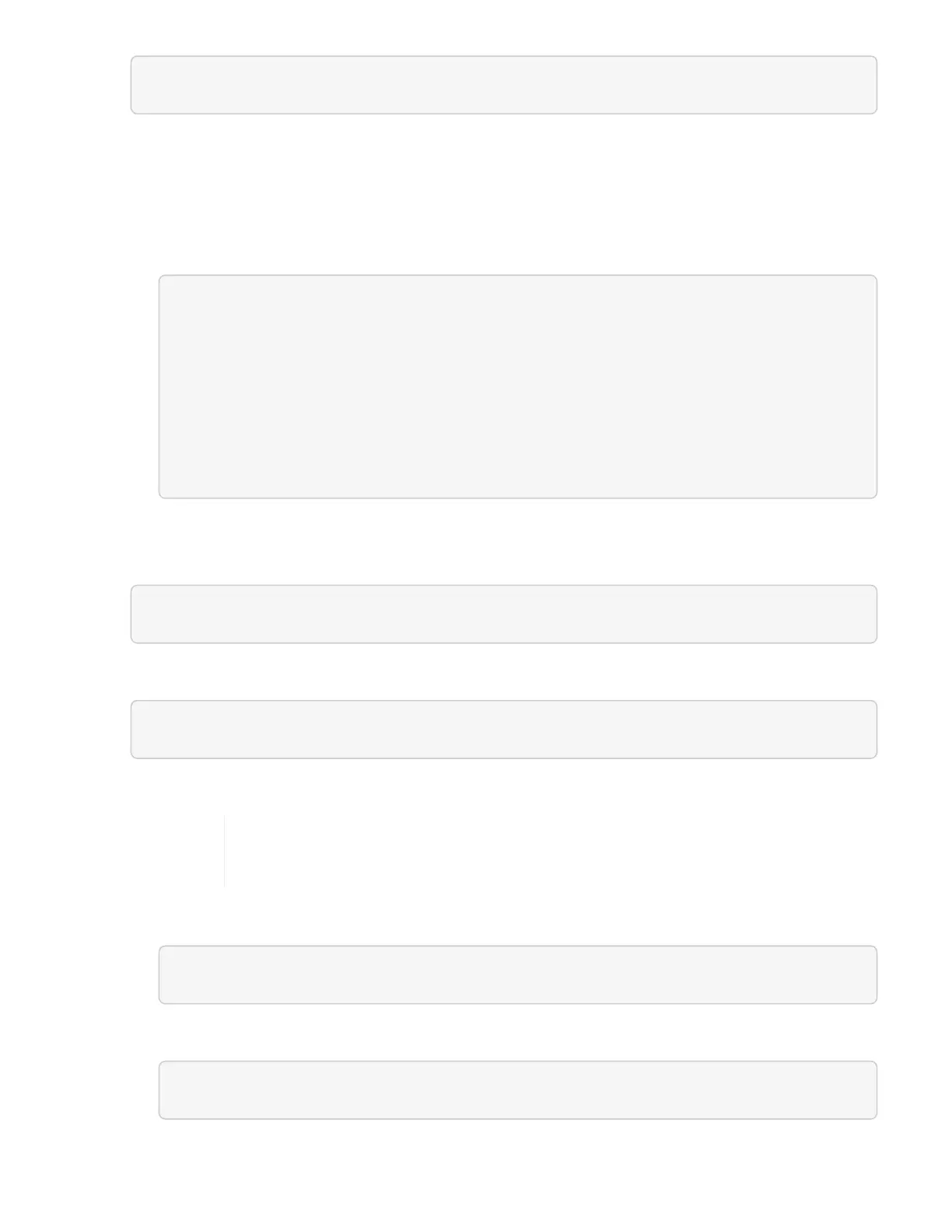sudo service ntpd stop
c.
Edit the NTP configuration file /etc/ntp.conf:
i.
Comment out the default servers (server 0.gentoo.pool.ntp.org) by adding a # in front of
each.
ii. Add a new line for each default time server you want to add. The default time servers must be the
same NTP servers used on the storage cluster that you will use in a later step.
vi /etc/ntp.conf
#server 0.gentoo.pool.ntp.org
#server 1.gentoo.pool.ntp.org
#server 2.gentoo.pool.ntp.org
#server 3.gentoo.pool.ntp.org
server <insert the hostname or IP address of the default time
server>
iii. Save the configuration file when complete.
d. Force an NTP sync with the newly added server.
sudo ntpd -gq
e. Restart NTPD.
sudo service ntpd start
f. Disable time synchronization with host via the hypervisor (the following is a VMware example):
If you deploy the mNode in a hypervisor environment other than VMware, for
example, from the .iso image in an Openstack environment, refer to the hypervisor
documentation for the equivalent commands.
i. Disable periodic time synchronization:
vmware-toolbox-cmd timesync disable
ii. Display and confirm the current status of the service:
vmware-toolbox-cmd timesync status