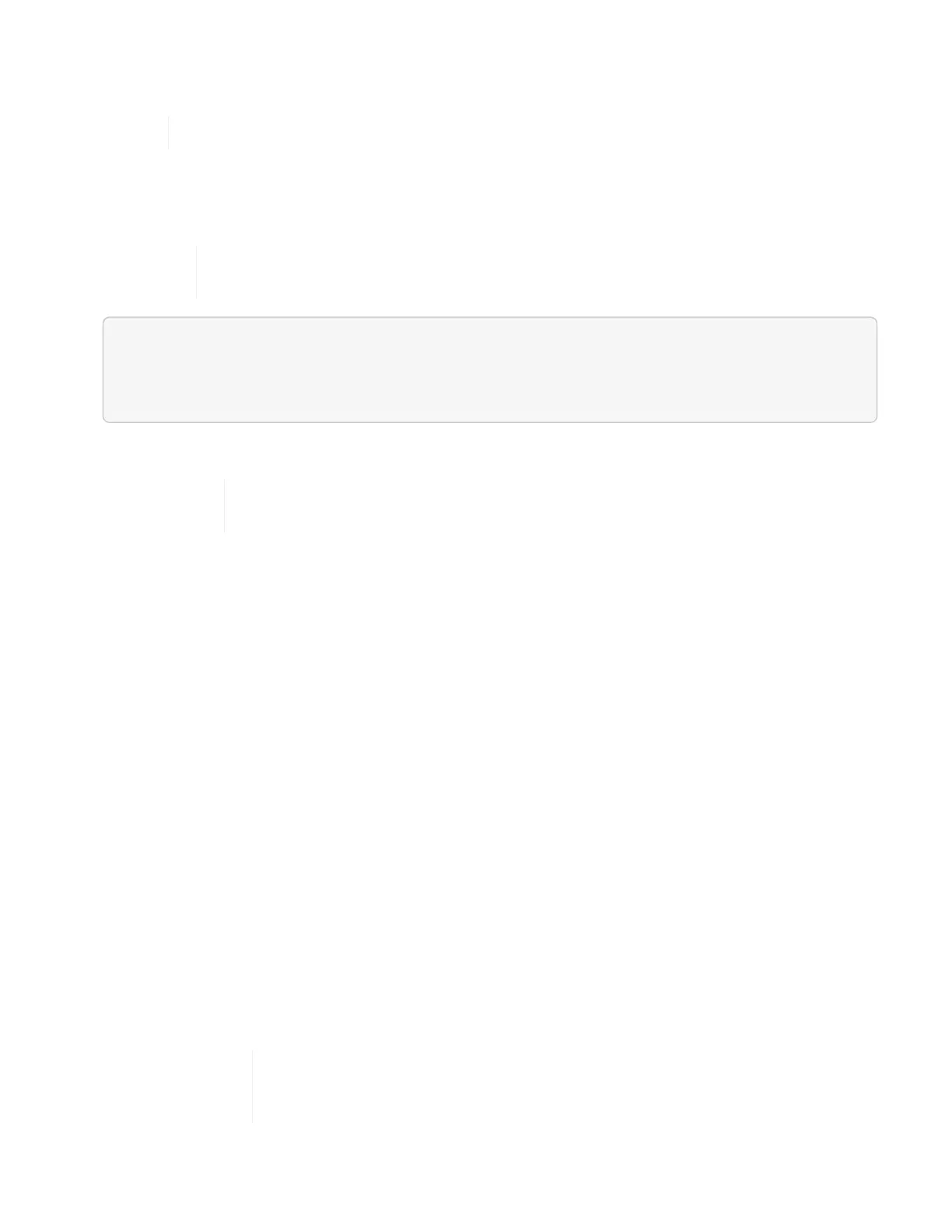iii.
In vSphere, verify that the Synchronize guest time with host box is un-checked in the VM
options.
Do not enable this option if you make future changes to the VM.
Set up the management node
1. Configure and run the management node setup command:
You will be prompted to enter passwords in a secure prompt. If your cluster is behind a
proxy server, you must configure the proxy settings so you can reach a public network.
/sf/packages/mnode/setup-mnode --mnode_admin_user [username]
--storage_mvip [mvip] --storage_username [username] --telemetry_active
[true]
a. Replace the value in [ ] brackets (including the brackets) for each of the following required parameters:
The abbreviated form of the command name is in parentheses ( ) and can be
substituted for the full name.
▪ --mnode_admin_user (-mu) [username]: The username for the management node administrator
account. This is likely to be the username for the user account you used to log into the
management node.
▪ --storage_mvip (-sm) [MVIP address]: The management virtual IP address (MVIP) of the storage
cluster running Element software. Configure the management node with the same storage cluster
that you used during NTP servers configuration.
▪ --storage_username (-su) [username]: The storage cluster administrator username for the cluster
specified by the --storage_mvip parameter.
▪ --telemetry_active (-t) [true]: Retain the value true that enables data collection for analytics by
Active IQ.
b. (Optional): Add Active IQ endpoint parameters to the command:
▪ --remote_host (-rh) [AIQ_endpoint]: The endpoint where Active IQ telemetry data is sent to be
processed. If the parameter is not included, the default endpoint is used.
c. (Recommended): Add the following persistent volume parameters. Do not modify or delete the account
and volumes created for persistent volumes functionality or a loss in management capability will result.
▪ --use_persistent_volumes (-pv) [true/false, default: false]: Enable or disable persistent
volumes. Enter the value true to enable persistent volumes functionality.
▪
--persistent_volumes_account (-pva) [account_name]: If --use_persistent_volumes is set
to true, use this parameter and enter the storage account name that will be used for persistent
volumes.
Use a unique account name for persistent volumes that is different from any
existing account name on the cluster. It is critically important to keep the account
for persistent volumes separate from the rest of your environment.