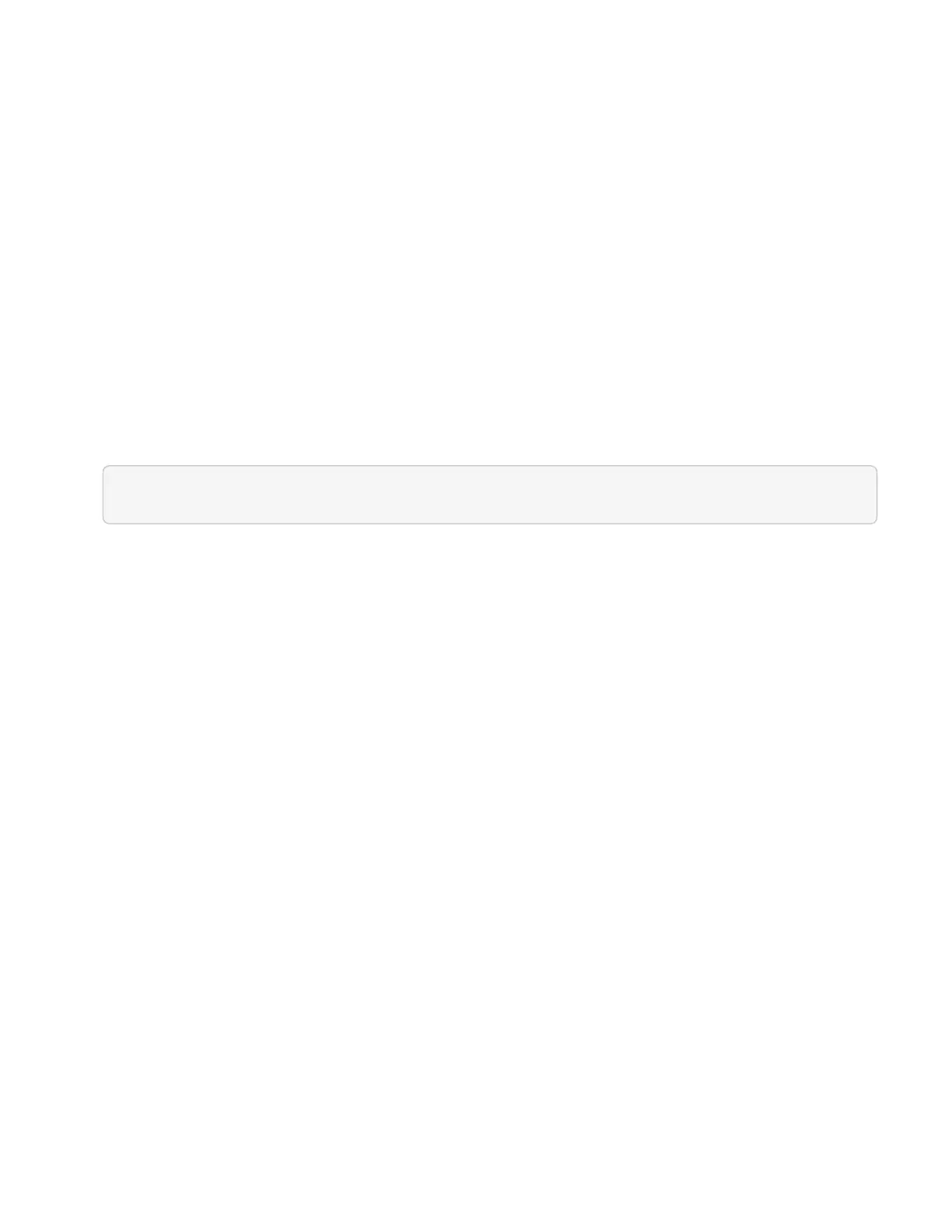• Firmware and driver versions in NetApp HCI and NetApp Element software
Power off storage resources for a NetApp HCI system
When you power off storage resources for NetApp HCI, you need to use the Shutdown
Element API method to properly halt the storage nodes.
Steps
After you power off the compute resources, you use a web browser to shut down all the nodes of the NetApp
HCI storage cluster.
1. Log in to the storage cluster and verify that you are connected to the correct MVIP.
2. Verify that the iSCSI session count is zero.
3. Navigate to Cluster > Nodes > Active, and record the node IDs for all of the active nodes in the cluster.
4. To power off the NetApp HCI storage cluster, open a web browser and use the following URL to invoke the
power off and halt procedure, where {MVIP} is the management IP address of the NetApp HCI storage
system and the nodes=[] array includes the node IDs that you recorded in step 2. For example:
https://{MVIP}/json-rpc/1.0?method=Shutdown&nodes=[1,2,3,4]&option=halt
5. Enter the cluster administrator user name and password.
6. Validate that the API call returned successfully by verifying that all storage cluster nodes are included in the
successful section of the API result.
You have successfully powered off all the NetApp HCI storage nodes.
Find more information
• Firmware and driver versions in NetApp HCI and NetApp Element software
Power on storage resources for a NetApp HCI system
You can power on NetApp HCI after the scheduled outage is complete.
Steps
1. Power on all the storage nodes using either the physical power button or the BMC.
2. If using the BMC, log in to each node and navigate to Remote Control > Power Control > Power On
Server.
3. When all the storage nodes are online, log in to the NetApp HCI storage system and verify that all nodes
are operational.
Find more information
• Firmware and driver versions in NetApp HCI and NetApp Element software