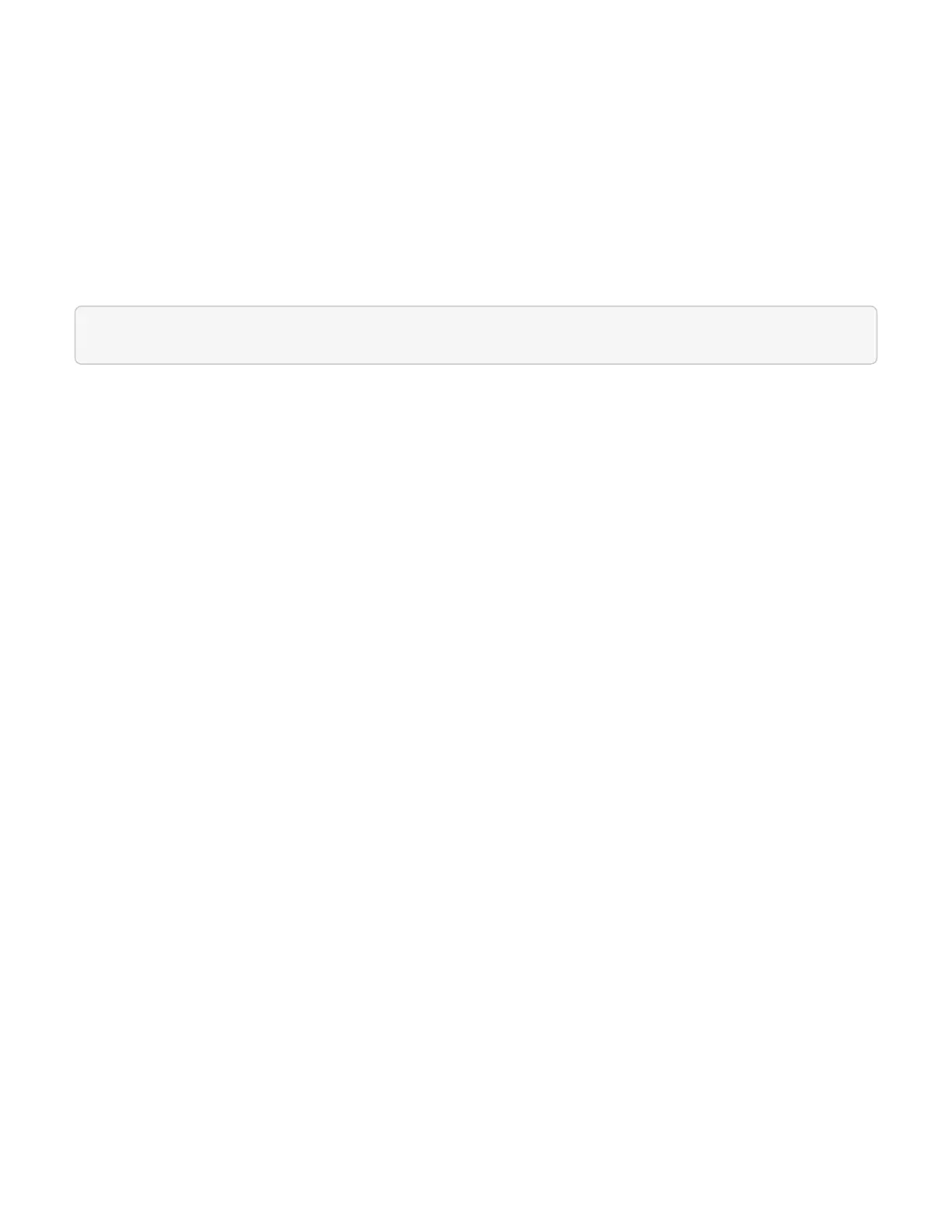Power on compute resources for a NetApp HCI system
You can power on compute resources for a NetApp HCI system after the scheduled
outage is complete.
Steps
1. Power on compute nodes using the same steps you performed for powering on the storage nodes.
2. When all the compute nodes are operational, log in to the ESXi host that was running the vCSA.
3. Log in to the compute host and verify that it sees all the NetApp HCI datastores. For a typical NetApp HCI
system, you should see all the ESXi local datastores and at least the following shared datastores:
NetApp-HCI-Datastore-[01,02]
1. Assuming all storage is accessible, power on the vCSA and any other required virtual machines as follows:
a. Select the virtual machines in the navigator, select all the virtual machines that you want to power on,
and click the Power on button.
2. After you power on the virtual machines, wait for approximately 5 minutes and then use a web browser to
navigate to the IP address or FQDN of the vCSA applicance.
If you do not wait long enough, a message appears stating that the vSphere Client web server is initializing.
3. After the vSphere Client initializes, log in and verify that all ESXi hosts and virtual machines are online.
Find more information
• Firmware and driver versions in NetApp HCI and NetApp Element software