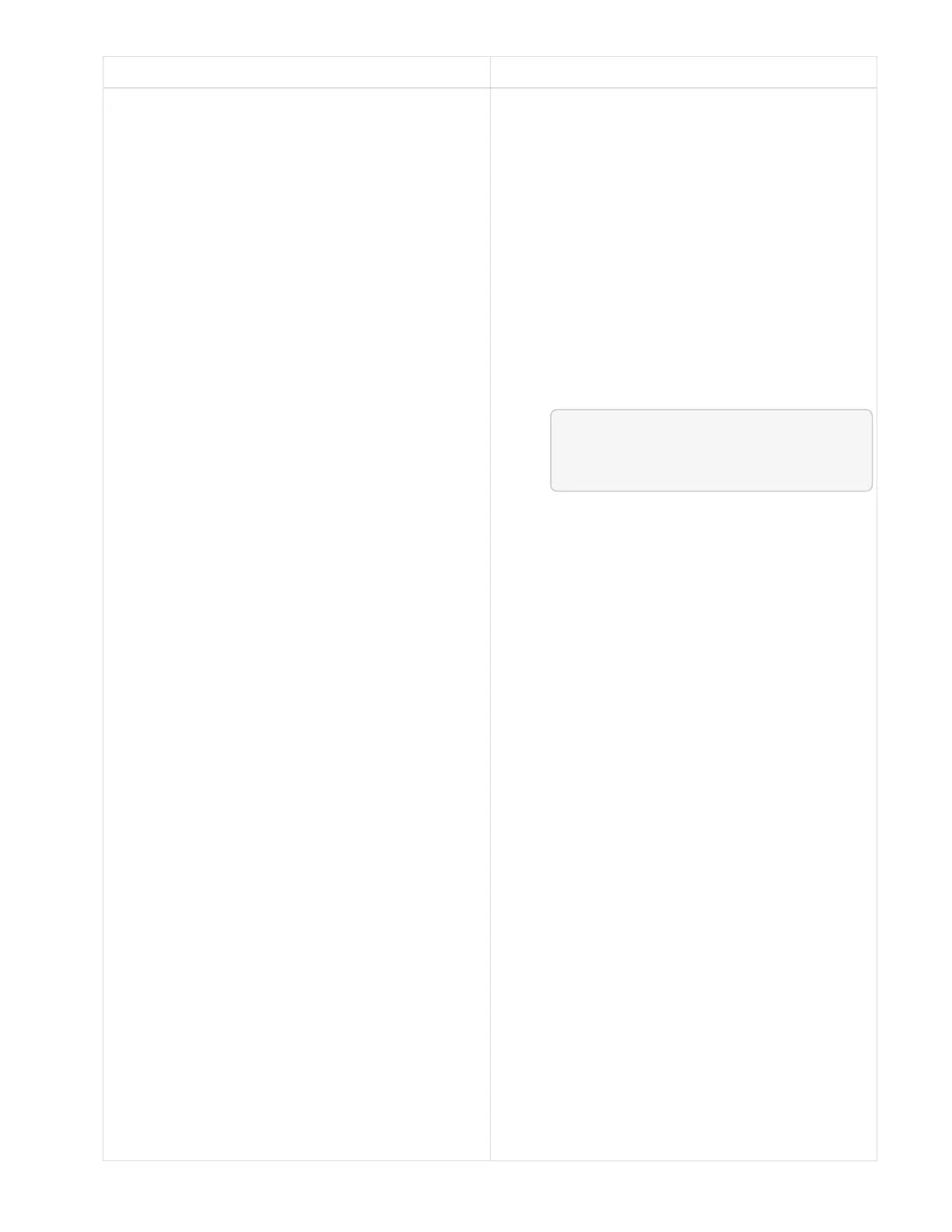Option Steps
Your management node is within a dark site without
external connectivity.
1. Download the storage firmware upgrade
package to a device that is accessible to the
management node:
◦ For NetApp HCI systems, go to the NetApp
HCI software download page and download
the latest storage firmware image.
◦ For SolidFire storage systems, go to the
Element software download page and
download the latest storage firmware image.
2. Upload the storage firmware upgrade package
to the management node:
a. Open the management node REST API UI
on the management node:
https://[management node
IP]/package-repository/1/
b. Click Authorize and complete the following:
i. Enter the cluster user name and
password.
ii.
Enter the client ID as mnode-client.
iii. Click Authorize to begin a session.
iv. Close the authorization window.
c. From the REST API UI, click POST
/packages.
d. Click Try it out.
e. Click Browse and select the upgrade
package.
f. Click Execute to initiate the upload.
g. From the response, copy and save the
package ID ("id") for use in a later step.
3. Verify the status of the upload.
a. From the REST API UI, click GET
/packages/{id}/status.
b. Click Try it out.
c. Enter the firmware package ID you copied in
the previous step in id.
d. Click Execute to initiate the status request.
The response indicates state as SUCCESS
when complete.