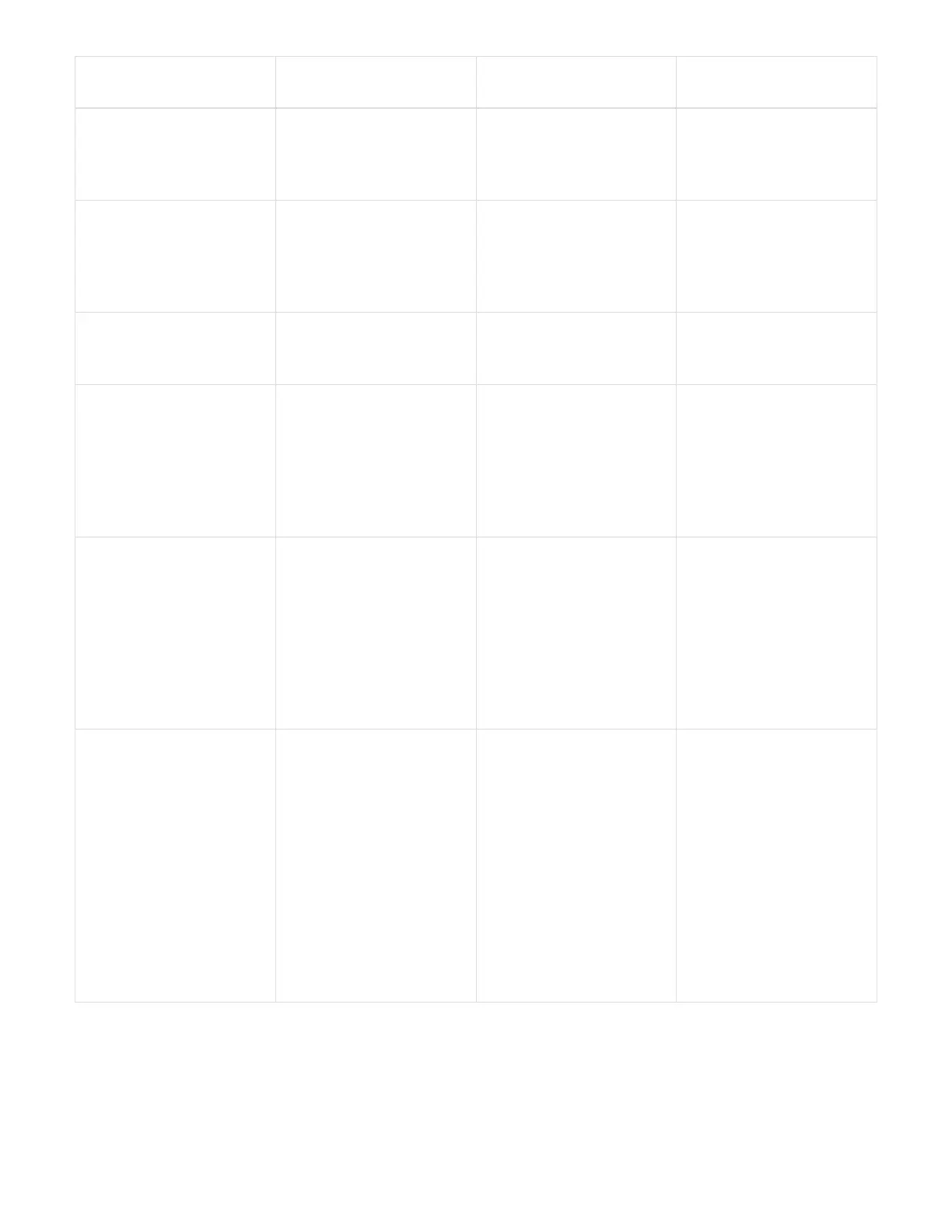Check description Node/cluster Action needed to
resolve
Knowledgebase article
with procedure
Is BMC up and running? Node Power on your BMC and
ensure it is connected to a
network this management
node can reach.
No KB needed to resolve
issue.
Are there partner ESXi
host(s) available?
Node Make one or more ESXi
host(s) in cluster available
(not in maintenance
mode) to migrate virtual
machines.
No KB needed to resolve
issue.
Are you able to connect
with BMC via IPMI
protocol?
Node Enable IPMI protocol on
Baseboard Management
Controller (BMC).
No KB needed to resolve
issue.
Is ESXi host mapped to
hardware host (BMC)
correctly?
Node The ESXi host is not
mapped to the Baseboard
Management Controller
(BMC) correctly. Correct
the mapping between
ESXi host and hardware
host.
No KB needed to resolve
issue. See this article for
more information.
What is the status of the
Witness Nodes in the
cluster? None of the
witness nodes identified
are up and running.
Node A Witness Node is not
running on an alternate
ESXi host. Power on the
Witness Node on an
alternate ESXi host and
re-run the health check.
One Witness Node must
be running in the HCI
installation at all times.
See this KB
What is the status of the
Witness Nodes in the
cluster? The witness node
is up and running on this
ESXi host and the
alternate witness node is
not up and running.
Node A Witness Node is not
running on an alternate
ESXi host. Power on the
Witness Node on an
alternate ESXi host. When
you are ready to upgrade
this ESXi host, shut down
the witness node running
on this ESXi host and re-
run the health check. One
Witness Node must be
running in the HCI
installation at all times.
See this KB