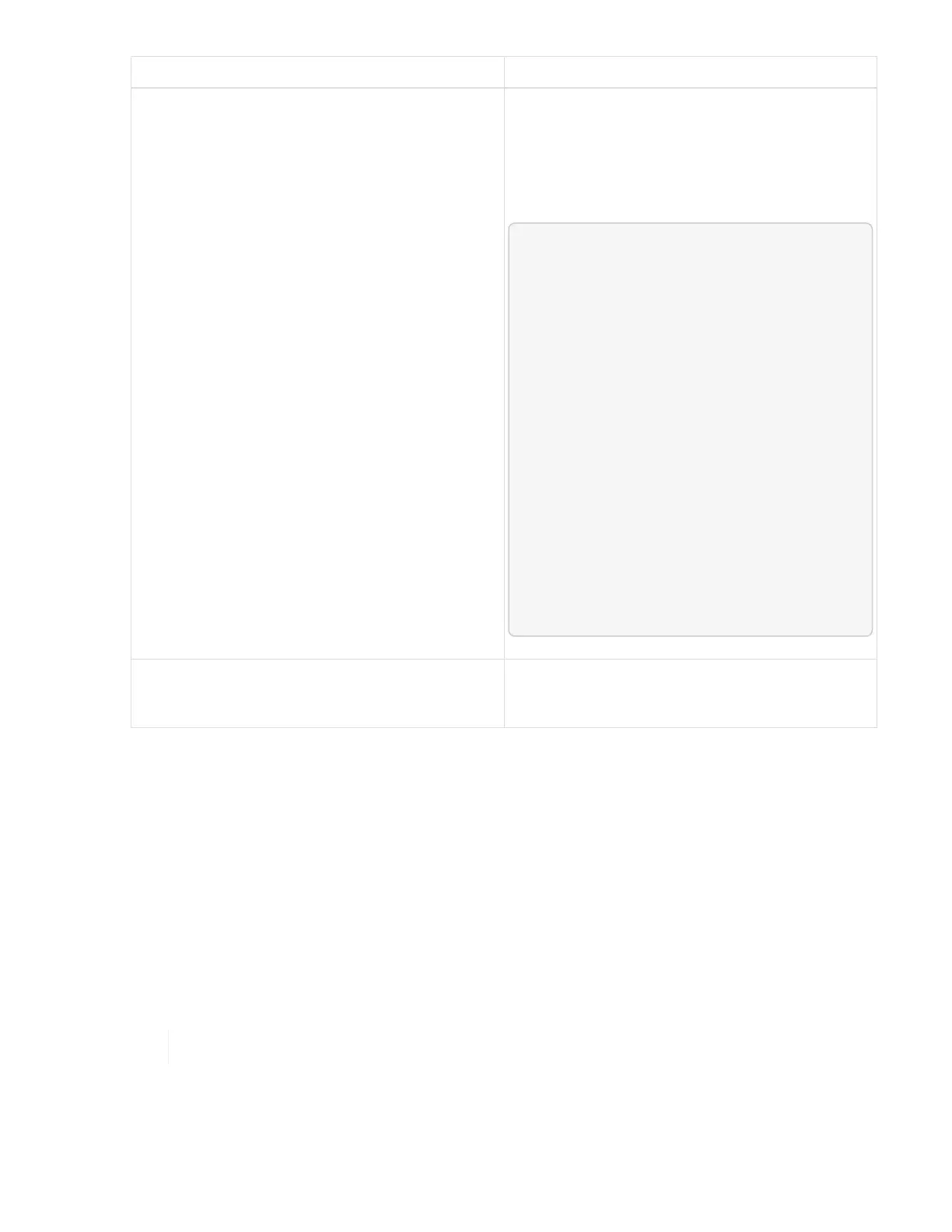Option Steps
Option A 1. Connect to the ESXi host (compute node)
using the IP address of the host and the root
credentials that you defined.
2.
Run the smbiosDump command.
See the following sample output:
`Memory Device:#30
Location: "P1-DIMMA1"
Bank: "P0_Node0_Channel0_Dimm0"
Manufacturer:"Samsung"
Serial: "38EB8380"
Asset Tag: "P1-DIMMA1_AssetTag
(date:18/15)"
Part Number: "M393A4K40CB2-CTD"
Memory Array: #29
Form Factor: 0x09(DIMM)
Type: 0x1a (DDR4)
Type Detail: 0x0080
(Synchronous)
Data Width: 64 bits (+8 ECC
bits)
Size: 32 GB`
Option B 1. Press Alt + F1 to enter shell, and log in to the
node to run the command.
3. Contact NetApp Support for help with the next steps. NetApp Support requires the following information to
process a part replacement:
◦ Node serial number
◦ Cluster name
◦ System event log details from the BMC UI
◦
Output from the smbiosDump command
Replace the DIMM from the chassis
Before you physically remove and replace the faulty DIMM in the chassis, ensure that you have performed all
the preparatory steps.
DIMMs should be replaced in the same slots they were removed from.
Steps
1. Access the node by logging in to vCenter Server.