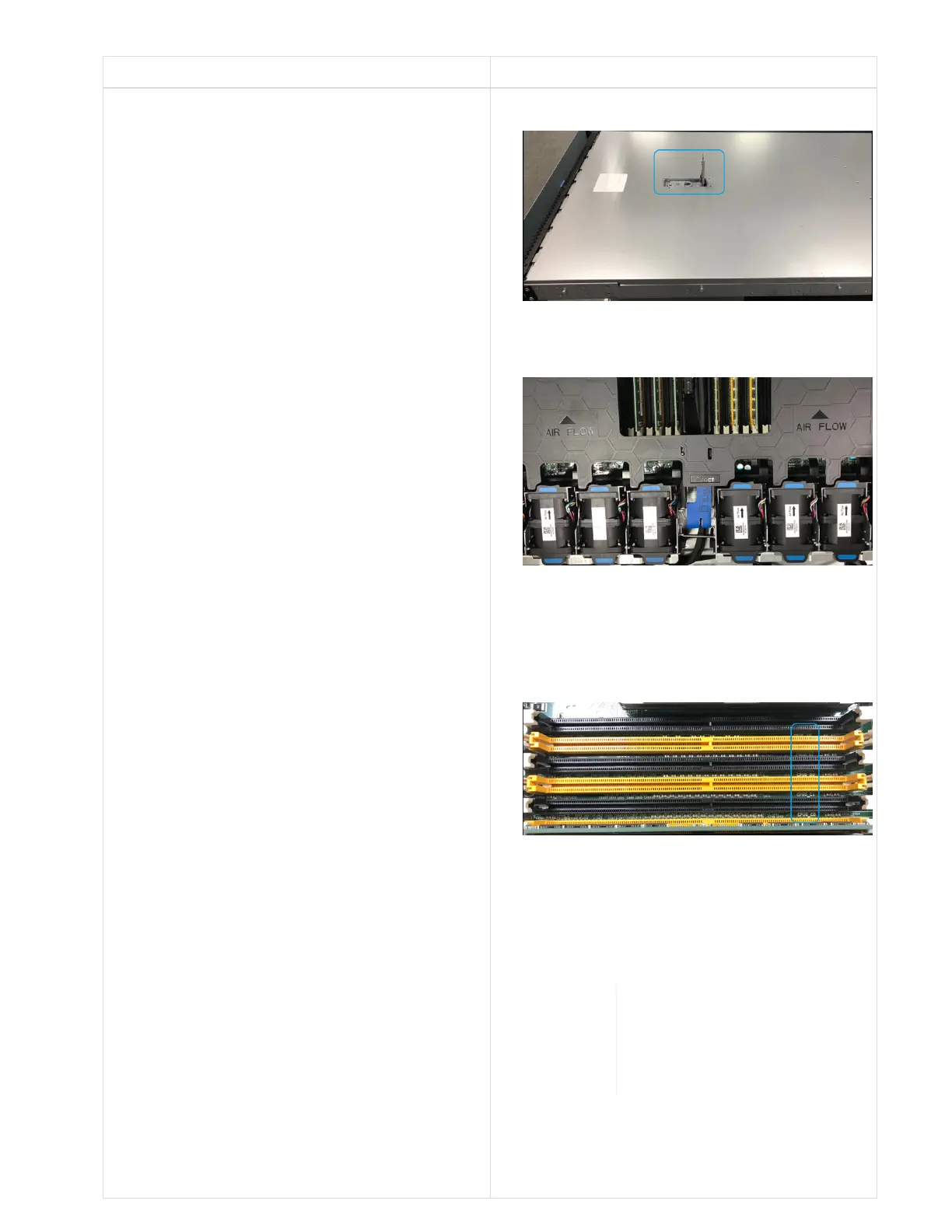6.
7. Install the replacement DIMM correctly. When
you insert the DIMM into the slot correctly, the
two clips lock in place.
Ensure that you touch only
the rear ends of the DIMM. If
you press on other parts of
the DIMM, it might result in
damage to the hardware.
8. Replace all the components that you removed:
GPU, airflow cover, and PCI blanks.
9. Tighten the lock screws.
10. Put the cover back on the node.
11. Install the H610C chassis in the rack, ensuring
that the chassis clicks when you slide it into
place.
Node model Steps
H615C 1. Lift the cover as shown in the following image:
2. Remove the GPU (if your H615C node has GPU
installed) and the airflow cover.
3. Find the failed DIMM by matching the slot
number/ID you noted earlier with the numbering
on the motherboard. Here is a sample image
showing the location of the DIMM slot numbers
on the motherboard:
4. Press the two retaining clips outward, and
carefully pull the DIMM up.
5. Install the replacement DIMM correctly. When
you insert the DIMM into the slot correctly, the
two clips lock in place.
Ensure that you touch only
the rear ends of the DIMM. If
you press on other parts of
the DIMM, it might result in
damage to the hardware.
6. Replace the airflow cover.
Put the cover back on the node.
Install the H610C chassis in the rack, ensuring
that the chassis clicks when you slide it into
place.