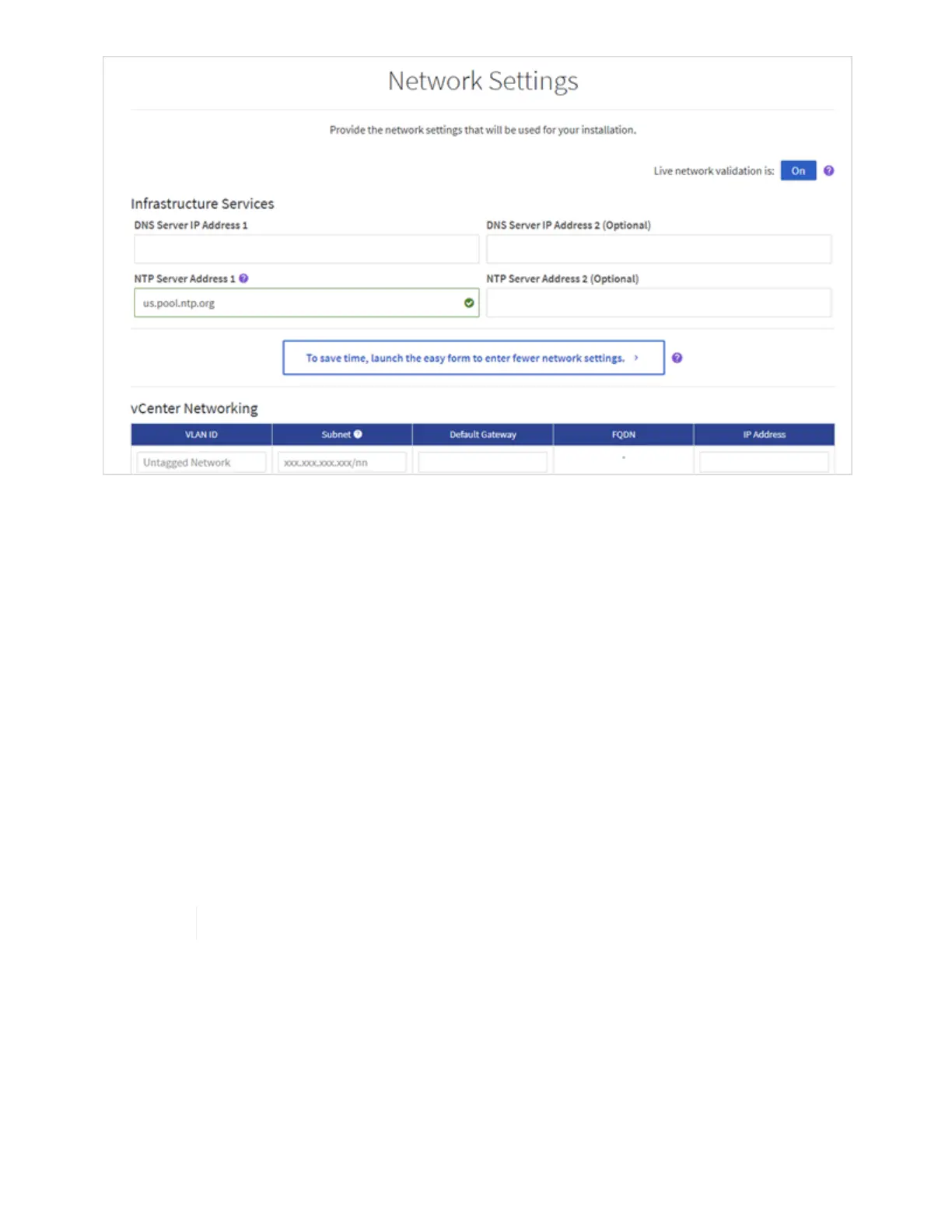8. On the Network Settings Easy Form:
a. Type the Naming Prefix. (Refer to the System Details of the NetApp HCI Installation Discovery
Workbook.)
b. Click No for Will you assign VLAN IDs? (You assign them later in the main Network Settings page.)
c. Type the subnet CIDR, default gateway, and starting IP address for the management, vMotion, and
iSCI networks according to your workbook. (Refer to the IP Assignment Method section of the NetApp
HCI Installation Discovery Workbook for these values.)
d. Click Apply to Network Settings.
9. Join an existing vCenter (optional).
10. Record node serial numbers in the NetApp HCI Installation Discovery Workbook.
11. Specify a VLAN ID for the vMotion Network and any network that requires VLAN tagging. See the NetApp
HCI Installation Discovery Workbook.
12. Download your configuration as a .CSV file.
13. Click Start Deployment.
14. Copy and save the URL that appears.
It can take about 45 minutes to complete the deployment.
Verify the installation using the vSphere Web Client
1. Launch the vSphere Web Client and log in using the credentials specified during NDE use.
You must append @vsphere.local to the user name.
2. Verify that no alarms are present.
3. Verify that the vCenter, mNode, and ONTAP Select (optional) appliances are running without warning