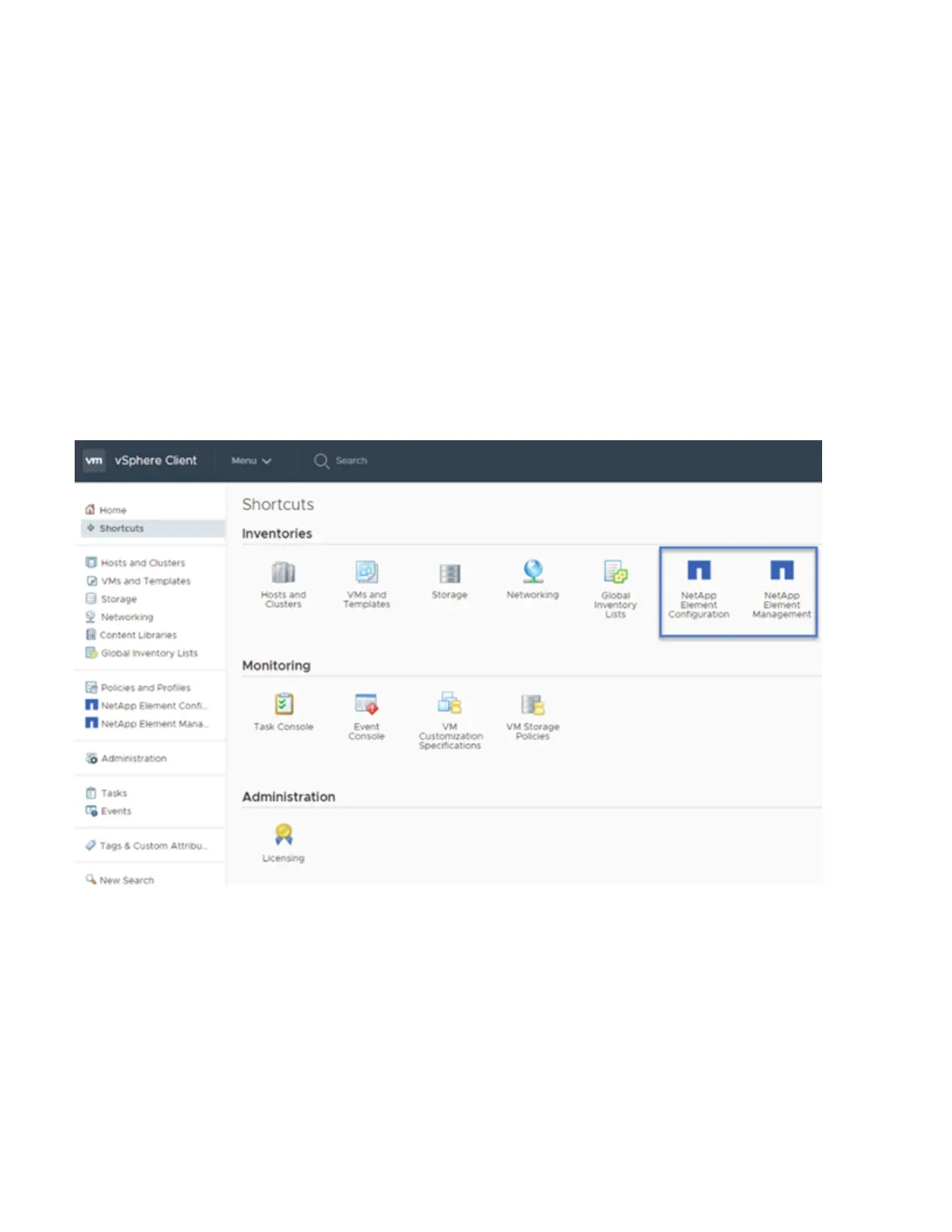icons.
4. Observe that the two default datastores (NetApp-HCI-Datastore_01 & 02) are created.
5. Select each datastore and ensure that all compute nodes are listed in the Hosts tab.
6. Validate vMotion and Datastore-02.
a. Migrate the vCenter Server to NetApp-HCI-Datastore-02 (storage only vMotion).
b. Migrate the vCenter Server to each of the compute nodes (compute only vMotion).
7. Go to the NetApp Element Plug-in for vCenter Server and ensure that the cluster is visible.
8. Ensure no alerts appear on the Dashboard.
Manage NetApp HCI using the vCenter Plug-in
After you install NetApp HCI, you can configure clusters, volumes, datastores, logs, access groups, initiators,
and Quality of Service (QoS) policies by using the NetApp Element Plug-in for vCenter Server.
For details, see NetApp Element Plug-in for vCenter Server documentation.
Monitor or upgrade NetApp HCI with the Hybrid Cloud Control
You can optionally use the NetApp HCI Hybrid Cloud Control to monitor, upgrade, or expand your system.
You log in to NetApp Hybrid Cloud Control by browsing to the IP address of the management node.
Using the Hybrid Cloud Control, you can do the following:
• Monitor your NetApp HCI installation
• Upgrade your NetApp HCI system
• Expand your NetApp HCI storage or compute resources