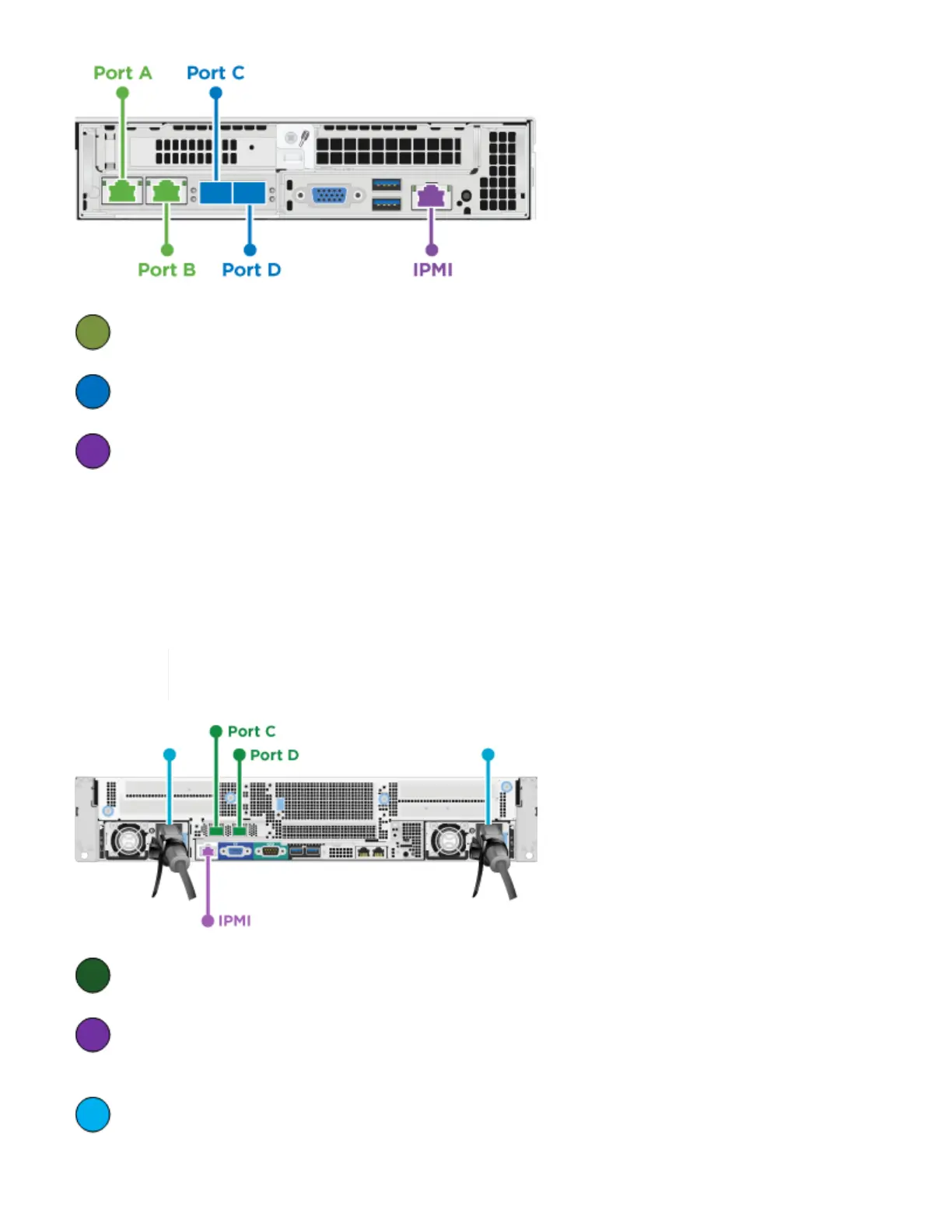For ports A and B, connect two CAT5e or higher cables in ports A and B for management connectivity.
For ports C and D, connect two SFP28/SFP+ cables or transceivers for storage connectivity.
(Optional, recommended) Connect a CAT5e cable in the IPMI port for out-of-band management
connectivity.
After you cable the nodes, connect the power cords to the two power supply units per chassis and plug them
into 240V PDU or power outlet.
H610C compute node
Here is the cabling for the H610C node:
H610C nodes are deployed only in the two-cable configuration. Ensure that all the VLANs
are present on ports C and D.
For ports C and D, connect the node to a 10/25GbE network using two SFP28/SFP+ cables.
(Optional, recommended) Connect the node to a 1GbE network using an RJ45 connector in the IPMI
port.
Connect both power cables to the node, and plug the power cables to a 200‐240V power outlet.