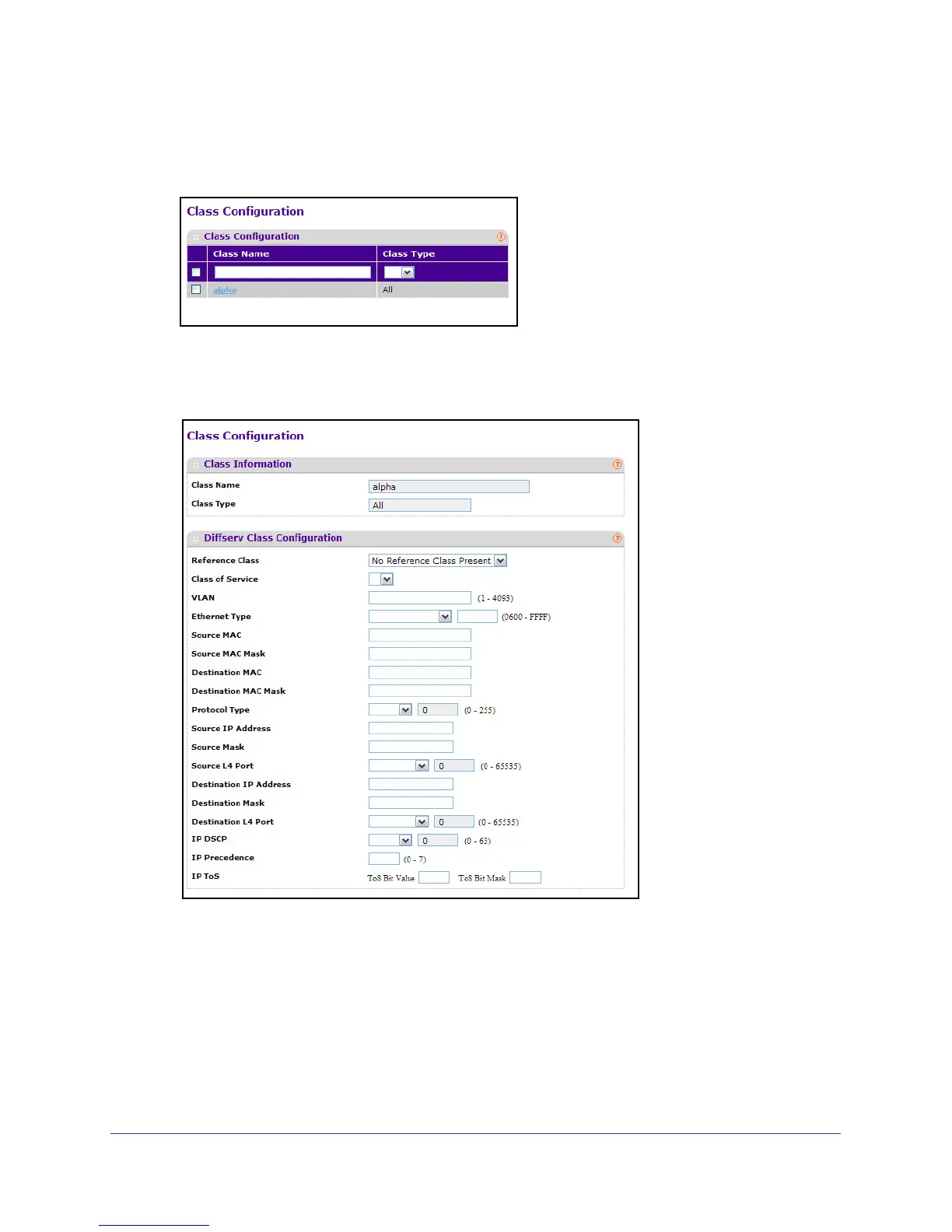162
GS716T and GS724T Gigabit Smart Switches
To configure the class match criteria:
1. Click the class name for an existing class.
The class name is a hyperlink. The following figure shows the configuration fields for the
class.
2. Define the criteria to associate with a DiffServ class:
• Reference Class. Selects a class to start referencing for criteria. A specified class
can reference at most one other class of the same type.
• Class of Service. Select the field and enter a class of service 802.1p user priority
value to be matched for the packets. The valid range is 0–7.
• VLAN. Select the field and enter a VLAN ID to be matched for packets. The VLAN ID
range is 1–4093.
