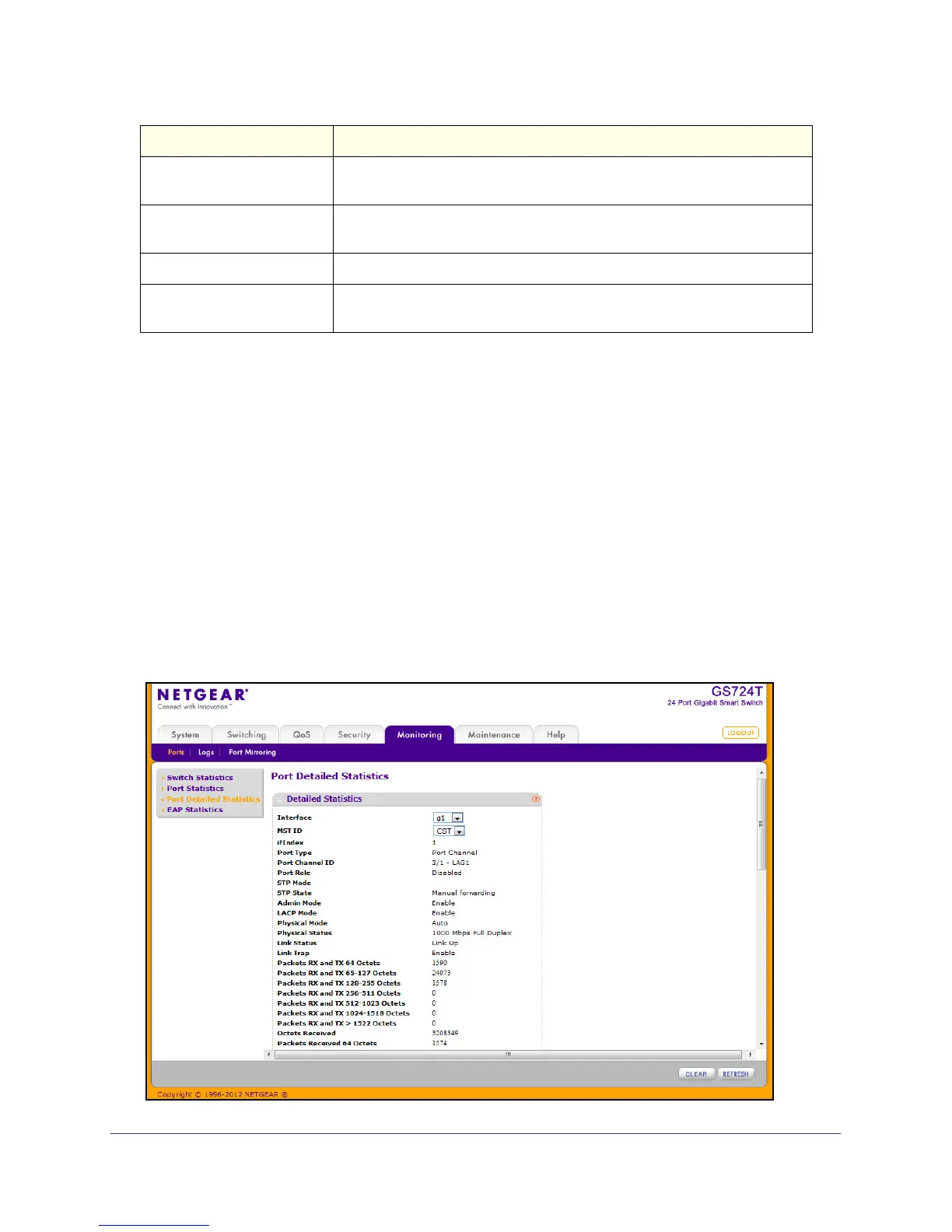233
GS716T and GS724T Gigabit Smart Switches
Use the buttons at the bottom of the page to perform the following actions:
• To clear all the counters for all ports on the switch, select the check box in the row
heading and click Clear. The button resets all statistics for all ports to default values.
• To clear the counters for a specific port, select the check box associated with the port and
click Clear.
• Click Refresh to refresh the data on the screen and display the most current statistics.
Port Detailed Statistics
The Port Detailed Statistics page displays a variety of per-port traffic statistics.
To access the Port Detailed page, click the Monitoring
Ports tab, and then click Port
Detailed Statistics. (The Port Detailed Statistics figure shows some, but not all, of the fields
on the page.)
Packets Transmitted Without
Errors
The number of frames that have been transmitted by this port to its segment.
Transmit Packet Errors The number of outbound packets that could not be transmitted because of
errors.
Collision Frames The best estimate of the total number of collisions on this Ethernet segment.
Time Since Counters Last
Cleared
The elapsed time, in days, hours, minutes, and seconds since the statistics
for this port were last cleared.
Field Description
