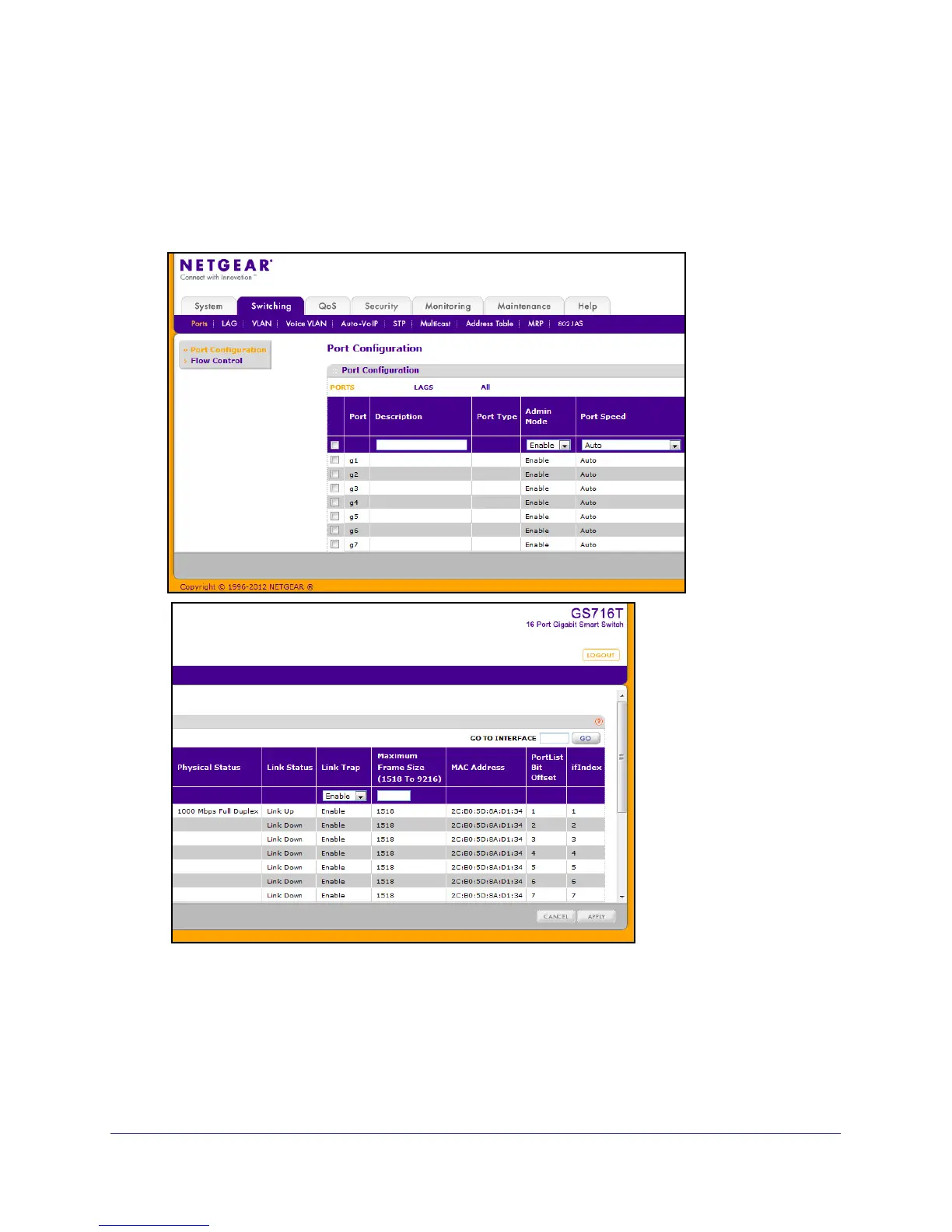80
GS716T and GS724T Gigabit Smart Switches
Port Configuration
Use the Port Configuration page to configure the physical interfaces on the switch.
To access the Port Configuration page, click Switching
Ports Port Configuration.
To configure port settings:
1. To configure settings for a physical port, click PORTS.
2. To configure settings for a Link Aggregation Group (LAG), click LAGS.
3. To configure settings for both physical ports and LAGs, click ALL.
