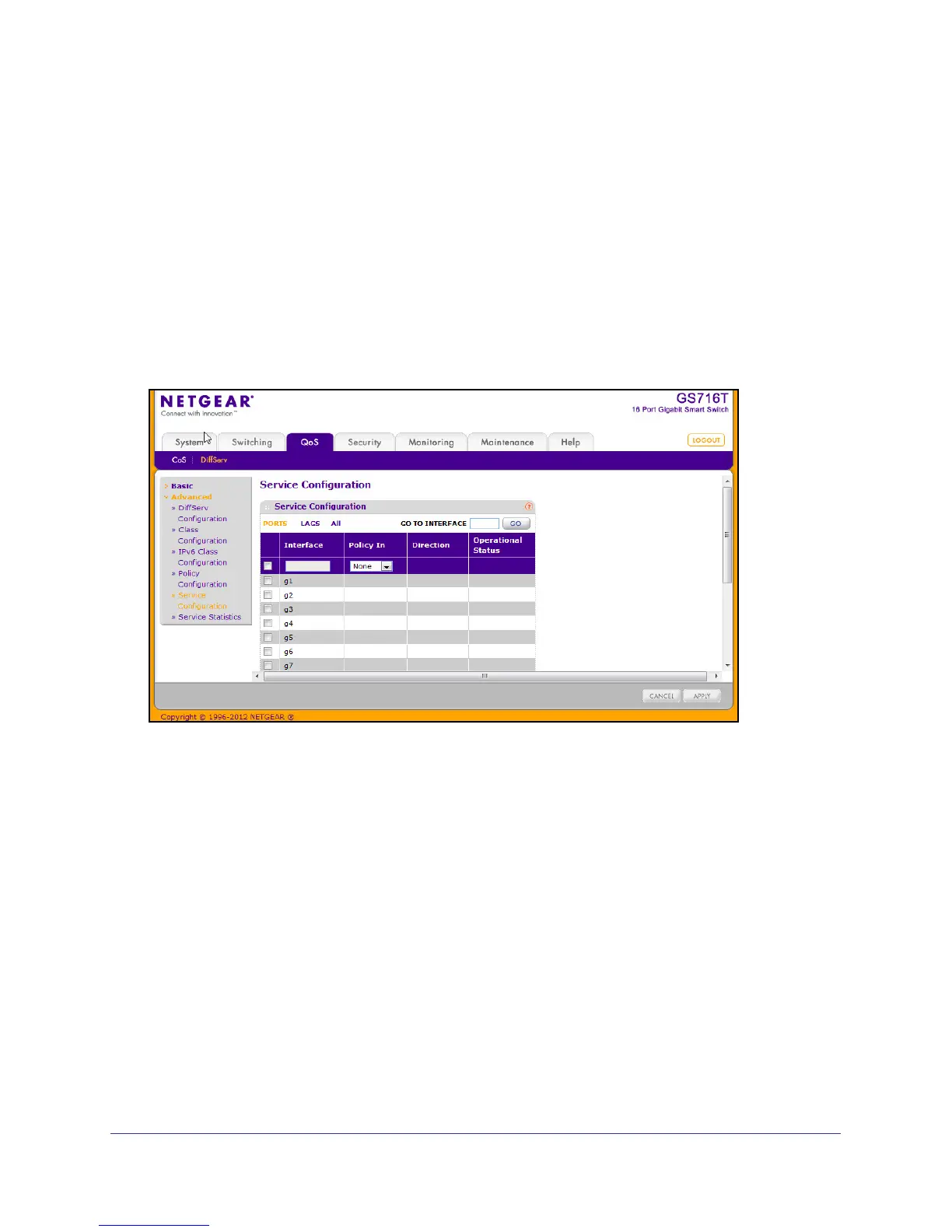170
GS716T and GS724T Gigabit Smart Switches
5. Click Cancel to cancel the configuration on the screen and reset the data on the screen to
the latest value of the switch.
6. If you change any of the settings on the page, click Apply to send the updated configuration
to the switch. Configuration changes take effect immediately.
7. Click Refresh to refresh the page with the most current data from the switch.
Service Configuration
Use the Service Configuration page to activate a policy on an interface.
To display the page, click QoS
DiffServ Advanced Service Configuration.
